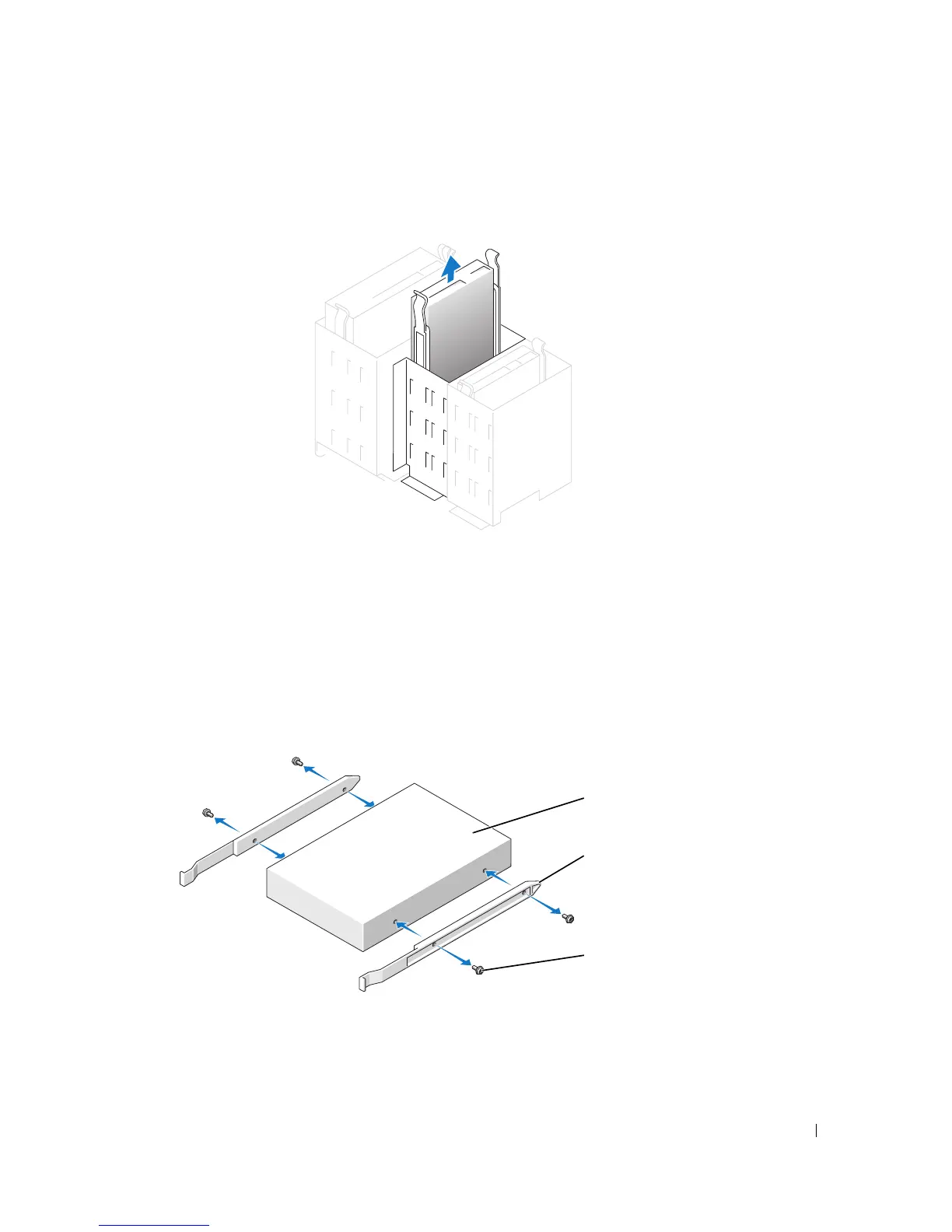Removing and Installing Parts 101
3
Press inward on the two tabs on the sides of the drive, slide the drive upward, and then
remove it from the floppy-drive bay.
Installing a Floppy Drive
1
If you are replacing a drive and the new drive does not have the bracket rails attached, remove
the rails from the old drive by removing the two screws that secure each rail to the drive.
Attach the bracket to the new drive by aligning the screw holes on the drive with the screw
holes on the bracket rails and then inserting and tightening all four screws (two screws on
each rail).
2
Gently slide the drive into place until the tabs securely click into position.
3
Attach the power and data cables to the floppy drive.
drive
screws (4)
bracket rails (2)
