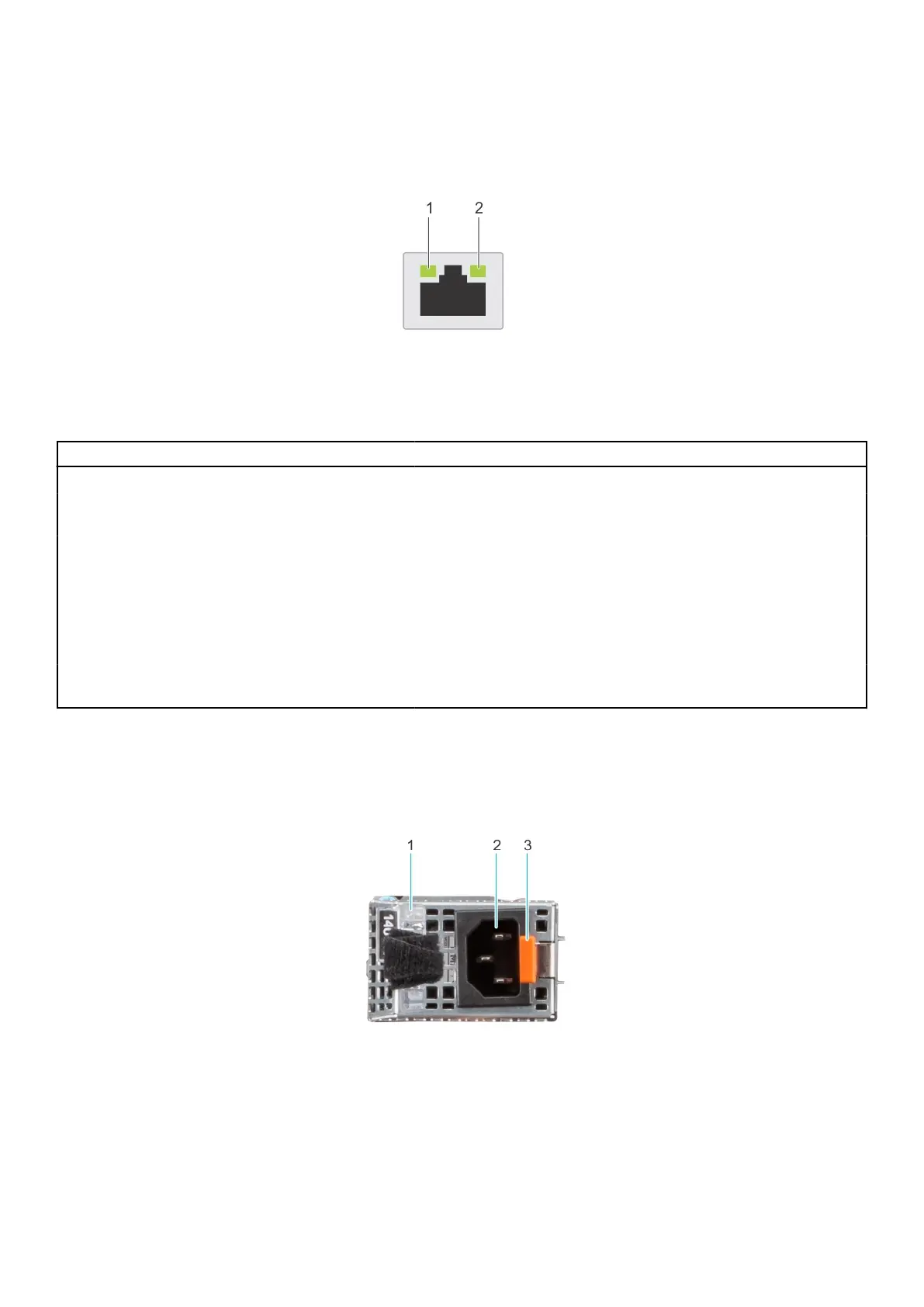NIC indicator codes
Each NIC on the back of the system has indicators that provide information about the activity and link status. The activity LED
indicator indicates if data is flowing through the NIC, and the link LED indicator indicates the speed of the connected network.
Figure 137. NIC indicator codes
1. Link LED indicator
2. Activity LED indicator
Table 44. NIC indicator codes
NIC indicator codes Condition
Link and activity indicators are off. Indicates that the NIC is not connected to the network.
Link indicator is green, and activity indicator is blinking
green.
Indicates that the NIC is connected to a valid network at its maximum
port speed, and data is being sent or received.
Link indicator is amber, and activity indicator is blinking
green.
Indicates that the NIC is connected to a valid network at less than its
maximum port speed, and data is being sent or received.
Link indicator is green, and activity indicator is off. Indicates that the NIC is connected to a valid network at its maximum
port speed, and data is not being sent or received.
Link indicator is amber, and activity indicator is off. Indicates that the NIC is connected to a valid network at less than its
maximum port speed, and data is not being sent or received.
Link indicator is blinking green, and activity is off. Indicates that the NIC identity is enabled through the NIC
configuration utility.
Power supply unit indicator codes
AC and DC power supply units (PSUs) have an illuminated translucent handle that serves as an indicator. The indicator shows if
power is present or if a power fault has occurred.
Figure 138. AC PSU status indicator
1. AC PSU handle
2. Socket
3. Release latch
144
System diagnostics and indicator codes
