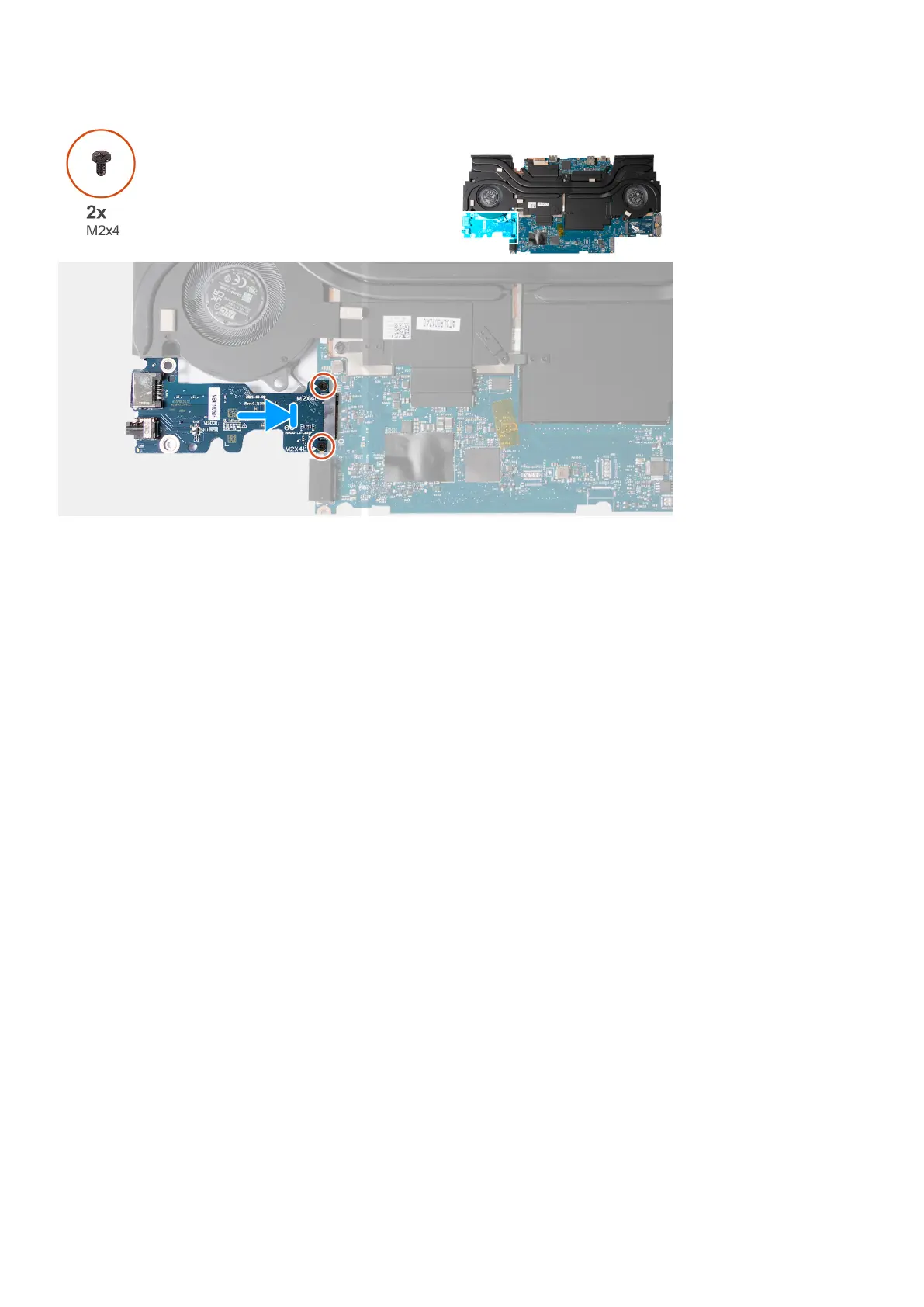Steps
1. Insert the I/O board at a 45 degree angle into the slot on the system board.
2. Align the screw holes on the I/O board with the screw holes on the system board.
3. Install the two screws (M2x4) that secure the I/O board to the system board.
Next steps
1. Install the system board.
2. Install the memory module.
3. Install the wireless card.
4. Install the solid-state drive.
5. Install the rear cover.
6. Install the battery.
7. Install the base cover.
8. Follow the procedure in After working inside your computer.
Palm-rest and keyboard assembly
Removing the palm-rest and keyboard assembly
Prerequisites
1. Follow the procedure in Before working inside your computer.
2. Remove the base cover.
3. Remove the battery.
4. Remove the rear cover.
5. Remove the touchpad.
6. Remove the display assembly.
7. Remove the solid-state drive.
8. Remove the memory module.
9. Remove the wireless card.
10. Remove the speakers.
48
Removing and installing components
