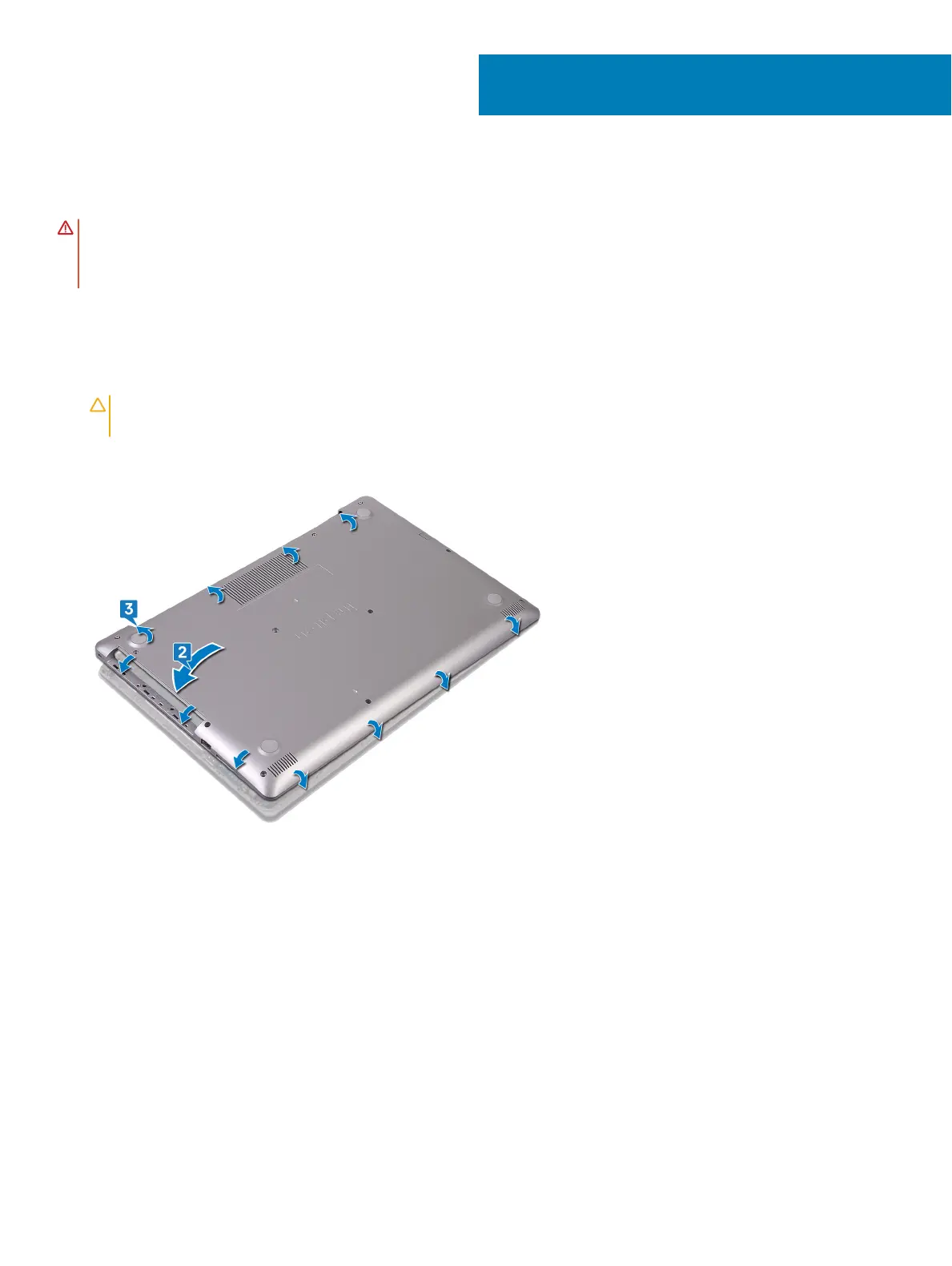Replacing the base cover
WARNING: Before working inside your computer, read the safety information that shipped with your computer and follow the
steps in Before working inside your computer. After working inside your computer, follow the instructions in After working inside
your computer. For more safety best practices, see the Regulatory Compliance home page at www.dell.com/
regulatory_compliance.
Procedure
1 Connect the battery cable to the system board, if applicable.
CAUTION: To avoid accidental damage to the power-adapter port, do not press the base cover against the power-adapter
port when you snap the base cover to the computer base.
2 Place the base cover on the palm rest and keyboard assembly.
3 Snap the base cover into place starting from the power-adapter port.
4 Replace the six screws (M2.5x7) that secure the base cover to the palm rest and keyboard assembly.
5 Replace the two screws (M2x2) that secure the base cover to the palm rest and keyboard assembly. (Only for computers shipped
with optical drive)
6 Replace the screw (M2x4) that secures the base cover to the palm rest and keyboard assembly.
7 Tighten the three captive screws that secure the base cover to the palm rest and keyboard assembly.
9
Replacing the base cover 23
