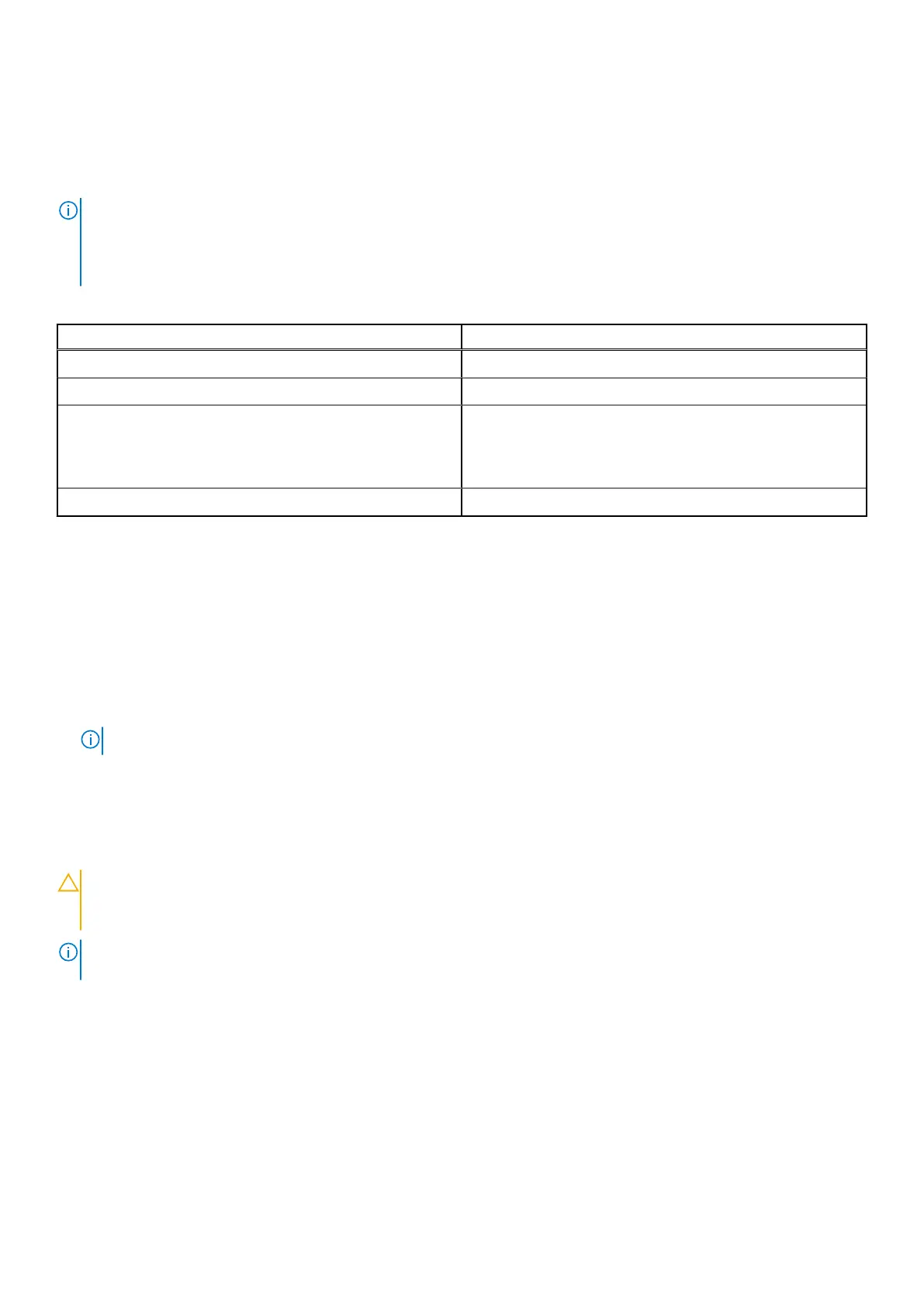Intel Optane memory
Intel Optane memory functions only as a storage accelerator. It neither replaces nor adds to the memory (RAM) installed on
your computer.
NOTE: Intel Optane memory is supported on computers that meet the following requirements:
● 7th Generation or higher Intel Core i3/i5/i7 processor
● Windows 10 64-bit version or higher
● Intel Rapid Storage Technology driver version 15.9.1.1018 or higher
Table 2. Intel Optane memory specifications
Feature Specifications
Interface PCIe 3x2 NVMe 1.1
Connector M.2 card slot (2230/2280)
Configurations supported
● 7th Generation or higher Intel Core i3/i5/i7 processor
● Windows 10 64-bit version or higher
● Intel Rapid Storage Technology driver version 15.9.1.1018
or higher
Capacity 32 GB or 64 GB
Enabling Intel Optane memory
Steps
1. On the taskbar, click the search box, and type "Intel Rapid Storage Technology".
2. Click Intel Rapid Storage Technology.
3. On the Status tab, click Enable to enable the Intel Optane memory.
4. On the warning screen, select a compatible fast drive, and then click Yes to continue enabling Intel Optane memory.
5. Click Intel Optane memory > Reboot to enable the Intel Optane memory.
NOTE: Applications may take up to three subsequent launches after enablement to see the full performance benefits.
Disabling Intel Optane memory
About this task
CAUTION:
After disabling Intel Optane memory, do not uninstall the driver for Intel Rapid Storage Technology
as it will result in a blue screen error. The Intel Rapid Storage Technology user interface can be removed without
uninstalling the driver.
NOTE: Disabling Intel Optane memory is required before removing the SATA storage device, accelerated by the Intel
Optane memory module, from the computer.
Steps
1. On the taskbar, click the search box, and then type "Intel Rapid Storage Technology".
2. Click Intel Rapid Storage Technology. The Intel Rapid Storage Technology window is displayed.
3. On the Intel Optane memory tab, click Disable to disable the Intel Optane memory.
4. Click Yes if you accept the warning.
The disabling progress is displayed.
5. Click Reboot to complete disabling Intel Optane memory and restart your computer.
12
Technology and components
