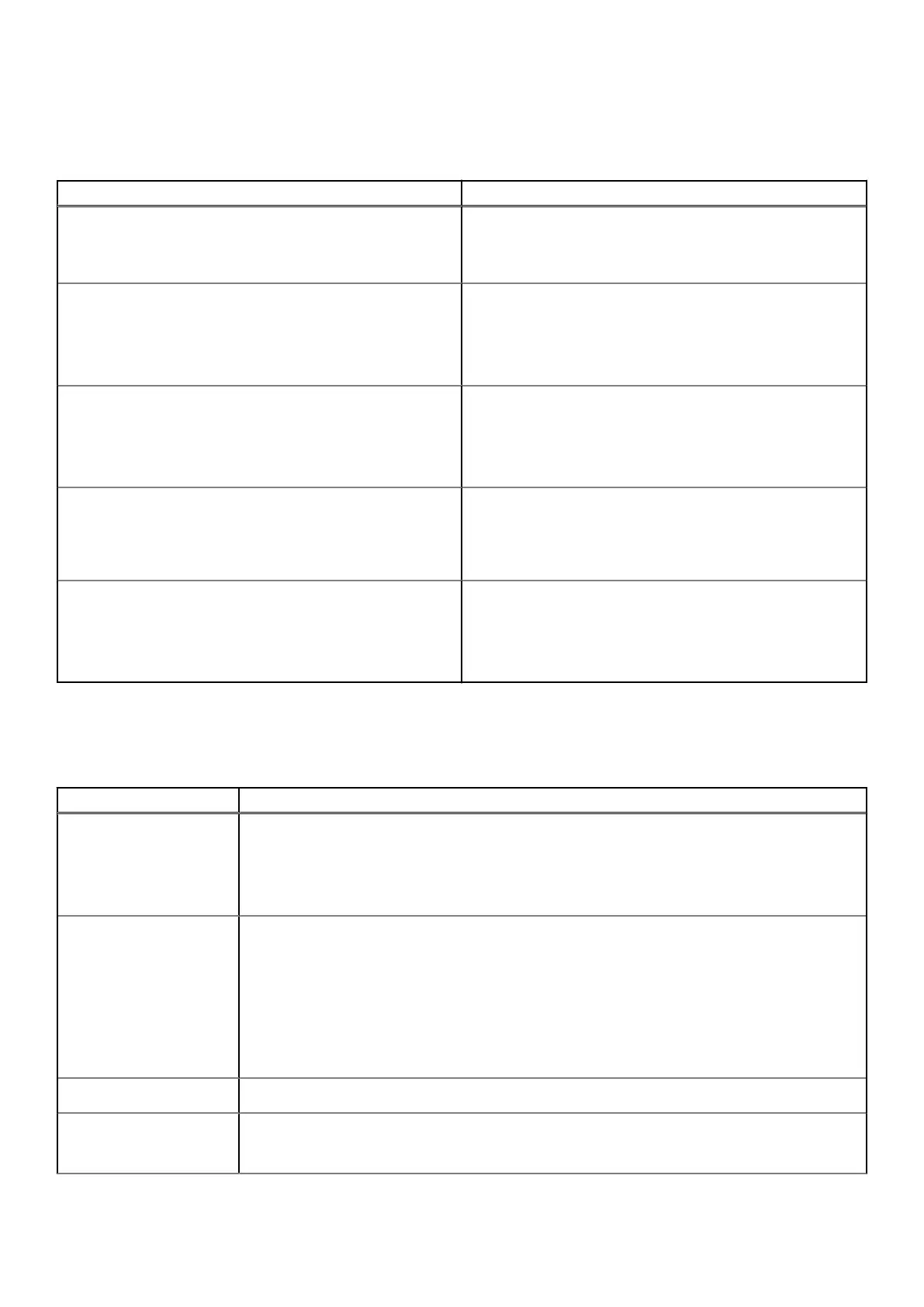Performance
Table 13. Performance
Option Description
Intel Hyper-Threading Technology
Allows you to enable or disable the HyperThreading in the
processor.
This option is set by default.
Intel SpeedStep
Allows you to enable or disable the Intel SpeedStep mode of
processor.
● Enable Intel SpeedStep Technology
This option is set by default.
Intel TurboBoost Technology
Allows you to enable or disable the Intel TurboBoost mode of
the processor.
● Enable Intel TurboBoost
This option is set by default.
Active Cores
This setting enables you to change the number of CPU cores
available to the Operating System.
● All Cores—Default
● 1
Enable C-State Control
Allows you to enable or disable the additional processor sleep
states.
● C states
This option is set by default.
Power management
Table 14. Power Management
Option Description
AC Behavior
Allows you to enable or disable the computer from turning on automatically when an AC adapter
is connected.
● Wake on AC
This option is not set by default.
Auto On Time
Allows you to set the time at which the computer must turn on automatically.
The options are:
● Disabled—Default
● Every Day
● Weekdays
● Select Days
This option is not set by default.
Peak Shift
Allows you to block entering to sleep in operating system environment.
Battery Charge
Configuration
Allows you to select the charging mode for the battery.
The options are:
124 System setup
