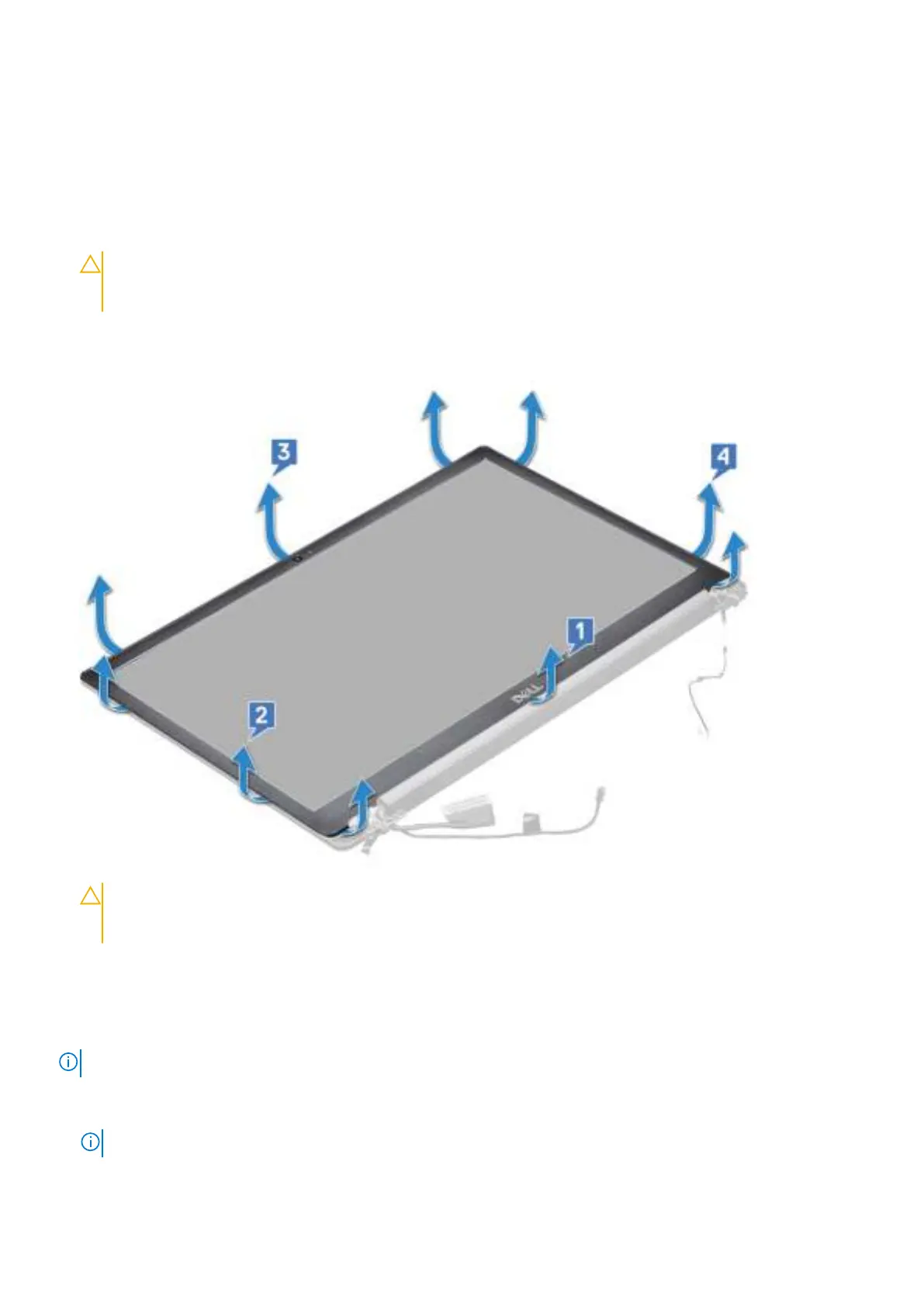1. Follow the procedure in Before working inside your computer.
2. Remove the base cover.
3. Disconnect the battery cable from the connector on the system board.
4. Remove the WLAN card.
5. Remove the WWAN card.
6. Remove the display assembly.
7. To remove the display bezel:
CAUTION: The adhesive used on the LCD bezel to seal it with the LCD itself, makes it hard to remove the
bezel as the adhesive is strong and tends to stay stuck to the LCD portion and can peel up the layers or crack
the glass when trying to pry the two items apart.
a. Use a plastic scribe, find recess to loosen the bottom edge of the display bezel [1].
b. Loosen the tabs on the edges of the display [2,3,4].
CAUTION: The adhesive used on the LCD bezel to seal it with the LCD itself, pry at edges and work your way
around to release the bezel. Seal can peel the layers up or crack the glass when trying to force pry the two
items apart.
8. Remove the display bezel from the display assembly.
Installing display bezel (nontouch)
NOTE: The display bezel installation procedure is applicable only for nontouch display configuration.
1. Place the display bezel on the display assembly.
2. Press the edges of the display bezel until it clicks onto the display assembly.
NOTE: Adhesive is used to secure the display bezel to the display panel.
3. Install the display assembly.
34 Removing and installing components