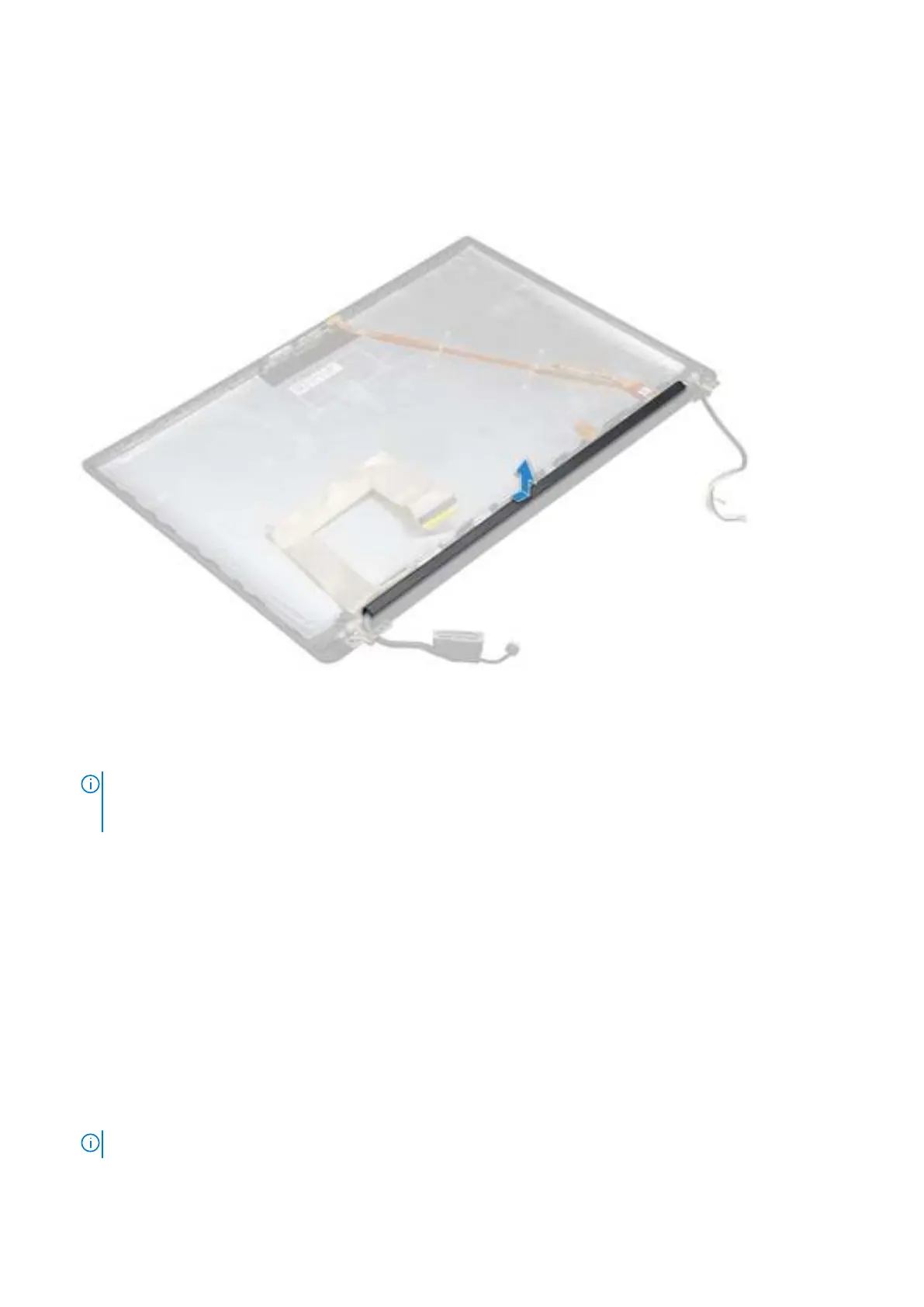2. Remove the base cover.
3. Disconnect the battery cable from the connector on the system board.
4. Remove the WLAN card.
5. Remove the WWAN card.
6. Remove the display assembly.
7. Slide hinge cap from left to the right to release and remove the display hinge cap from the display panel.
Installing the display hinge cap
1. Place the display hinge cap on the slot and slide it back to fit on the display assembly.
NOTE: The display cable, touch sensor cable (for models shipped with a touchscreen display assembly), and ASA
antenna cable (for models shipped with an infinity bezel) must be routed correctly in the routing channels around the
left display hinge. Then, using the piece of tape attached to the display cable, secure it to the display back-cover.
2. Install the display assembly.
3. Install the WLAN card.
4. Install the WWAN card.
5. Connect the battery cable to the connector on the system board.
6. Install the base cover.
7. Follow the procedure in After working inside your computer.
System board
Removing system board
1. Follow the procedure in Before working inside your computer.
NOTE: If your computer is shipped with a WWAN card, then the removal of a blank SIM card tray is a requirement.
2. Remove the SIM card.
40 Removing and installing components