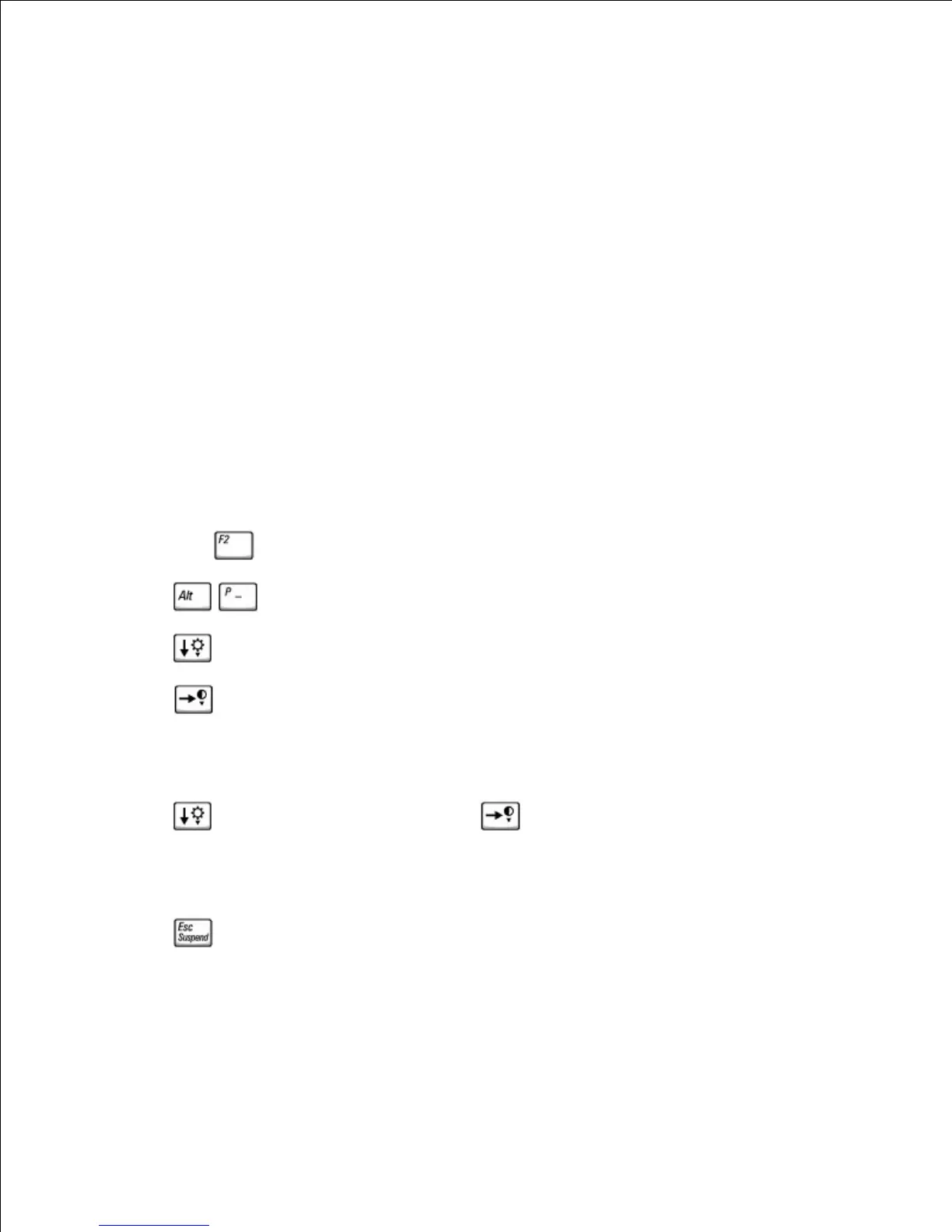Changing Printer Modes
Set the Parallel Mode option according to the type of printer or device connected to the parallel connector.
To determine the correct mode to use, see the documentation that came with the device.
Setting Parallel Mode to Disabled disables the parallel port and the port's LPT address, freeing its interrupt
for another device to use.
Changing COM Ports
Serial Port allows you to map the serial port COM address or disable the serial port and its address, freeing
that interrupt for another device to use.
Enabling the Infrared Sensor
Enter the system setup program:
Turn on your computer.a.
Press when the Dell™ logo appears.b.
1.
Press until you locate Infrared Data Port under Basic Device Configuration.2.
Press to highlight Disabled next to Infrared Data Port.3.
Press to change the setting to a COM port.4.
Ensure that the COM port that you select is different from the COM port assigned to the serial
connector.
Press to select Infrared Mode, and press to change the setting to Fast IR or Slow IR.5.
Dell recommends that you use Fast IR. If the infrared device cannot communicate with your
computer, turn off the computer and repeat steps 1 through 5 to change the setting to Slow IR.
Press to save the changes and exit the system setup program.6.
If you are prompted to restart your computer, click Yes.
Follow the instructions on the screen while the infrared sensor driver is being installed.7.
8.
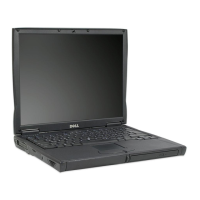