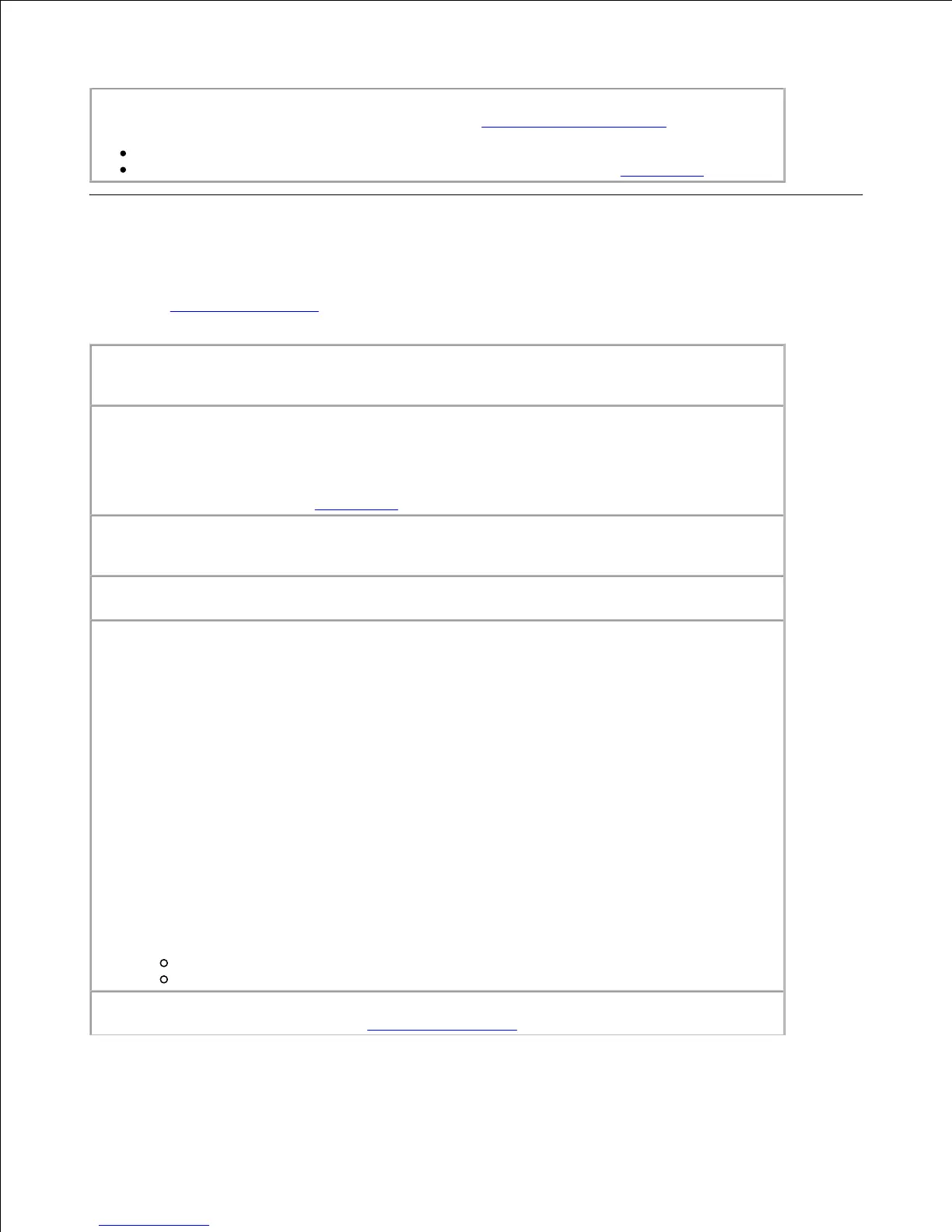Run the Misc. PCI Devices diagnostic test - See "Using the Dell Diagnostics."
If the tests complete successfully, the controller is functioning properly.
If the problem persists, or if the tests do not complete successfully, contact Dell.
Printer Problems
Fill out the Diagnostics Checklist as you perform the various checks.
Check the printer cable connections - Ensure that the printer cable is properly connected
to the computer.
Check the printer cable
Turn off the printer and computer.1.
Swap the printer cable with a cable that you know is working.2.
Turn on the printer and computer, and try again to print.3.
If you print successfully, contact Dell for assistance in obtaining a new printer cable.4.
Test the electrical outlet - Ensure that the electrical outlet is working by testing it with
another device, such as a lamp.
Ensure that the printer is turned on - See the documentation supplied with the printer.
Verify that Windows recognizes the printer
Windows XP
Click the Start button.1.
Click Control Panel.2.
Click Printers and Other Hardware.3.
Click View installed printers or fax printers. If the printer model is listed, right-click
the printer icon.
4.
Click Properties, and then click the Ports tab. Ensure that the Print to the following
port(s): setting is LPT1 (Printer Port).
5.
Windows 2000
Click the Start button, point to Settings, and then click Printers.1.
If the printer model is listed, right-click the printer icon.
Click Properties, and then click the Ports tab.2.
Ensure that the Print to the following port: option is set for your printer type:
For a parallel printer: LPT1 (Printer Port)
For a USB printer: USB
3.
Reinstall the printer driver - See "Reinstalling Software."
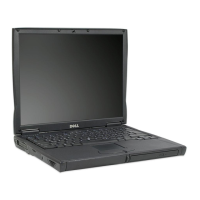