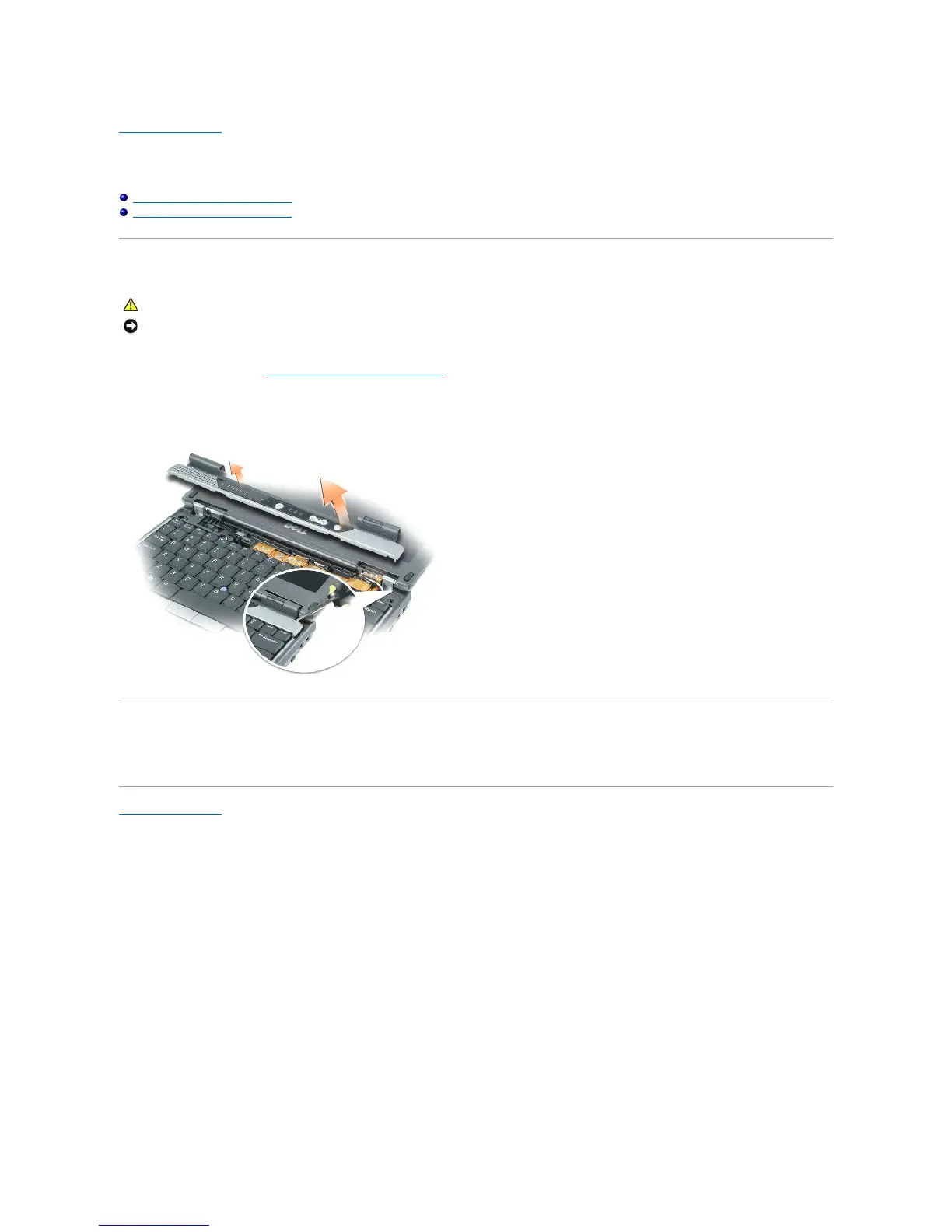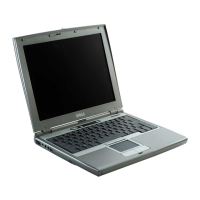Back to Contents Page
Center Control Cover
Dell™Latitude™D410ServiceManual
Removing the Center Control Cover
Replacing the Center Control Cover
Removing the Center Control Cover
1. Follow the instructions in "Preparing to Work Inside the Computer."
2. Open the display all the way (180 degrees) so that it lies flat against your work surface.
3. Starting on the right side of the computer, use a plastic scribe to gently pry up the center control cover. Unsnap from right to left.
Replacing the Center Control Cover
Gently snap the cover back in place starting from left to right.
Back to Contents Page
NOTICE: To avoid electrostatic discharge, ground yourself by using a wrist grounding strap or by periodically touching an unpainted metal surface (such
as the back panel) on the computer.