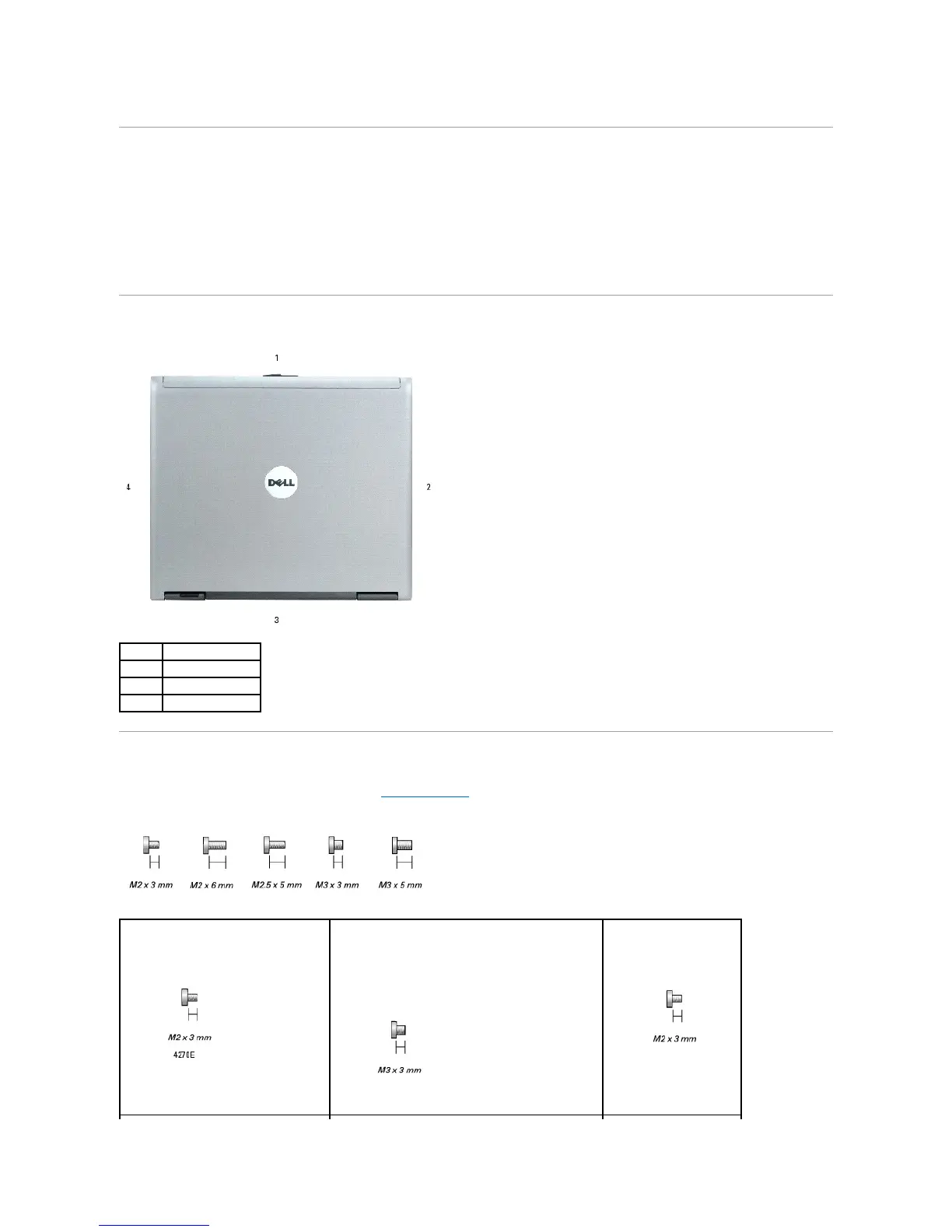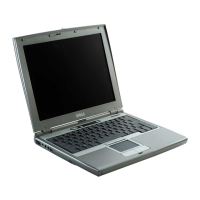Recommended Tools
The procedures in this manual require the following tools:
l #1 Phillips screwdriver
l ¼-inch flat-blade screwdriver
l Small plastic scribe
l Flash BIOS update program CD or USB memory key with the flash BIOS update program.
Computer Orientation
Screw Identification
When you are removing and replacing components, print "Screw Identification" as a tool to lay out and keep track of the screws. The placemat provides the
number of screws and their sizes.