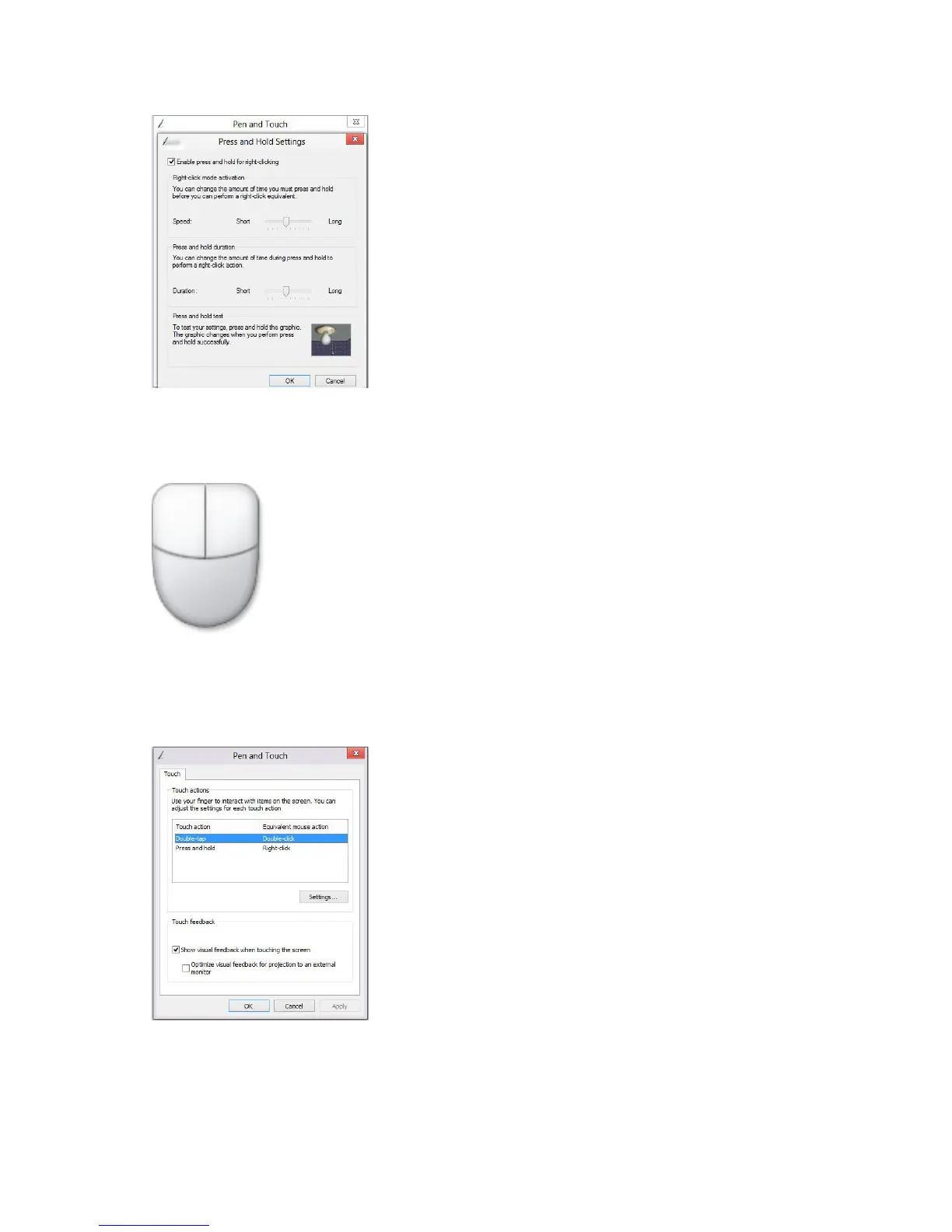Touch Usage
One of the key advantages of the Tablet PC is the ability to easily switch from pen input to touch input.
When you use Touch Mode , a translucent image of a computer mouse, called the touch pointer, floats beneath your
finger. The touch pointer has left and right mouse buttons that you can tap with your finger. You use the area beneath
the buttons to drag the touch pointer.
To show the touch pointer, go to Control Panel → Pen and Touch and clicking on the Touch tab. In the Touch action
section, select the option Show visual feedback when touching the screen
11
