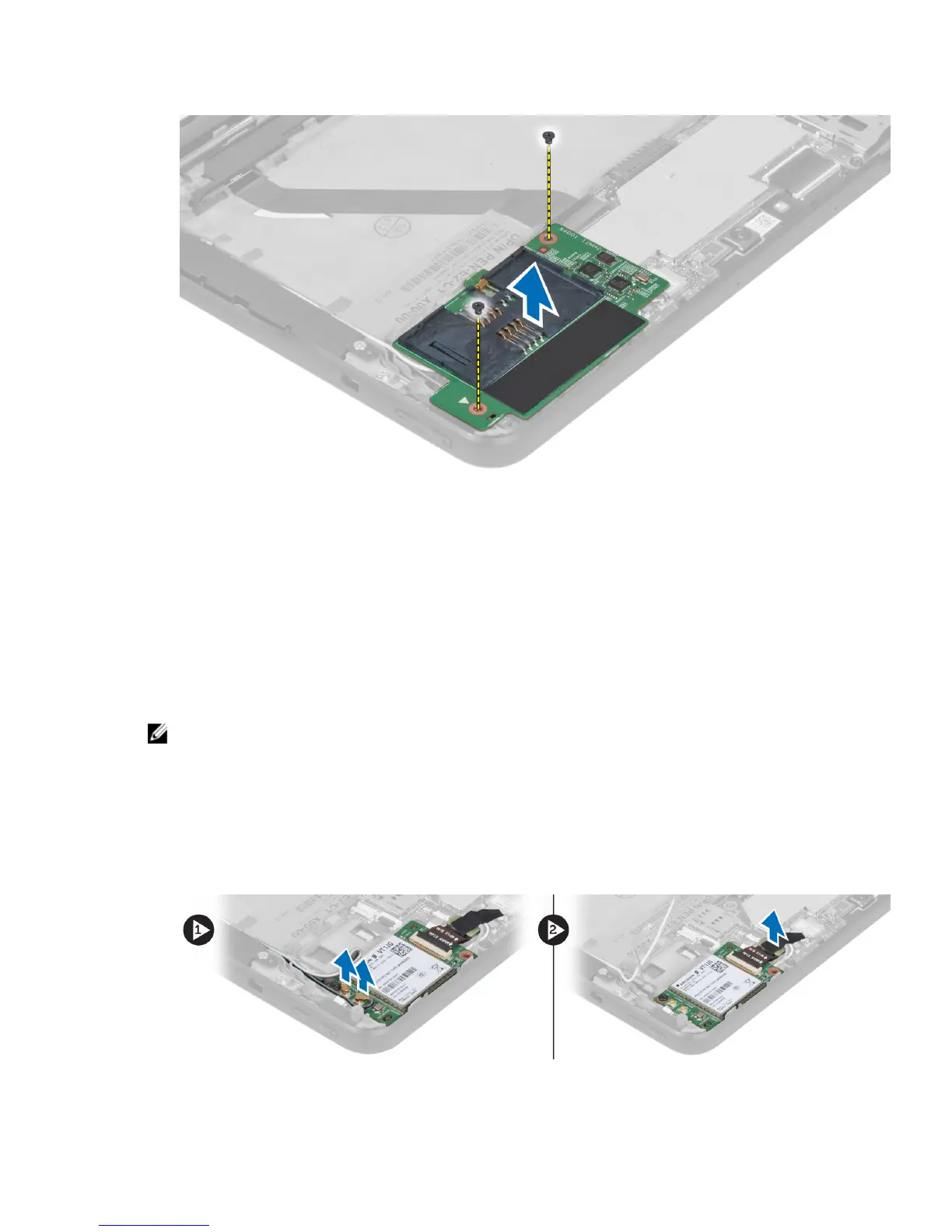Installing the SmartCard Reader
1. Place the SmartCard reader into its slot.
2. Tighten the screws to secure the SmartCard reader to the system board.
3. Install the :
a) base cover
b) battery
4. Follow the procedures in
After Working Inside Your Computer.
Removing the Wireless Wide Area Network (WWAN) Card
NOTE: The WWAN Card is an optional component.
1. Follow the procedures in
Before Working Inside Your Computer
.
2. Remove the :
a) battery
b) base cover
c) SmartCard reader
3. Disconnect antennae connected to the WWAN card. Lift up the system board connector to release the WWAN
card.
21
