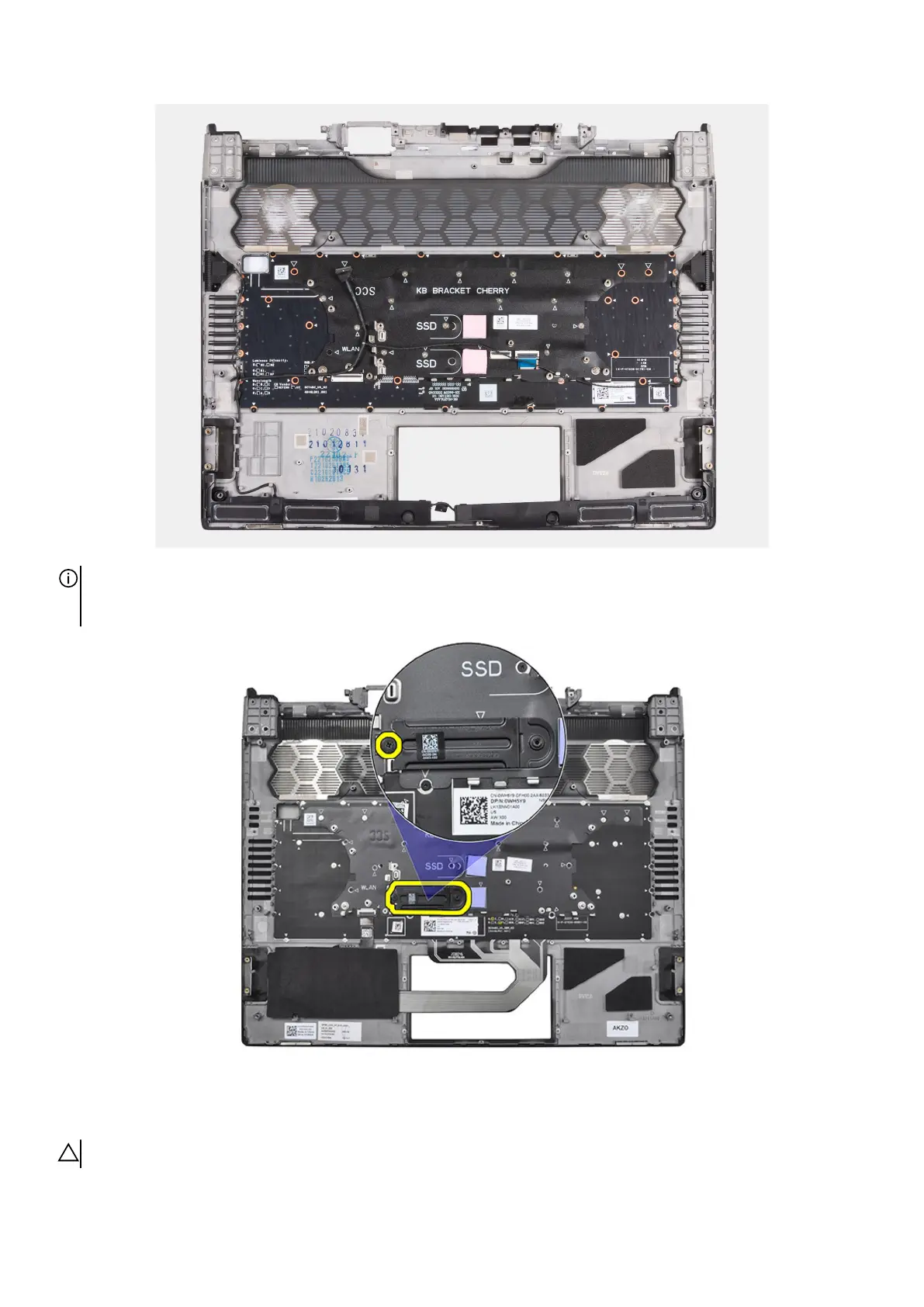NOTE: When replacing the palm-rest and keyboard assembly for computers with a M.2 2230 solid state drive installed, ensure
that the M.2 2230 solid state drive mounting bracket has been removed from the palm-rest and keyboard assembly and installed
on the new palm-rest and keyboard assembly.
Installing the palm-rest and keyboard assembly
CAUTION: The information in this installation section is intended for authorized service technicians only.
105