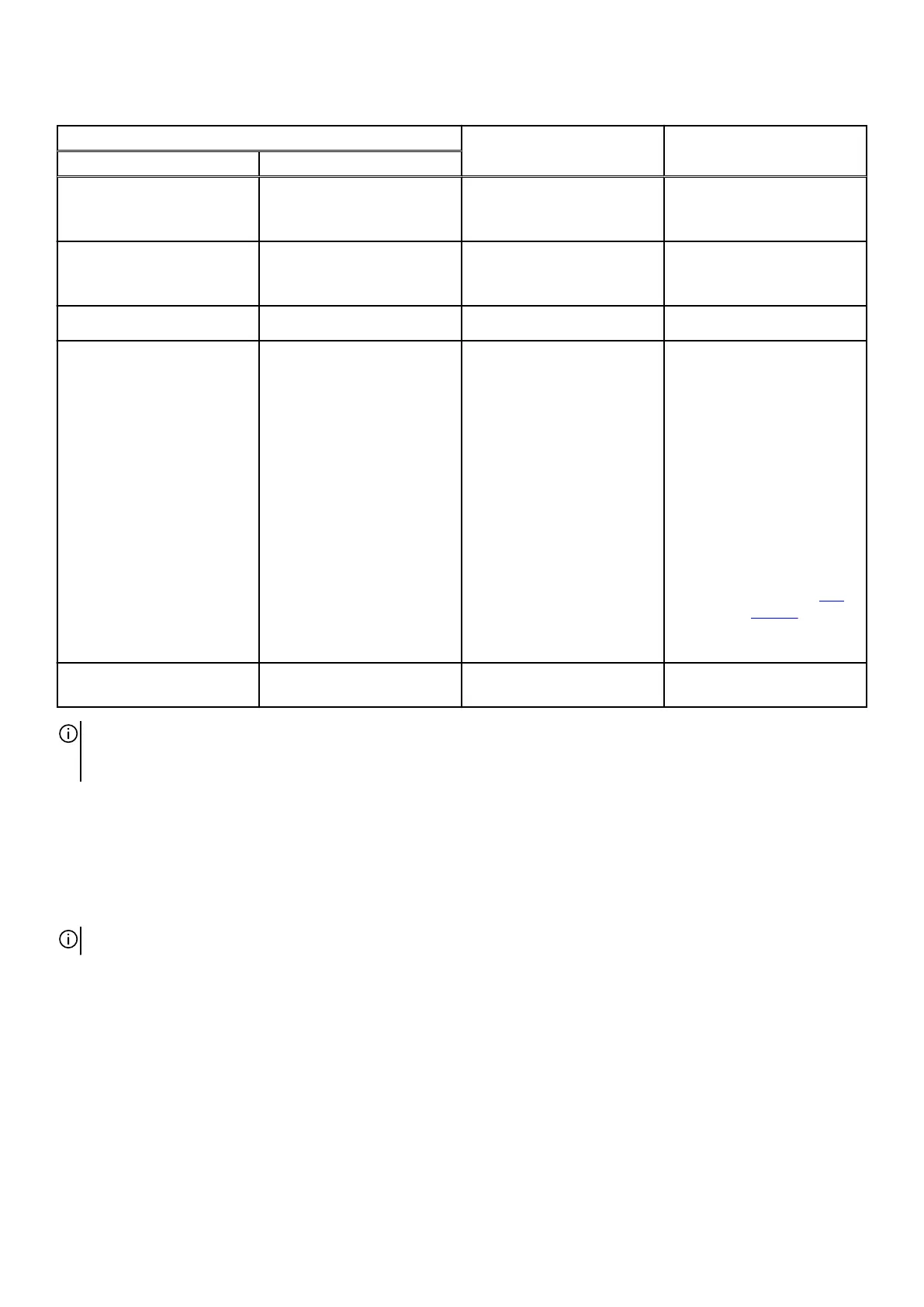Table 49. System-diagnostic lights(continued)
Blinking pattern
Problem description Suggested resolutionAmber White
3 3 BIOS Recovery image not
found
● Flash latest BIOS version
● If the problem persists,
replace the system board.
3 4 BIOS Recovery image found
but invalid
● Flash latest BIOS version
● If the problem persists,
replace the system board.
3 5 Power rail failure
Replace the system board.
3 6 Flash corruption is detected by
SBIOS.
● Press the power button for
over 25 seconds to do
RTC reset. If the problem
persists, replace the system
board.
● Disconnect all power
source (AC, battery, coin
cell) and drain flea power
by pressing and holding
down the power button
3~5 seconds to ensure all
power are drained.
● Run "BIOS recovery from
USB", and the instructions
are in the website
Dell
support.
● If the problem persists,
replace the system board.
3
7 Timeout waiting on ME to reply
to HECI message.
Replace the system board.
NOTE: Blinking 3-3-3 LEDs on Lock LED (Caps-Lock or Num-Lock), Power button LED (without Fingerprint reader), and
Diagnostic LED indicates failure to provide input during LCD panel test on Dell SupportAssist Pre-boot System Performance
Check diagnostics.
Wi-Fi power cycle
About this task
If your computer is unable to access the Internet due to Wi-Fi connectivity issues a Wi-Fi power cycle procedure may be performed.
The following procedure provides the instructions on how to conduct a Wi-Fi power cycle:
NOTE: Some Internet Service Providers (ISPs) provide a modem or router combo device.
Steps
1. Turn off your computer.
2. Turn off the modem.
3. Turn off the wireless router.
4. Wait for 30 seconds.
5. Turn on the wireless router.
6. Turn on the modem.
7. Turn on your computer.
131
