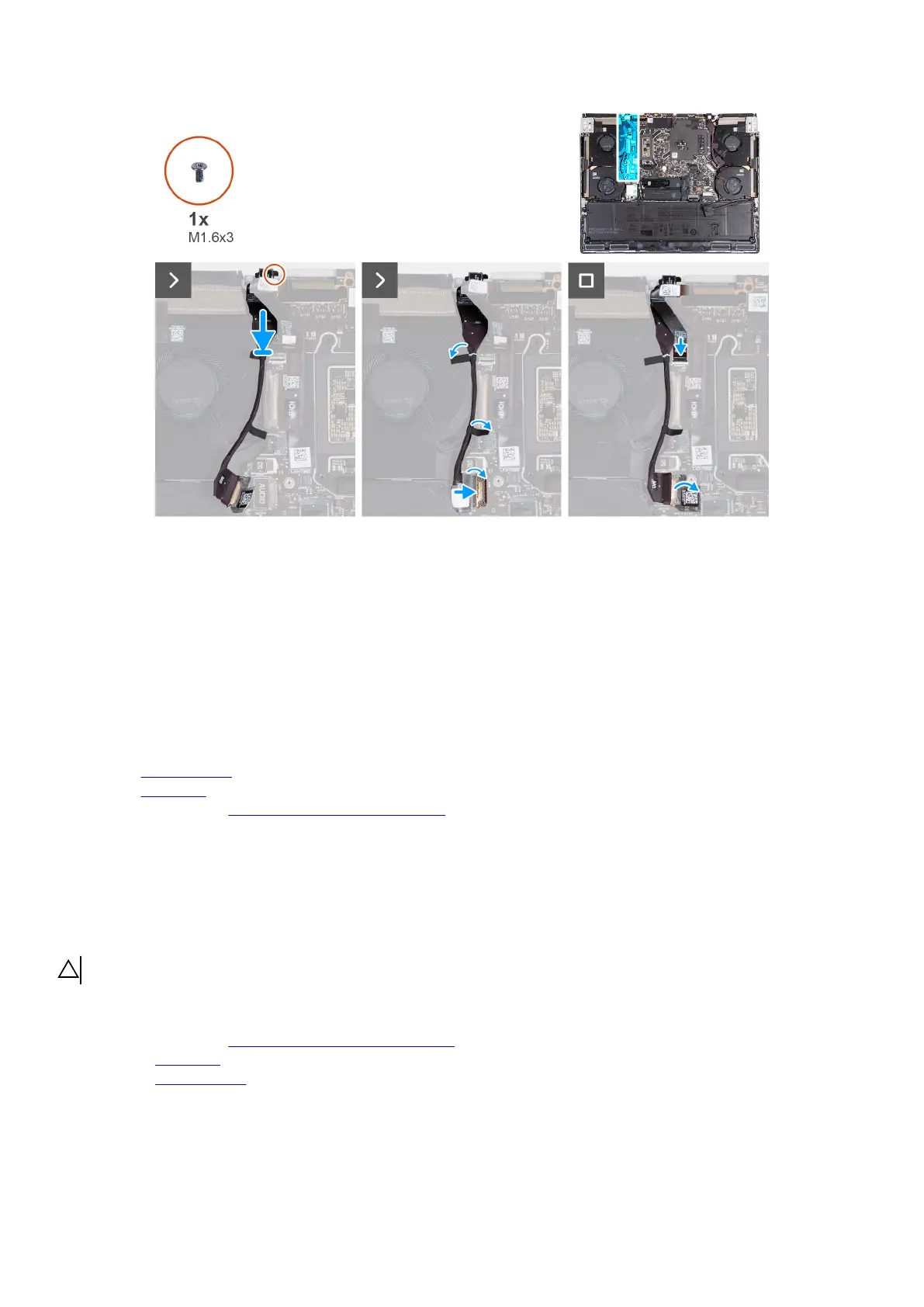Steps
1. Align and place the headset port into the slot on the palm-rest and keyboard assembly.
2. Replace the screw (M1.6x3) that secures the headset port to the palm-rest and keyboard assembly.
3. Adhere the tape that secures the headset-port cable to the fan and heat-sink assembly.
4. Connect the headset-port cable to the system board.
5. Slide the I/O-board cable into the connector on the system board and close the latch to secure the cable.
6. Adhere the tape that secures the I/O-board cable to the system board.
7. Connect the microSD-card reader cable from the system board.
Next steps
1. Install the
rear I/O-cover.
2. Install the base cover.
3. Follow the procedure in After working inside your computer.
microSD-card reader
Removing the microSD-card reader
CAUTION: The information in this removal section is intended for authorized service technicians only.
Prerequisites
1. Follow the procedure in
Before working inside your computer.
2. Remove the base cover.
3. Remove the rear I/O-cover.
About this task
The following images indicate the location of the microSD-card reader and provide a visual representation of the removal procedure.
62
