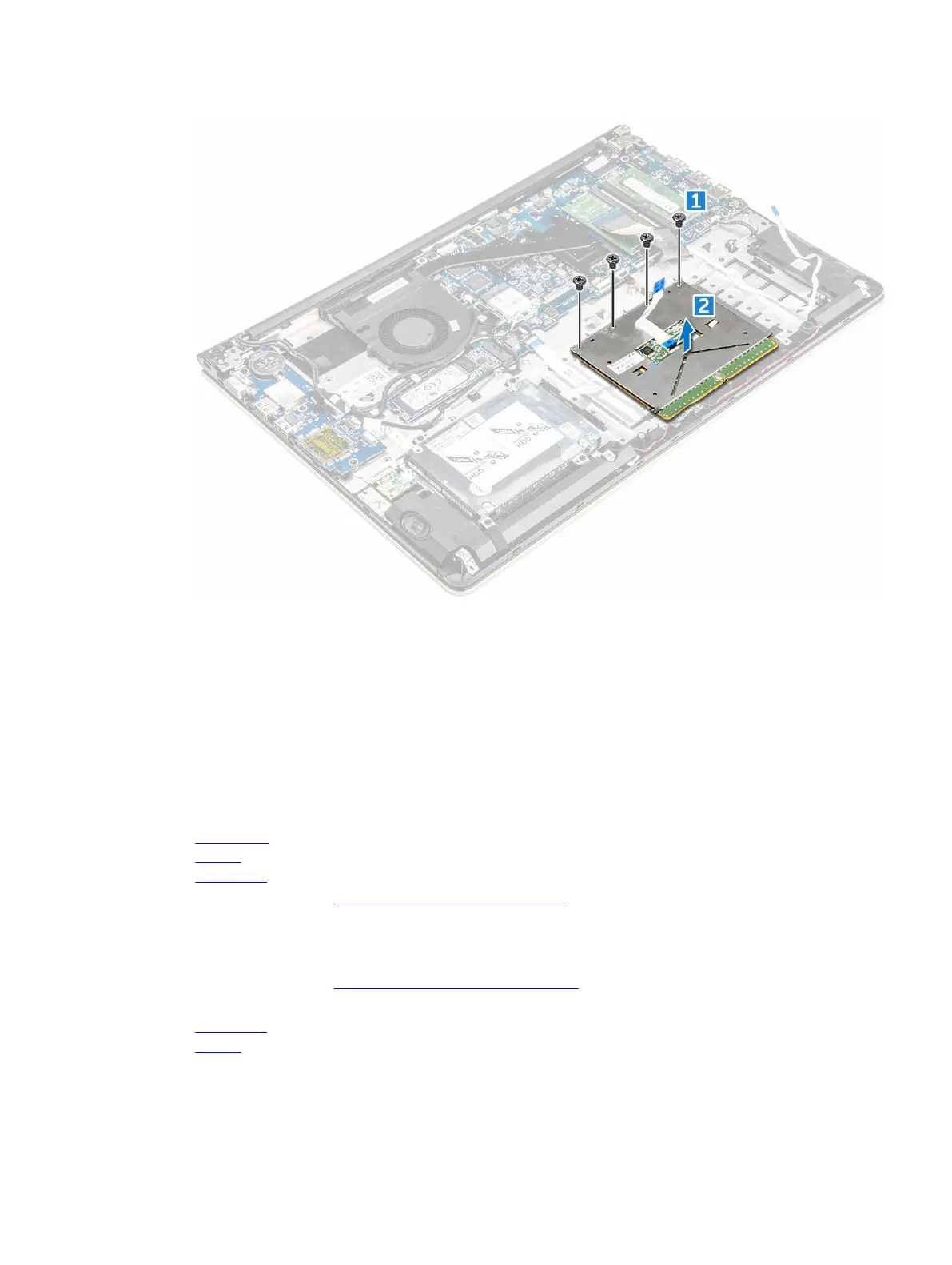Installing the touch pad
1. Align the touch pad assembly on the computer chassis.
2. Install the screws that secure the touch pad assembly.
3. Place the metal bracket over the touch pad assembly.
4. Install the screws that secure the metal bracket to the touch pad assembly.
5. Connect the touch pad cables to the connectors on the computer.
6. Affix the adhesive tape over the touch pad assembly.
7. Install the:
a. WLAN card
b. battery
c. back cover
8. Follow the procedure in After working inside your computer
Removing the coin cell battery
1. Follow the procedure in Before working inside your computer.
2. Remove the:
a. back cover
b. battery
3. To remove the coin cell battery:
25