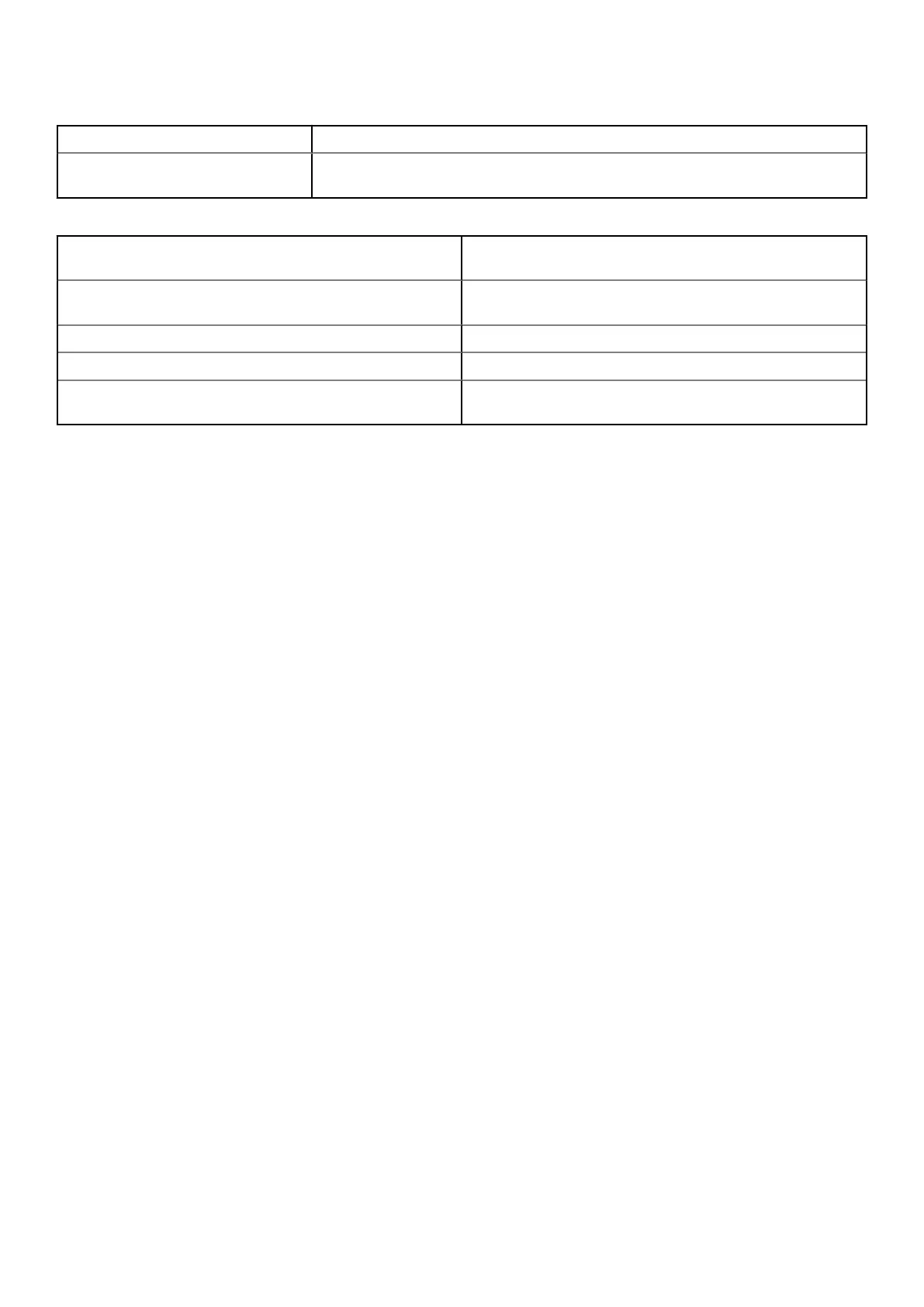Starting the camera
To start the camera, open an application that uses the camera. For instance, if you tap the Dell webcam
central software or the Skype software that is shipped with the laptop, the camera turns on. Similarly, if
you are chatting on the internet and the application requests to access the webcam, the webcam turns
on.
Starting the camera application
1. Tap or click the Windows button and select All apps.
2. Select Camera from the apps list.
3. If the Camera App is not available in the apps list, search for it.
58
