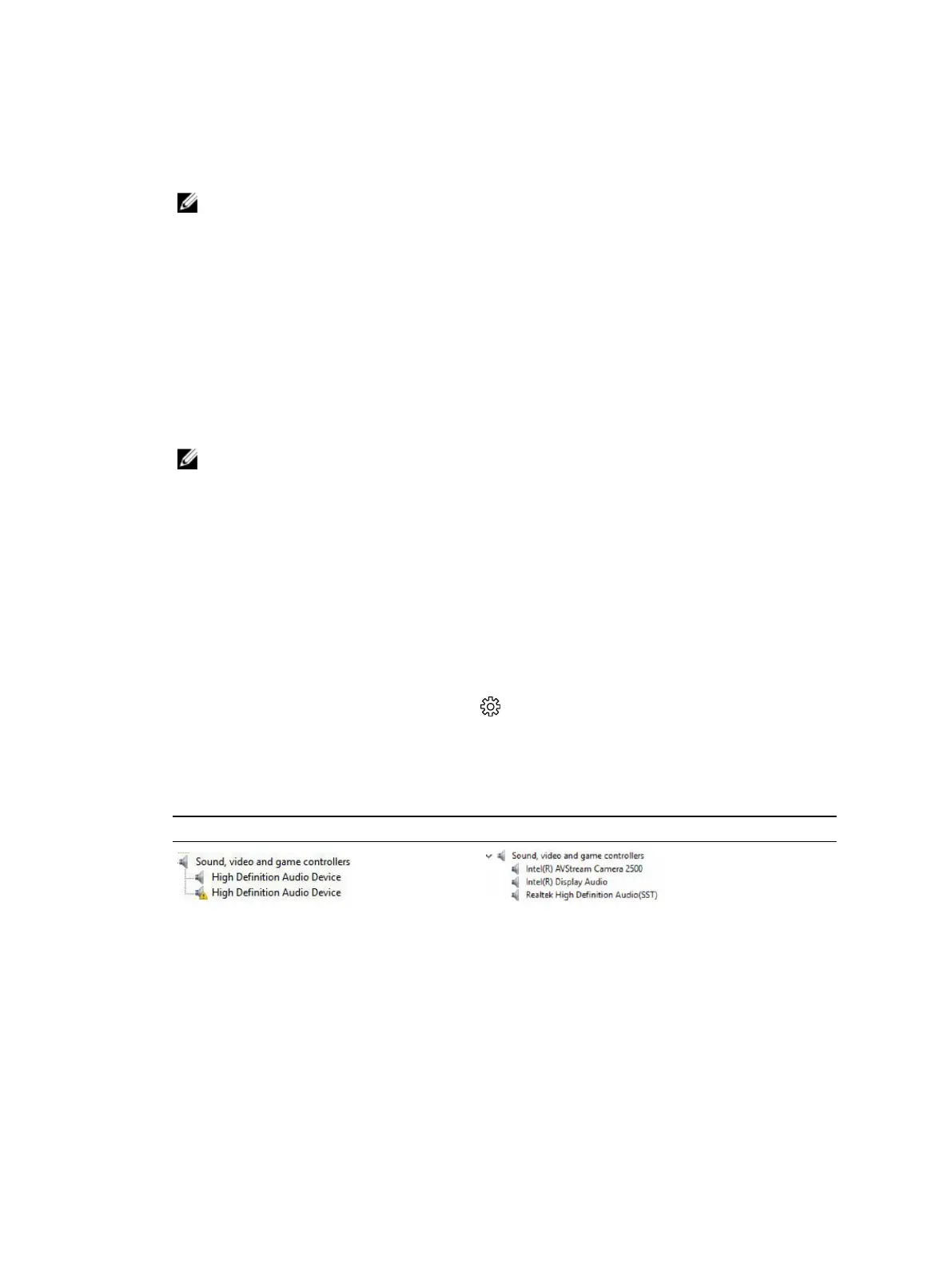• Duplicate
• Extend
• Second Screen only
NOTE: For more information, see the document that shipped with your display device.
Audio controller
This laptop ships with integrated Realtek ALC3266–CG Waves MaxxAudio Pro controller. It is a High
Definition audio codec designed for Windows desktop and laptops.
Downloading the audio driver
1. Turn on the laptop.
2. Go to www.dell.com/support.
3. Click Product Support, enter the Service Tag of your laptop and click Submit.
NOTE: If you do not have the Service Tag, use the autodetect feature or manually browse for
your laptop model.
4. Click Drivers and Downloads.
5. Select the operating system installed on your laptop.
6. Scroll down the page and expand Audio.
7. Select the audio driver.
8. Click Download File to download the latest version of the audio driver for your laptop.
9. After the download is complete, navigate to the folder where you saved the audio driver file.
10. Double-click the audio driver file icon and follow the instructions on the screen.
Identifying the audio controller in Windows 10
1. Start the Search Charm and select All Settings .
2. Type Device Manager in the search box and select Device Manager from the left pane.
3. Expand Sound, video and game controllers.
The audio controller is displayed.
Table 1. Identifying the audio controller in Windows 10
Before installation After installation
Changing the audio settings
1. Start the Search Charm and type Dell Audio in the search box.
2. Start the Dell Audio utility from the left pane.
55
