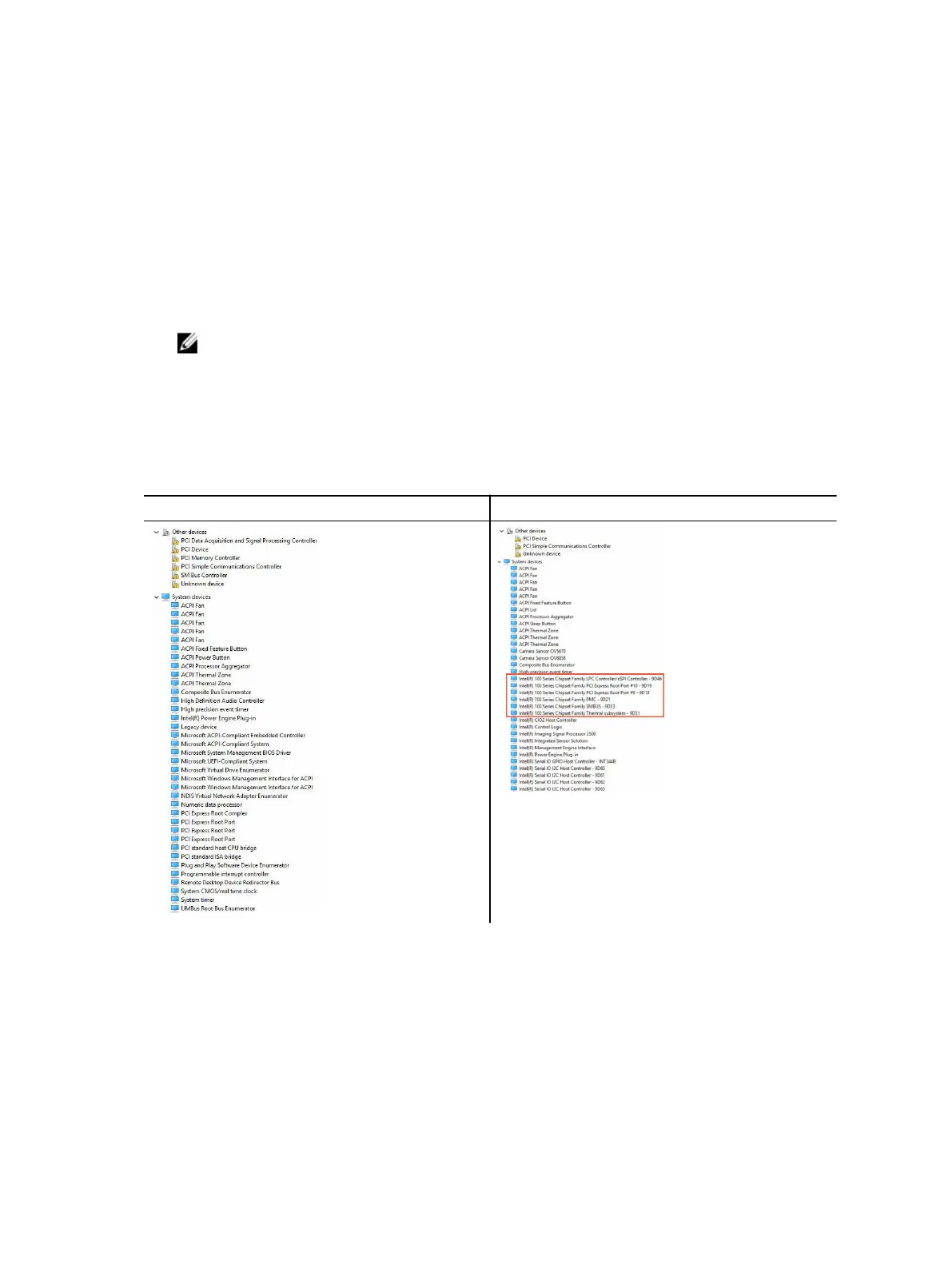Testing memory using ePSA
1. Turn on or restart your laptop.
2. Perform one of the following actions after the Dell logo is displayed:
• With keyboard — Press F2.
• Without keyboard — Press and hold the Volume Up button when the Dell logo is displayed on the
screen. When the F12 boot selection menu is displayed, select Diagnostics from the boot menu,
and press Enter.
The PreBoot System Assessment (PSA) starts on your laptop.
NOTE: If you wait too long and the operating system logo appears, continue to wait until you
see the desktop. Turn off the laptop and try again.
Intel chipset drivers
Verify if the Intel chipset drivers are already installed in the laptop.
Table 2. Intel chipset drivers
Before installation After installation
Intel HD Graphics drivers
Verify if the Intel HD Graphics drivers are already installed in the laptop.
60
