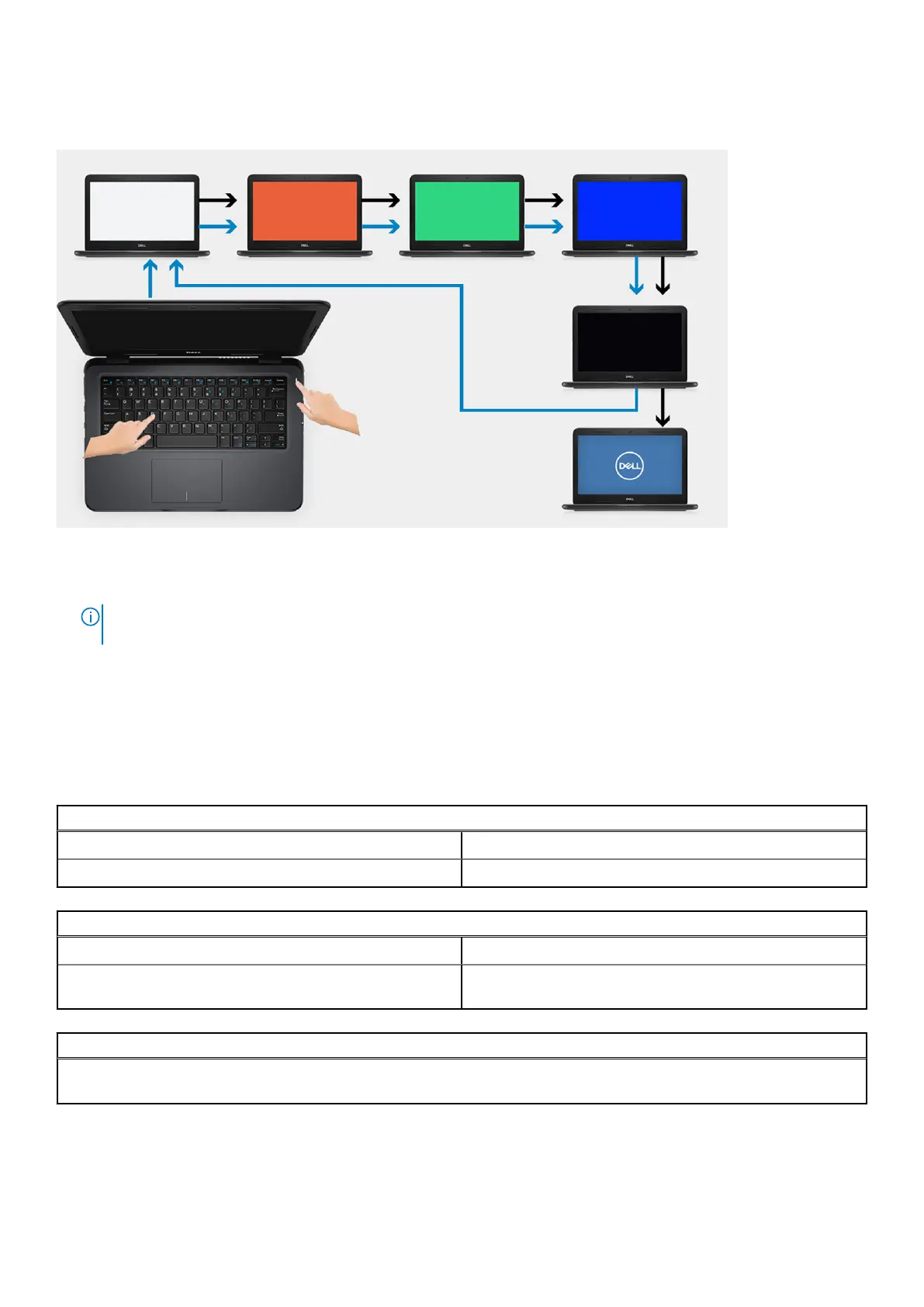Display panel built-in self-test (LCD-BIST)
1. Press and hold the D key and then press the power button.
2. Release both the D key and the power button when the computer begins POST.
3. The display panel begins to display a solid color, or cycling through different colors.
NOTE:
The sequence of colors may very due to different display panel vendor. The user only needs to ensure that the
colors are being displayed correctly without distortion or graphical anomalies.
4. The computer reboot at the end of the last solid color.
Outcome
The following table shows the outcome of running different types of BIST.
Table 20. BIST outcome
M-BIST
Off No fault detected with system board.
Solid amber Indicates a problem with the system board.
Table 20. BIST outcome
L-BIST
Off No fault detected with system board.
LED error code of [2,8] blinks Amber x2, then pause, then
blinks White x8
Indicates a problem with the system board.
Table 20. BIST outcome
LCD-BIST
The LCD that flashes White, Red, Green, and Blue shows that the display is working fine and there is no fault with the LCD
panel.
Troubleshooting 103