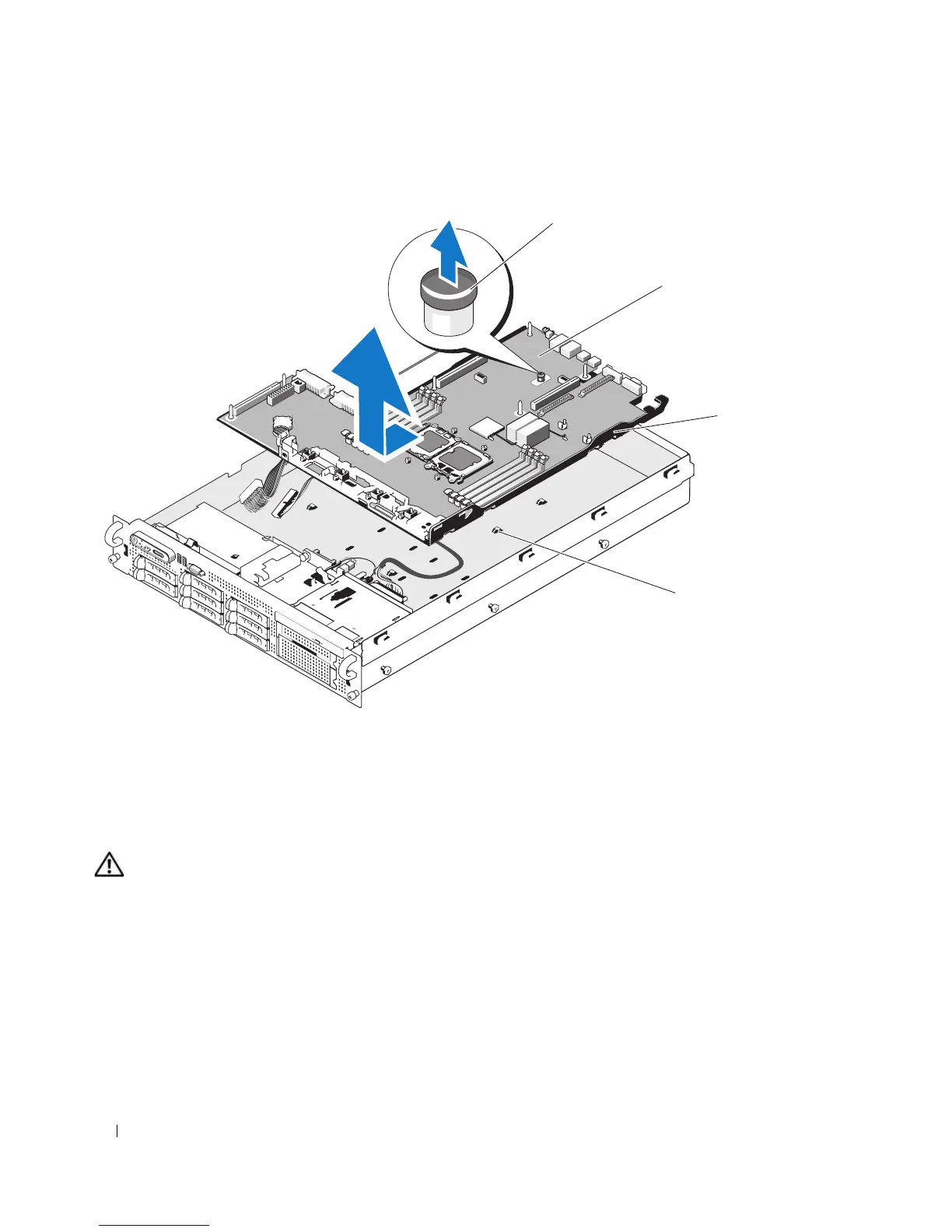112 Installing System Components
Figure 3-35. System Board Removal
Installing the System Board
CAUTION: Only trained service technicians are authorized to remove the system cover and access any of the
components inside the system. See your Product Information Guide for complete information about safety
precautions, working inside the computer, and protecting against electrostatic discharge.
1
Lower the system-board tray until the tray sits flat on the bottom of the chassis.
2
Align the back connectors on the system board with the cutouts in the back of the chassis, and ensure
the system-board tray is square with the chassis so that the securing tabs on the chassis fully insert into
system-board securing slots. See Figure 3-35.
3
Slide the system-board tray toward the back of the chassis until it locks into position.
4
Replace the sideplane. See "Installing the Sideplane Board" on page 107
1 system-board tray riser
release pin
2 system board 3 system-board tray
4 system-board securing tabs
3
2
1
4