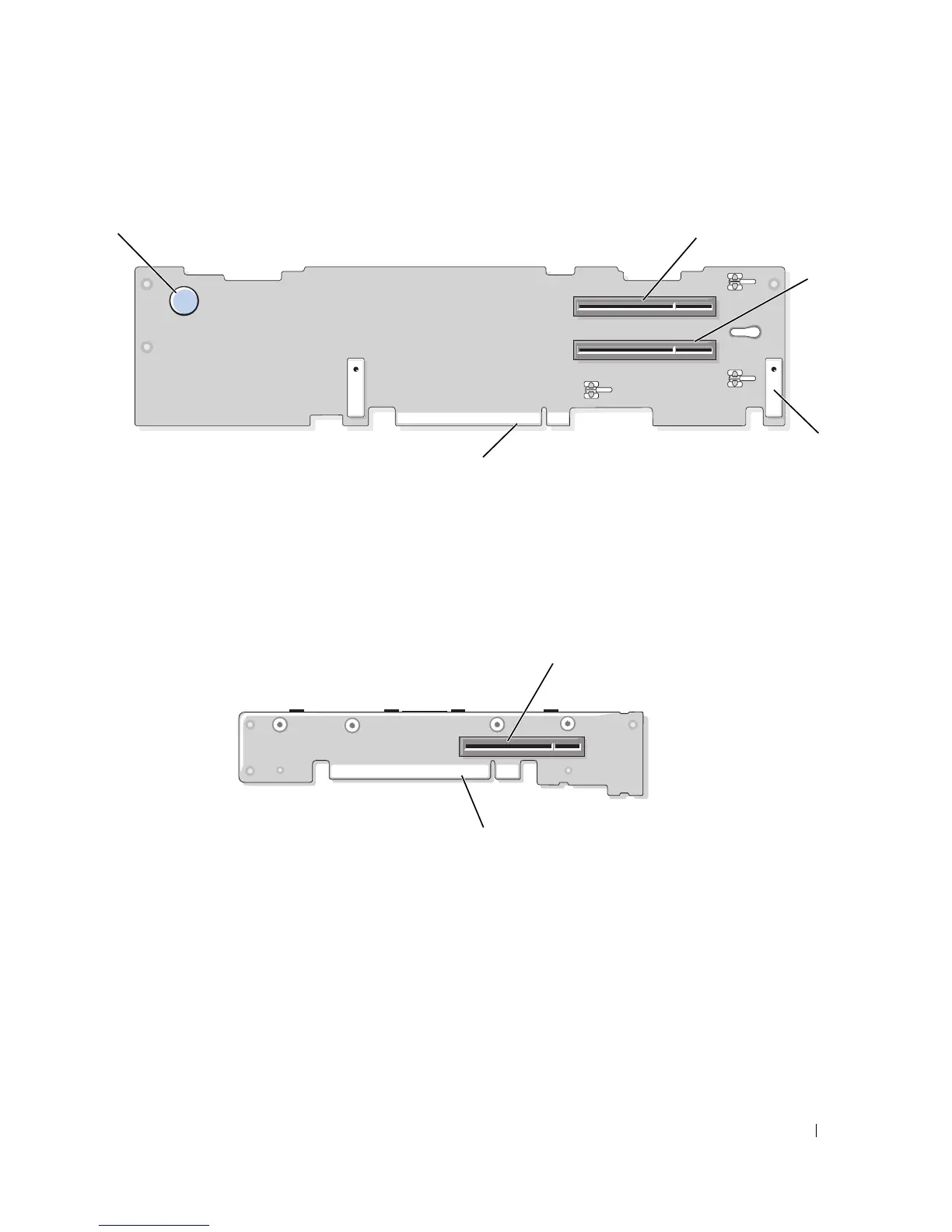Jumpers and Connectors 145
Figure 6-5. PCIe Left Expansion-Card Riser Board Components
Figure 6-6. PCIe Expansion-Card Center Riser Board Components
Disabling a Forgotten Password
The system's software security features include a system password and a setup password, which are discussed
in detail in "Using the System Setup Program" on page 37. The password jumper enables these password
features or disables them and clears any password(s) currently in use.
2
3
4
1
5
1 riser release pin 2 slot 2 PCIe x8 lane width (full-
length)
3 slot 3 PCIe x4 lane width (half-
length)
4 pin guide (2) 5 system board connector
1 slot 1 PCIe - x8 lane width
(half-length)
2 system board connector
2
1