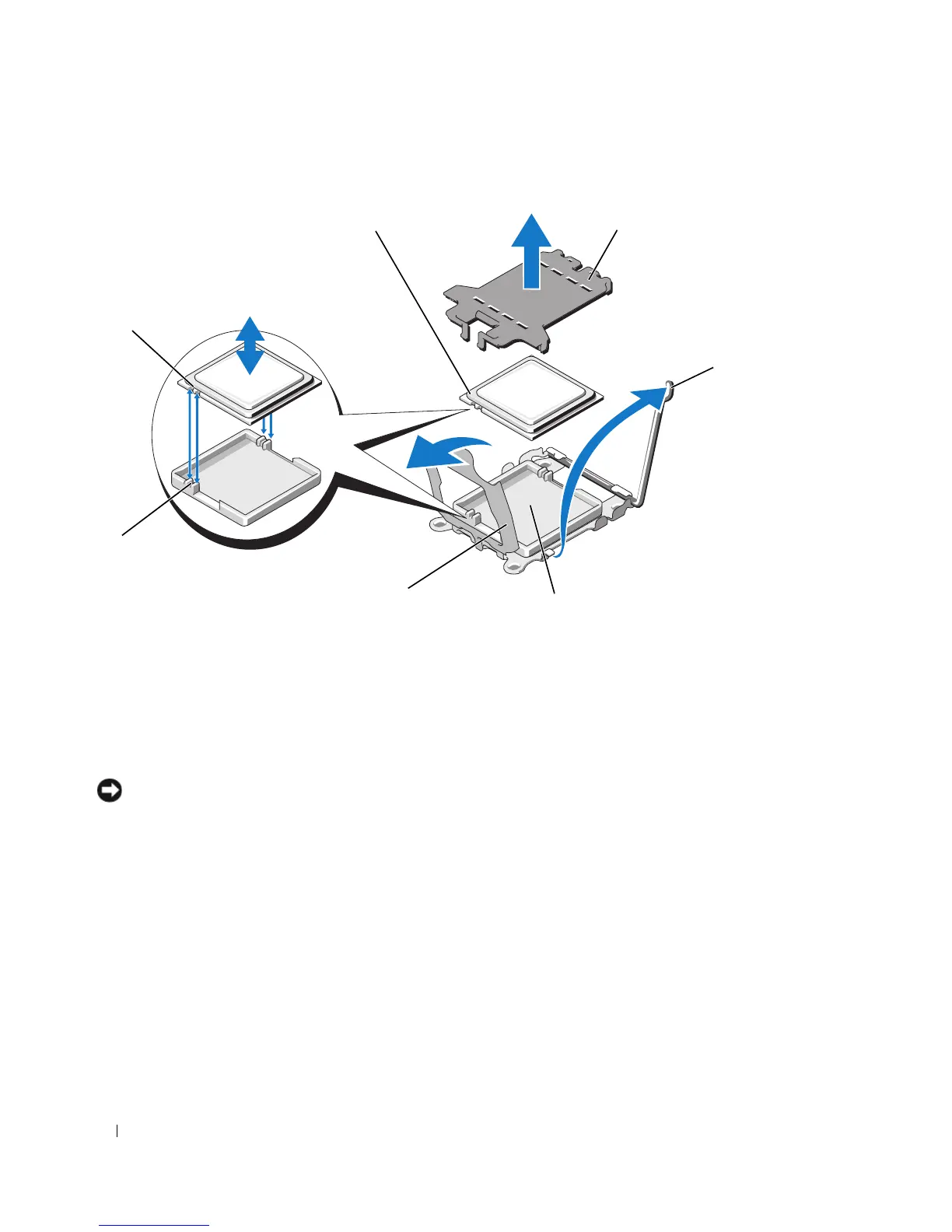98 Installing System Components
Figure 3-28. Installing and Removing a Processor
11
Lift the processor out of the socket and leave the release lever up so that the socket is ready for the new
processor.
NOTICE: Be careful not to bend any of the pins on the ZIF socket when removing the processor. Bending the pins
can permanently damage the system board.
Installing a Processor
1
Unpack the new processor.
2
If you are installing a second processor for the first time, remove and discard the protective shield on
top of the ZIF socket.
See
Figure 3-28.
3 Align the
p
rocessor with the
socket keys on t
he ZIF socket. See
Figure 3-28.
1 notch in processor (2) 2 processor 3 ZIF socket shield
4 socket-release lever 5 ZIF socket 6 processor shield
7 socket key (2)
4
7
6
1
2
3
5