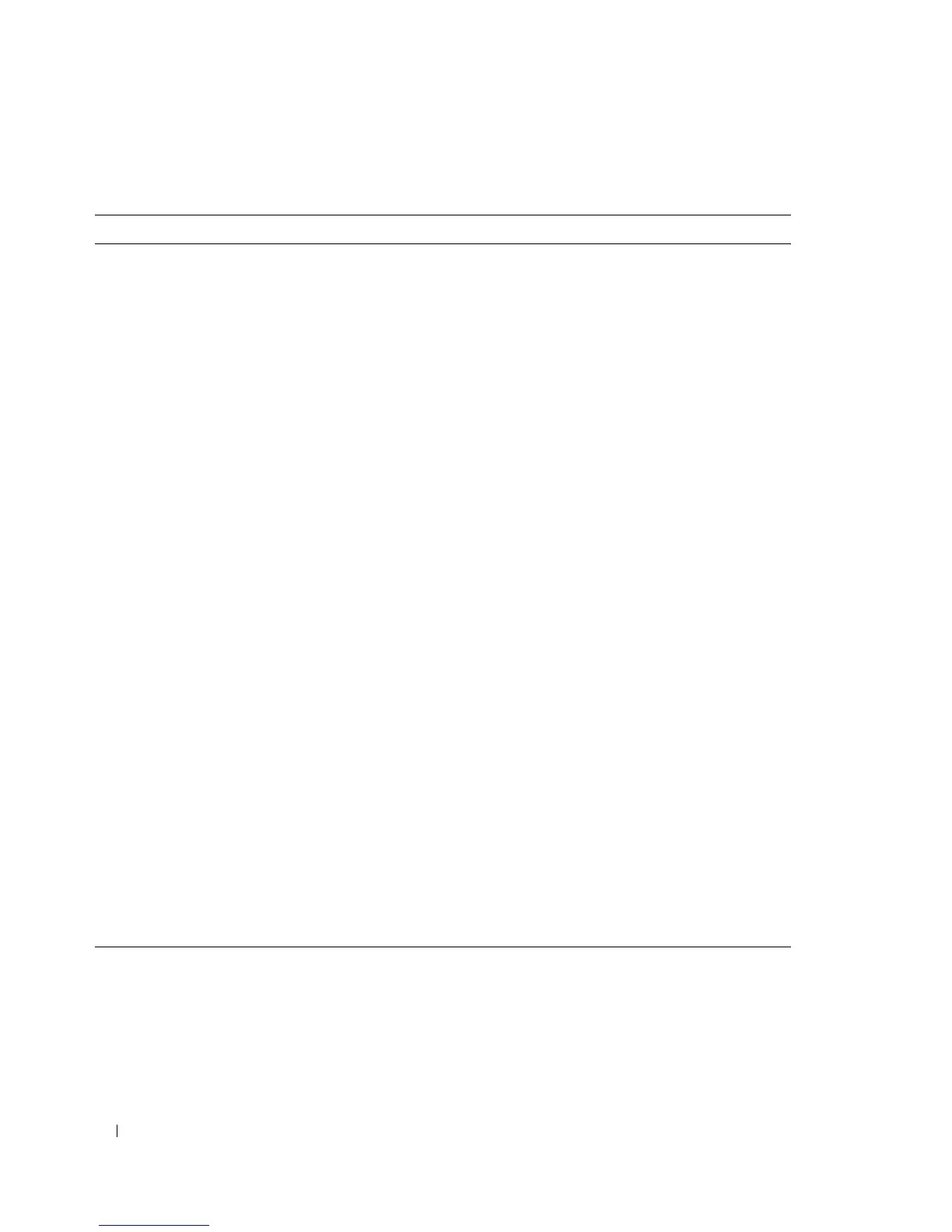142 Jumpers and Connectors
Table 6-2. System Board Connectors
Connector Description
1 SATA_B SATA B connector
2 RAC_CONN2 Remote Access Control (RAC) card 2
3 RAC_CONN1 Remote Access Control (RAC) card 1
4 DIMM 4 Fourth memory module slot (processor 1)
5 DIMM 3 Third memory module slot (processor 1)
6 DIMM 2 Second memory module slot (processor 1)
7 DIMM 1 First memory module slot (processor 1)
8 CPU1 Microprocessor 1
9 CPU2 Microprocessor 2
10 FAN4 System cooling fan
11 FLOPPY Floppy drive connector
12 FAN3 System cooling fan
13 FAN2 System cooling fan
14 FAN1 System cooling fan
15 BATTERY System battery
16 SIDEPLANE Sideplane connector
17 BACKPLANE Backplane power connector
18 TOE_KEY TCP/IP Offload Engine Key
19 DIMM 5 First memory module slot (processor 2)
20 DIMM 6 Second memory module slot (processor 2)
21 DIMM 7 Third memory module slot (processor 2)
22 DIMM 8 Fourth memory module slot (processor 2)
23 RISER1 Left riser board connector
24 SATA_A SATA A connector
25 RISER2 Center riser board connector
