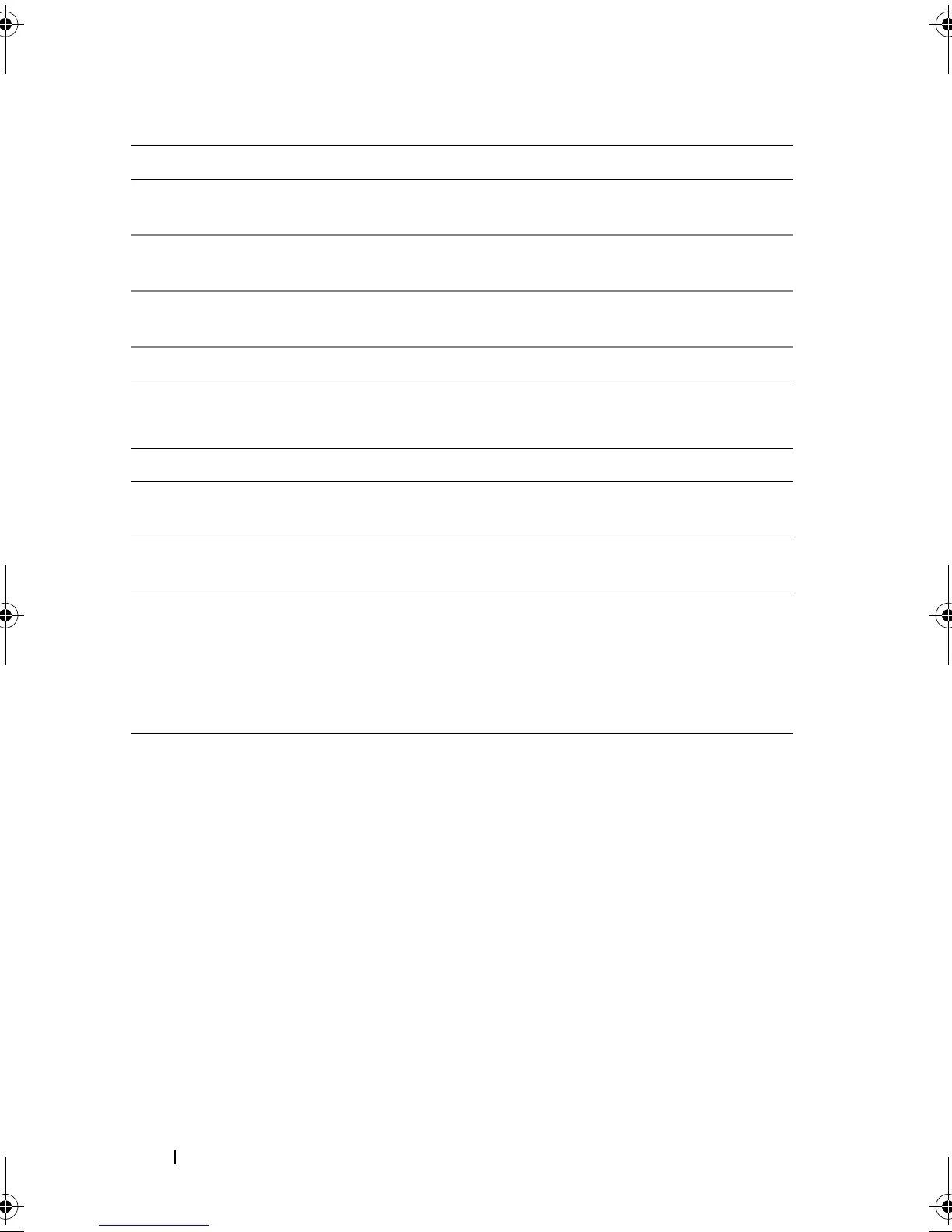40 Using the System Setup Program
Memory Configuration
Active Processor Cores
(All default)
Number of cores to enable in each processor package.
Frequency Ratio Sets the processor ratio between Min. and Max.
Use [+] or [-] to configure the value.
Intel(R) C-STATE tech
(Enabled default)
CState: CPU idle is set to C2/C3/C4.
C6 State (Enabled default) C6 Support. When CPU is in idle mode.
Option Description
Memory Frequency (Auto
default)
Forces a DDR3 frequency slower than the common
tck detected using SPD.
Memory Mode
(Independent default)
Independent: independent channel.
NUMA Support
(Enabled default)
Enables or disables NUMA:
•
Enabled
: efficiently executes software for
NUMA aware operating system.
•
Disabled
: better memory access performance for
non-NUMA operating system.
Option Description
book.book Page 40 Thursday, March 4, 2010 4:38 PM