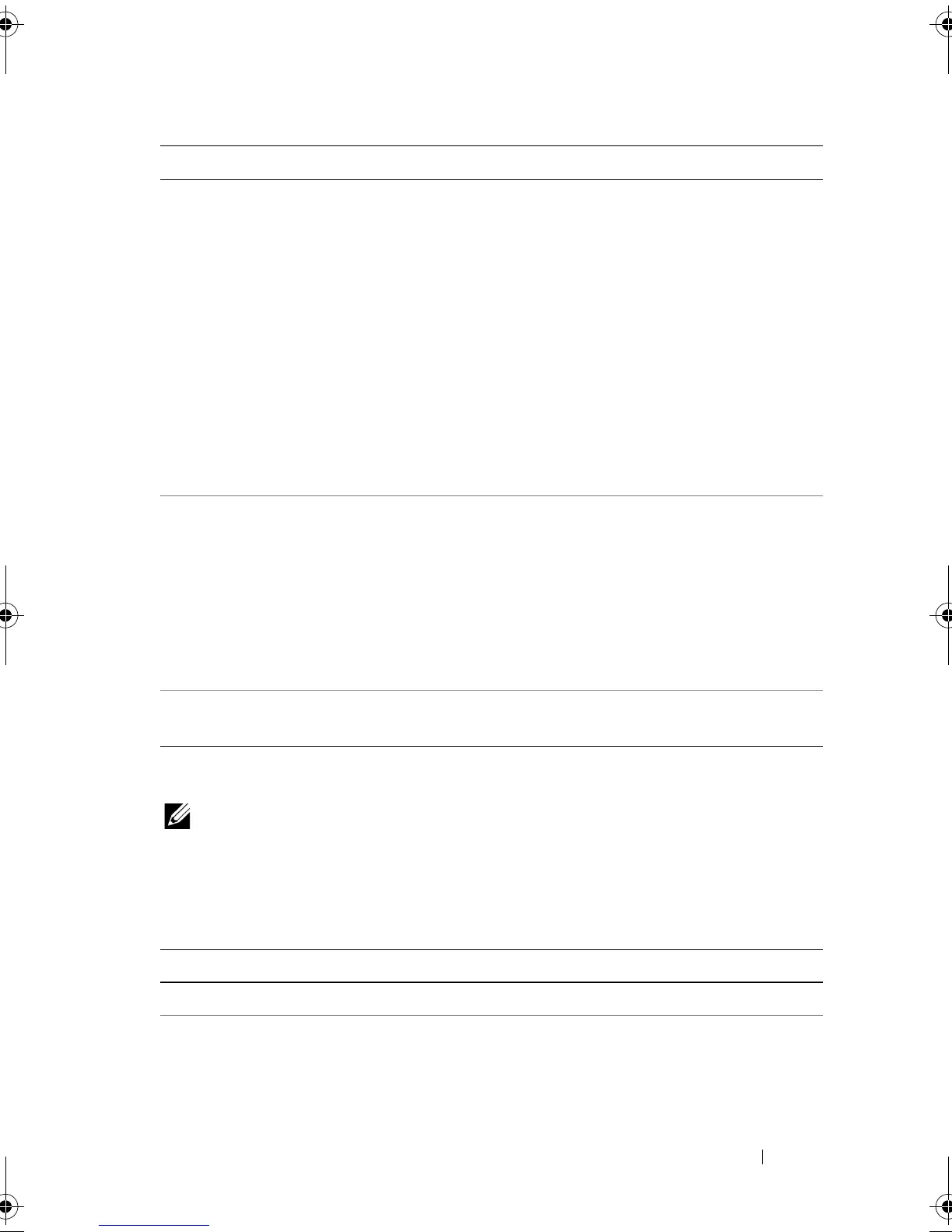Using the System Setup Program 43
USB Configuration
NOTE: The USB Mass Storage Device Configuration is shown in SETUP
screen when USB Mass Storage is plugged. If USB device (Floppy, CDROM) is used
to install RedHat
®
Linux 9.0, change USB 2.0 Controller Mode to FullSpeed to
work around it, because RedHat Linux 9.0 is not supported completely for
hand-off function.
DMA Mode (Auto default) Selects the devices DMA (Direct Memory Access)
mode, which transfers data from channel to channel
without using the processor, resulting in faster data
transfer then when the processor is used for every
byte of transfer:
•
Auto
: automatically detects optimal or default
DMA mode
•
SWDMA0 ~ SWDMA2
: selects SingleWord
DMA 0 to 2
•
MWDMA0 ~ MWDMA2
: selects MultiWord
DMA 0 to 2
•
UDMA 0 ~ UDMA5
: selects Ultra DMA 0 to 5
S.M.A.R.T. (Auto default) Self Monitoring Analysis and Reporting Technology)
reports drive degradation to the operating system to
warn you of potential failure:
•
Auto
: automatically sets optimal or default
S.M.A.R.T. mode
•
Disabled
: disables S.M.A.R.T.
•
Enabled
: enables S.M.A.R.T.
32Bit Data Transfer
(Enabled default)
Enables or disables 32-bit data transfer.
Option Description
USB Devices Enabled Displays USB devices currently detected.
Legacy USB Support
(Enabled default)
Enables support for legacy USB devices. Auto option
disables legacy support if no USB devices are
connected.
Option Description
book.book Page 43 Thursday, March 4, 2010 4:38 PM