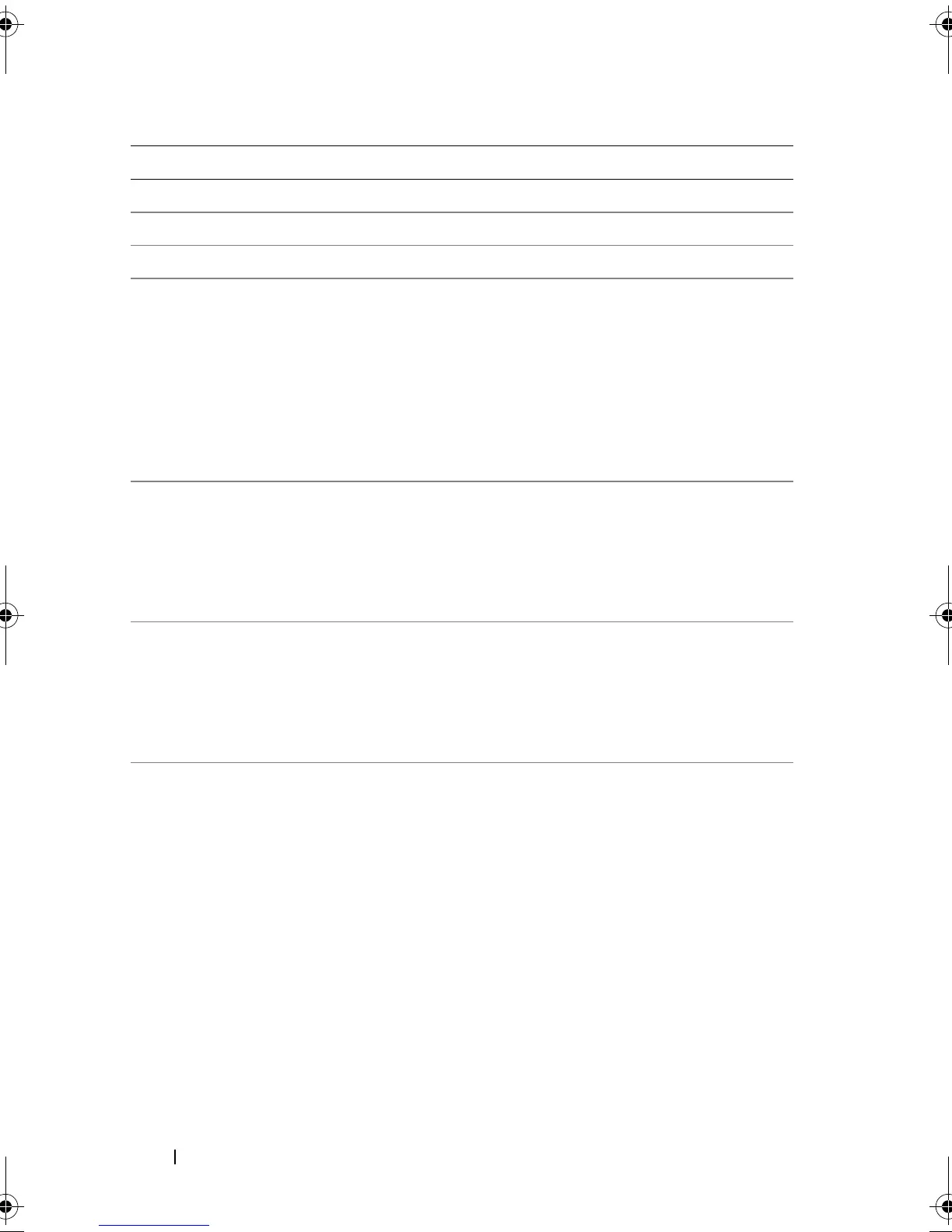42 Using the System Setup Program
Async DMA Indicates whether Async DMA is supported.
Ultra DMA Indicates whether Ultra DMA is supported.
S.M.A.R.T. Indicates whether S.M.A.R.T. mode is supported.
Ty p e ( Auto default) Selects which type of device is installed or select
Auto to enable the system to automatically configure
the device:
• Not Installed
•
Auto
: Auto detected
•
CD/DVD
: ATAPI CD/DVD detected
•
ARMD
: ATAPI removable media device detected
LAB/LARGE Mode (Auto
default)
Enables LAB access mode:
•
Disabled
: LAB access mode is disabled.
•
Auto
: Enables LAB Mode if the device supports
it and the device is not already formatted with
LAB mode disabled.
Block (Multi-Sector Transfer)
(Auto default)
Enables multi-sector transfer block mode:
•
Disabled
: data transfer from and to the device
occurs one sector at a time
•
Auto
: data transfer from and to the device occurs
multiple sectors at a time if supported by the device
PIO Mode (Auto default) Selects the device PIO (Programmed Input/Output)
mode, which determines the data transfer mode used
by IDE drives. PIO mode uses the processor's
registers for data transfer:
•
Auto
: automatically detects optimal or
default PIO mode
•
0 ~ 4
: select PIO mode 0 to 4
Option Description
book.book Page 42 Thursday, March 4, 2010 4:38 PM
