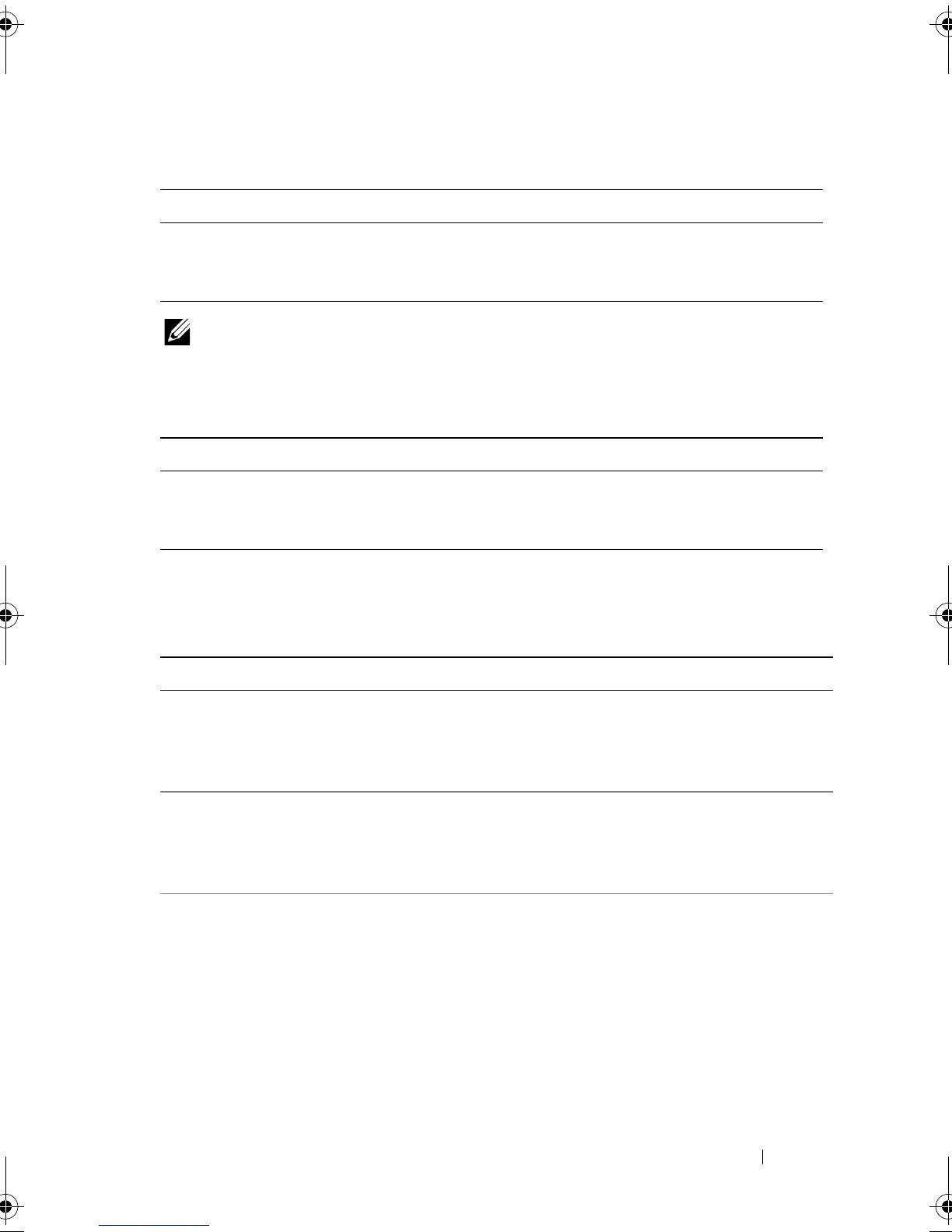Using the System Setup Program 51
Subnet Mask
NOTE: When BMC IP status is static, Subnet Mask is useful.
Default Gateway IP
Exit Menu
Option Description
Subnet Mask (default value
depends on BMC setting)
Enters subnet mask in decimal in the form of
XXX.XXX.XXX.XXX (XXX is less than 256 and
in decimal only).
Option Description
Default Gateway IP
(default value depends
on BMC setting)
Enters default Gateway IP in decimal in the form of
XXX.XXX.XXX.XXX (XXX is less than 256 and in
decimal only).
Option Description
Save Changes
and Exit
Select this item and press Enter to save any changes that you have
made in the Setup utility and exit the Setup utility. When the Save
Changes and Exit dialog box appears, Select [OK] to save the
changes and exit, or press N to return to the setup main menu.
Discard
Changes and
Exit
Select this item and press Enter to discard any changes that you have
made in the Setup utility and exit the Setup utility. When the
Discard Changes and Exit dialog box appears, Select [OK] to discard
changes and exit, or press N to return to the setup main menu.
Discard
Changes
Select this item and press Enter to discard any changes you have
made without leaving the setup utility
book.book Page 51 Thursday, March 4, 2010 4:38 PM
