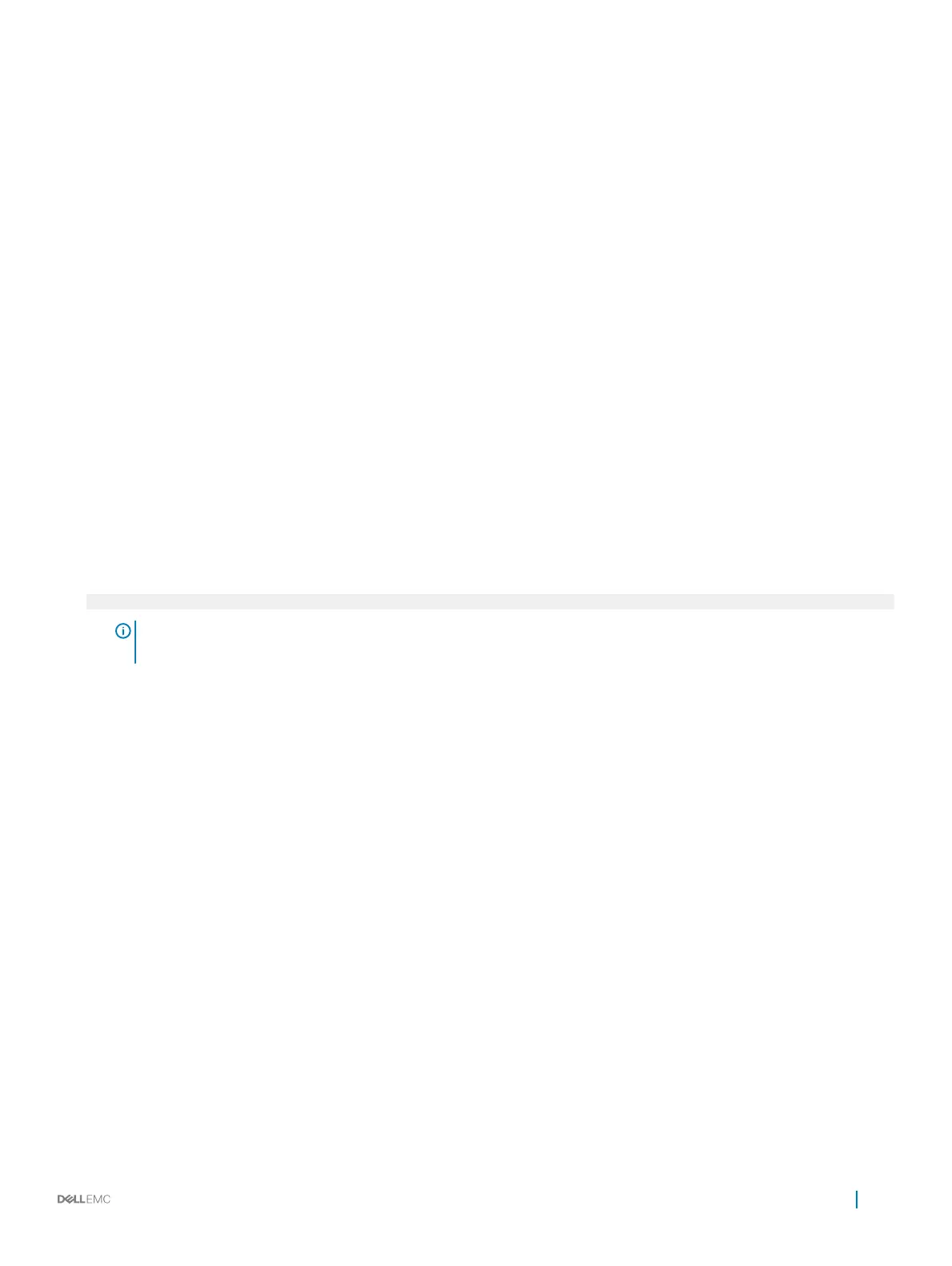Option Description
System
Manufacturer
Species the name of the system manufacturer.
System
Manufacturer
Contact
Information
Species the contact information of the system manufacturer.
System CPLD
Version
Species the current version of the system complex programmable logic device (CPLD) rmware.
UEFI Compliance
Version
Species the UEFI compliance level of the system rmware.
Memory Settings
You can use the Memory Settings screen to view all the memory settings and enable or disable specic memory functions, such as system
memory testing and node interleaving.
Viewing Memory Settings
To view the Memory Settings screen, perform the following steps:
1 Turn on, or restart your system.
2 Press F2 immediately after you see the following message:
F2 = System Setup
NOTE
: If your operating system begins to load before you press F2, wait for the system to nish booting, and then
restart your system and try again.
3 On the System Setup Main Menu screen, click System BIOS.
4 On the System BIOS screen, click Memory Settings.
Memory Settings details
The Memory Settings screen details are explained as follows:
Option
Description
Installed Memory
Size
Displays the amount of DDR4 memory installed in the system.
System Memory
Size
Species the memory size in the system.
System Memory
Type
Species the type of memory installed in the system.
System Memory
Speed
Species the system memory speed.
System Memory
Voltage
Species the system memory voltage.
Video Memory Species the amount of video memory.
System Memory
Testing
Species whether the system memory tests are run during system boot. Options are Enabled and Disabled. This
option is set to Disabled by default.
Pre-operating system management applications 27
