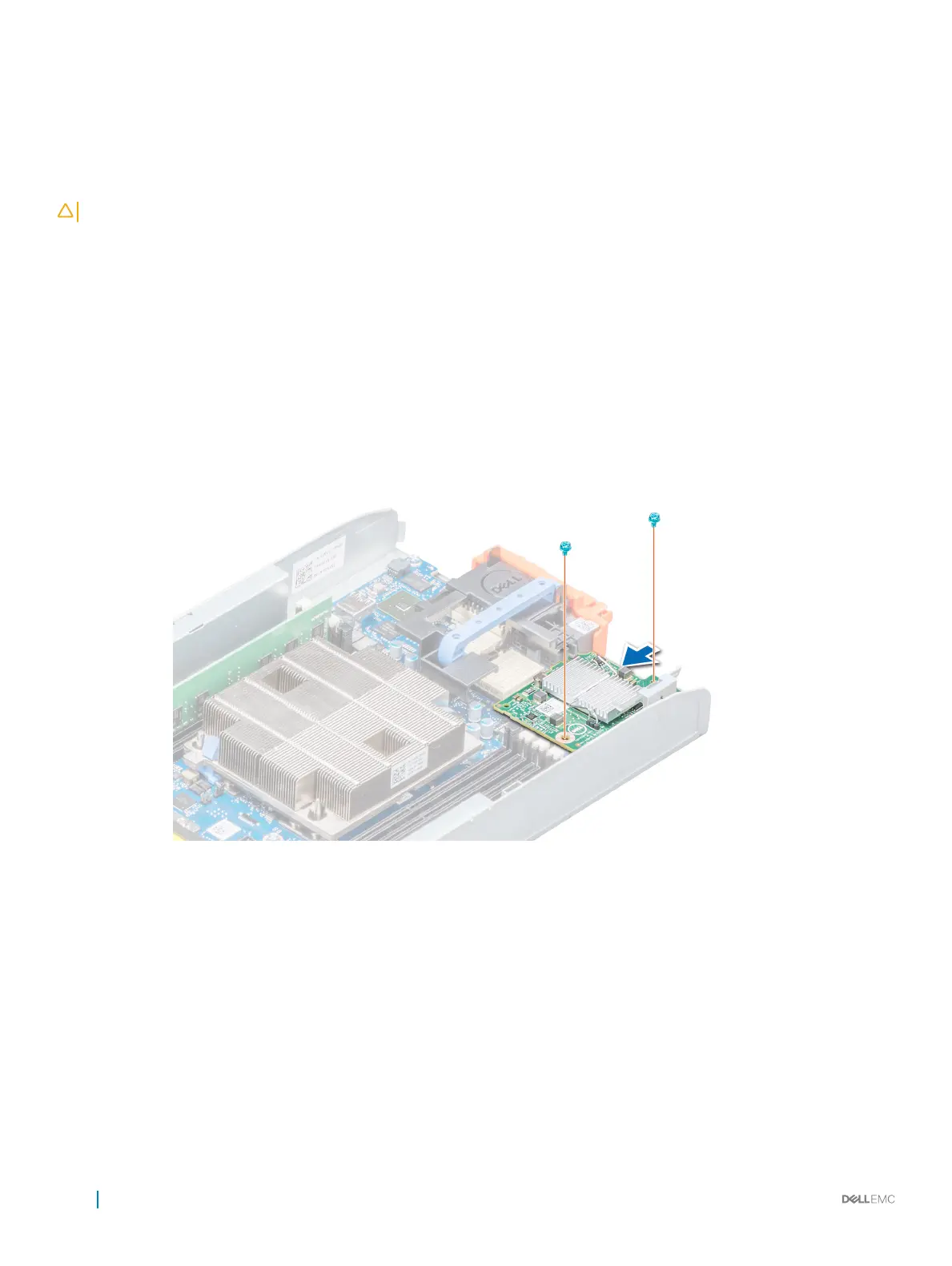Installing the Network Daughter Card
Prerequisite
CAUTION: To prevent damage to the Network Daughter Card (NDC), you must hold the card only by its edges.
1 Follow the safety guidelines listed in Safety instructions.
Steps
1 Align the following:
a The slots on the card edge with the projection tabs on the plastic bracket covering the NDC slots.
b Screw holes on the card with the standos on the system board.
2 Lower the card into place until the card connector ts into the corresponding connector on the system board.
3 Using the Phillips #2 screwdriver, replace the screws to secure the card.
Figure 36. Installing the Network Daughter Card
Next steps
1 Install the PCIe mezzanine card.
2 Follow the procedure listed in After working inside your system.
Mezzanine card
The PowerEdge M640 supports SFF mezzanine cards. x8 PCIe Generation 3 cards are supported.
80
Installing and removing system components