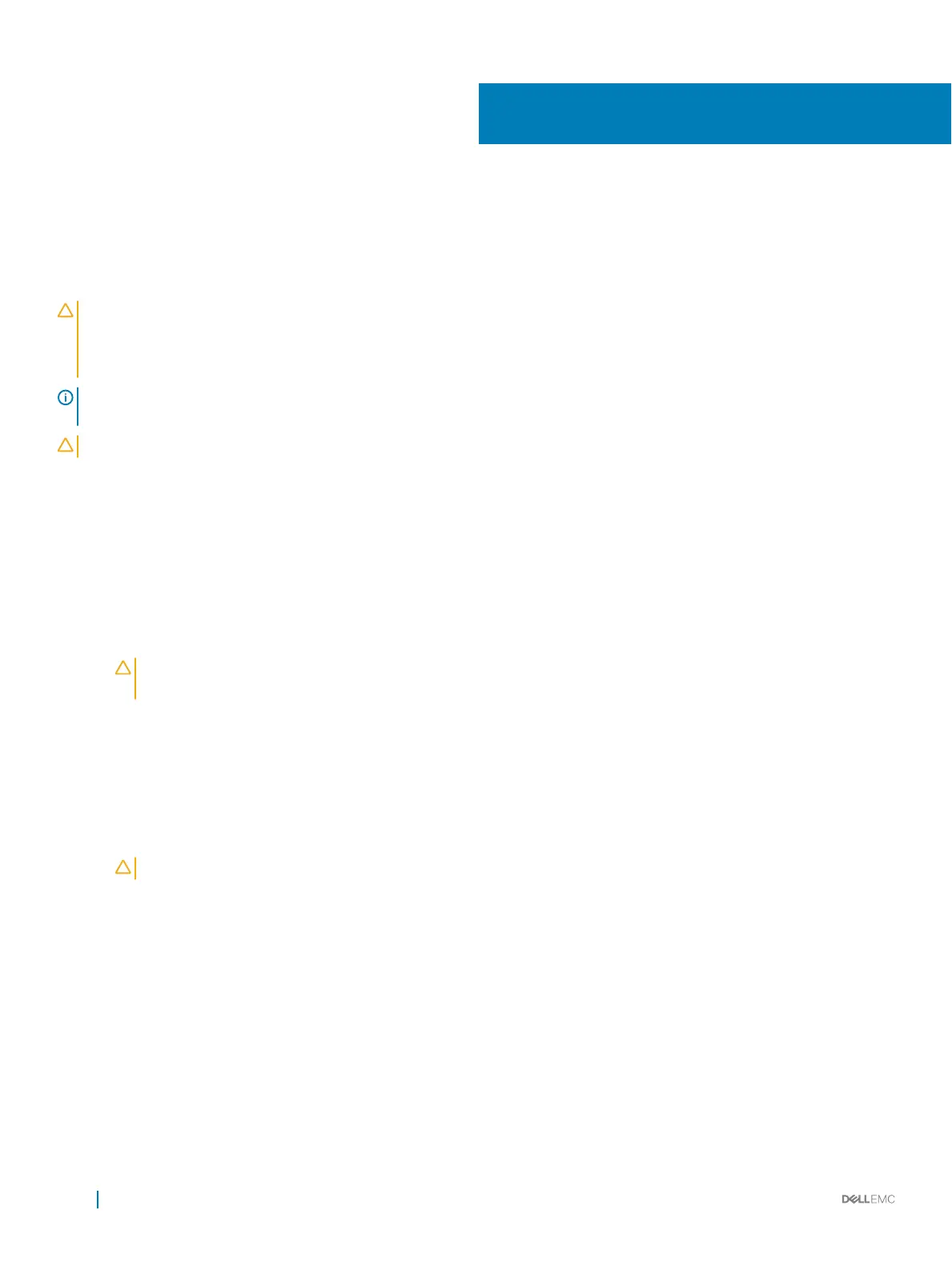Installing and removing system components
Safety instructions
CAUTION: Many repairs may only be done by a certied service technician. You should only perform troubleshooting and simple
repairs as authorized in your product documentation, or as directed by the online or telephone service and support team. Damage
due to servicing that is not authorized by Dell is not covered by your warranty. Read and follow the safety instructions that are
shipped with your product.
NOTE: It is recommended that you always use an antistatic mat and antistatic strap while working on components inside the
system.
CAUTION: To ensure proper operation and cooling, all bays in the system must be populated always with a component or a blank.
Before working inside your system
Prerequisite
Follow the safety guidelines listed in Safety instructions.
Steps
1 Turn o the system.
2 Remove the system from the enclosure.
3 Install the I/O connector cover.
CAUTION
: To prevent damage to the I/O connectors, ensure that you cover the connectors when you remove the
system from the enclosure.
After working inside your system
Prerequisite
Follow the safety guidelines listed in Safety instructions.
Steps
1 Remove the I/O connector cover.
CAUTION
: To prevent damage to the I/O connectors, do not touch the connectors or the connector pins.
2 Install the system into the enclosure.
3 Turn on the system.
Recommended tools
You may need the following items to perform the procedures in this section:
• Phillips #1 and #2 screwdrivers
• T4 and T30 Torx drivers
• Wrist grounding strap
• Hex nut driver-5 mm
6
48 Installing and removing system components