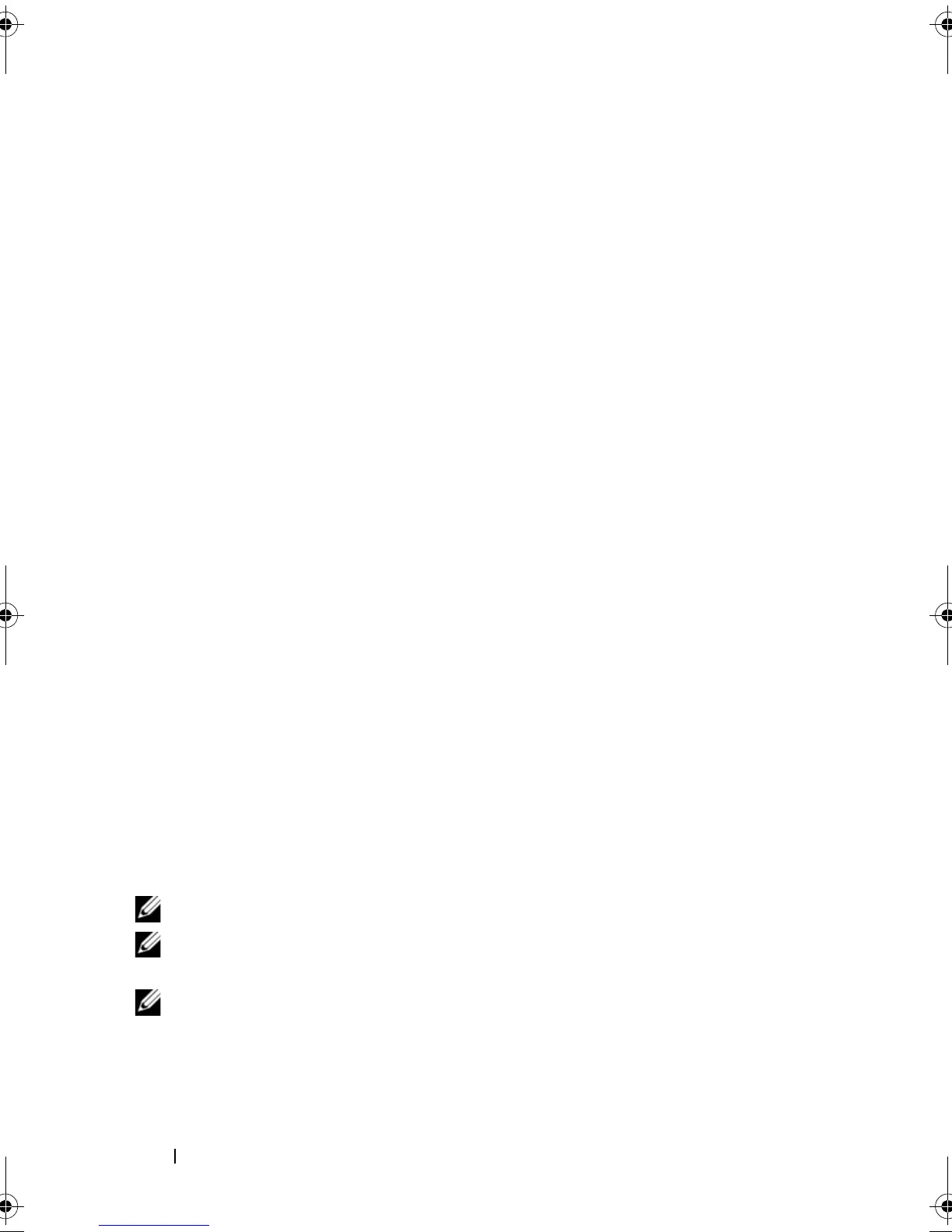116 CacheCade
• Importing a CacheCade drive may result in a RAID 0 VD. You will need to
reconfigure the CacheCade VD after importing.
• CacheCade virtual disks are not presented to the operating system.
Configuring and Managing CacheCade Virtual
Disks
The Dell OpenManage storage management application and the controller’s
BIOS Configuration Utility (<Ctrl><R>) allow the creation and deletion of
CacheCade virtual disks.
The following sections describe the menu options specific to CacheCade
virtual disk management and provide detailed instructions to perform the
configuration tasks. The contents of the following section apply to the BIOS
Configuration Utility. For more information on the management
applications, see "Configuring and Managing RAID" on page 81.
CacheCade Virtual Disk Management
The Virtual Disk Management screen is the first screen that is displayed
when you access a RAID controller from the main menu screen on the BIOS
Configuration Utility.
The following are CacheCade-related actions you can perform through the
virtual disk management menu:
• Create CacheCade virtual disk
• Assign CacheCade virtual disk name
• Delete virtual disk
Create CacheCade Virtual Disk
NOTE: Only SSDs can be used to create CacheCade virtual disks.
NOTE: Combining SAS and SATA SSDs within a CacheCade virtual disk is not
supported.
NOTE: To avoid inefficient use of space, it is recommended that CacheCade
volumes are created with drives of the same size. Larger disk sizes are truncated to
the size of the smallest contributing disk, similar to RAID 0.
PERC7.2_UG.book Page 116 Thursday, March 3, 2011 2:14 PM
