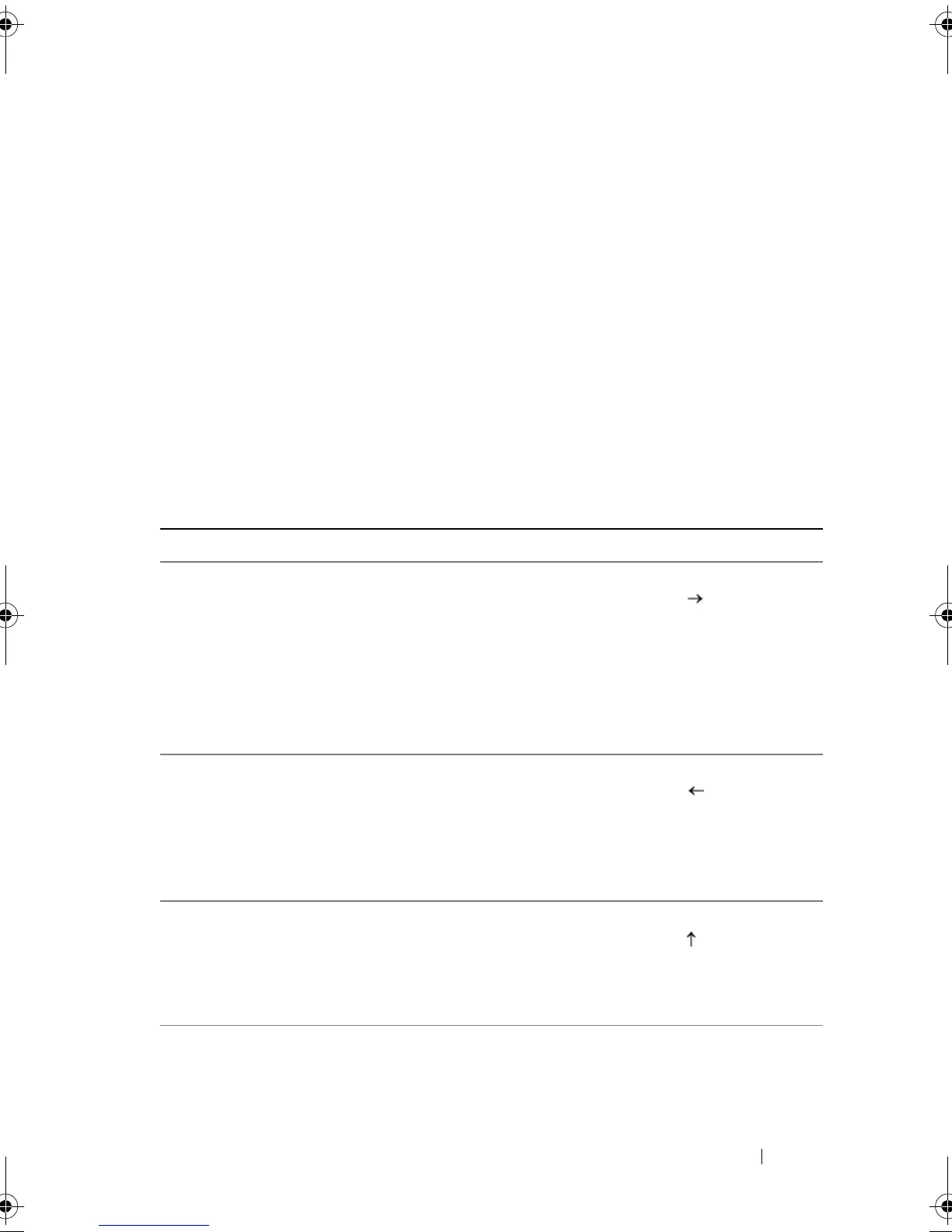Configuring and Managing RAID 83
Exiting the Configuration Utility
To exit the BIOS Configuration Utility, press <Esc> at any menu screen.
If there is only one controller, then a dialog box is displayed to confirm your
choice. Select OK to exit and press <Enter>.
I
f multiple controllers are present, then the <Esc> key brings you to the
Controller Selection screen. Press <Esc> again to reach the exit screen.
A
dialog box is displayed to confirm your choice. Select
OK
to exit
and press
<Enter>.
Menu Navigation Controls
Table 6-1 displays the menu keys you can use to move between the different
screens in the BIOS Configuration Utility.
Table 6-1. Menu Navigation Keys
Notation Meaning and Use Example
right-arrow
key
Use the right-arrow key to open a submenu, move
from a menu heading to the first submenu, or move
to the first item in that submenu. If you press the
right-arrow key at a menu heading, the submenu
expands. Press it again to go to the first item in the
submenu. The right-arrow key is also used to close a
menu list in a popup window. Word wrap is
supported.
Start
Programs
left-arrow
key
Use the left-arrow key to close a submenu, move
from a menu item to the menu heading for that
item, or move from a submenu to a higher level
menu. If you press the left-arrow key at a menu
heading, the submenu collapses. Press it again to go
to the higher-level menu. Word wrap is supported.
Controller 0
Disk Group 1
up-arrow
key
Use the up-arrow key to move to the upper menu
items within a menu or to a higher level menu. You
can also use the up-arrow key to close a menu list in a
popup window, such as the stripe element size menu.
Word wrap is supported.
Virtual Disk 1
Virtual Disk 4
PERC7.2_UG.book Page 83 Thursday, March 3, 2011 2:14 PM
