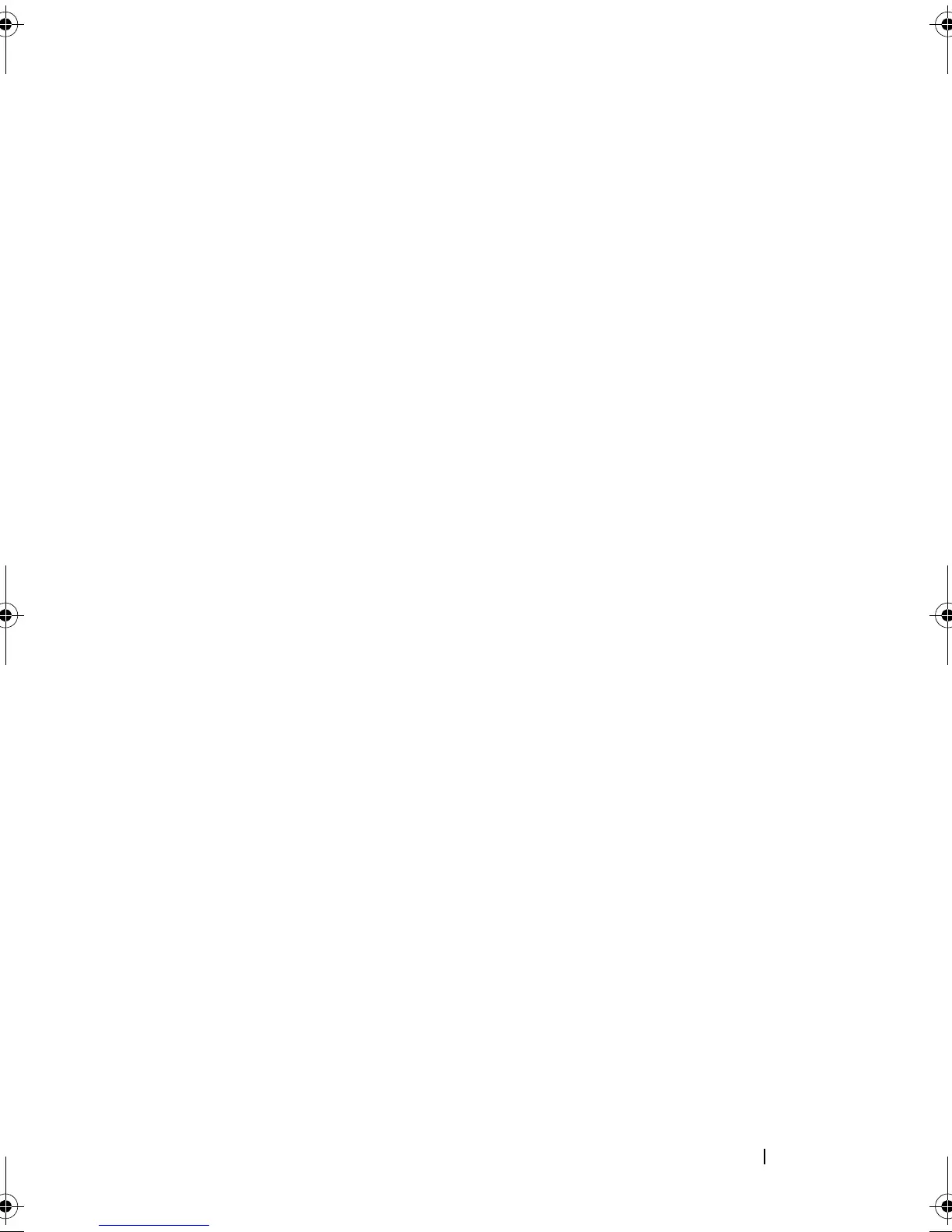Index 175
Index
B
Background Initialization, 25
background initialization, 25,
157
stopping, 111
baseport, 157
battery
management, 28
removing from PERC 5/E
Adapter, 64
BIOS, 107, 158
BIOS Configuration
Utility, 106-107, 158
controller management, 107
Foreign View menu, 10 8
menu navigation controls, 83
menu options, 99
menus, 99
physical disk management, 105
starting, 82
virtual disk management, 100
C
cache, 158
compatibility
with existing RAID controllers, 24
Consistency Check, 26
consistency check, 91, 104, 159
controller, 159, 169
controller management, 107
D
disk groups
deleting, 98
disk migration, 27
disk mirroring, 19
Disk roaming, 26
disk roaming, 26
disk striping, 18
display/update parameters, 104
distributed parity, 161
driver diskette, 69
driver installation, 69
drivers
installation, 69
Microsoft operating system
installation, 71
E
electrostatic discharge. See ESD
ESD, 12
PERC7.2_UG.book Page 175 Thursday, March 3, 2011 2:14 PM
