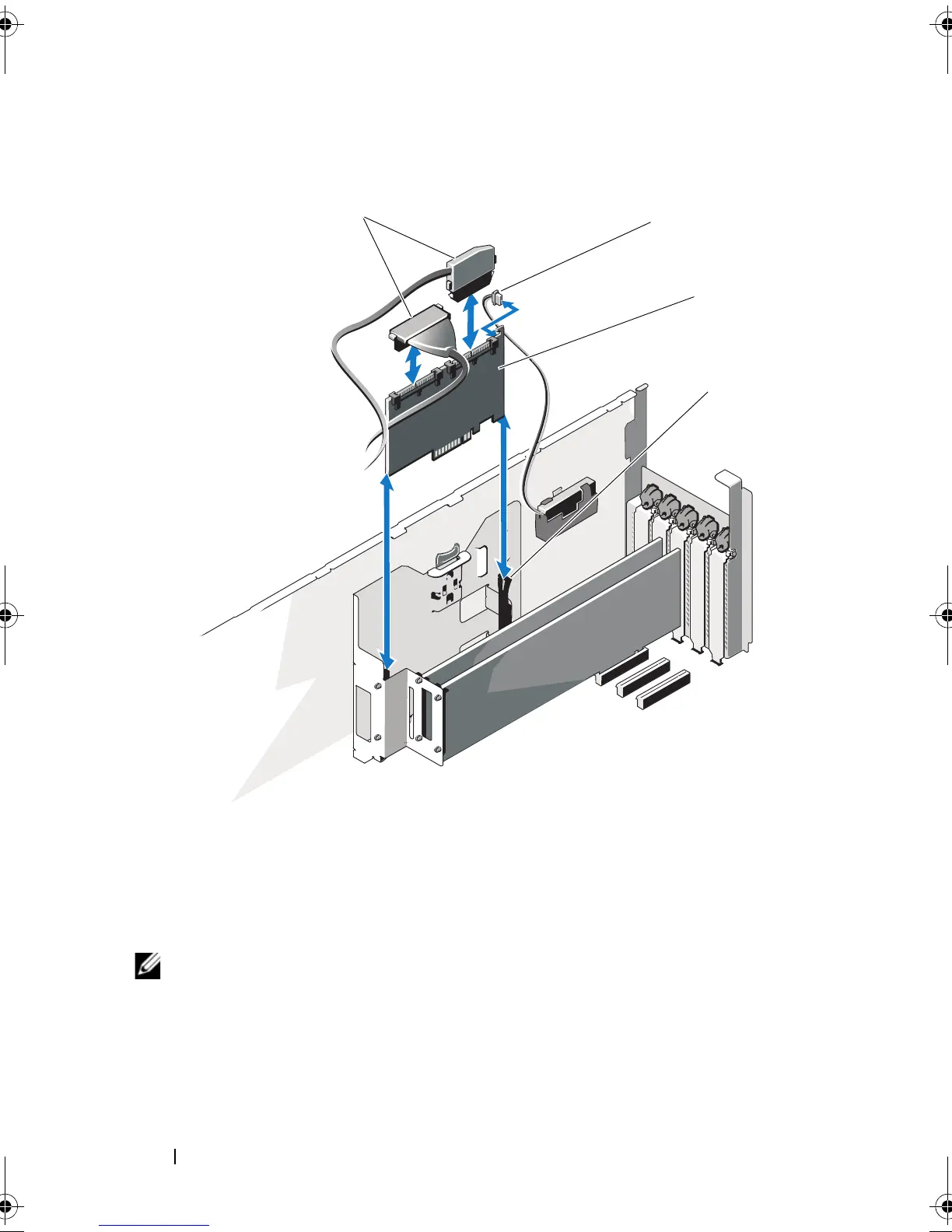114 Installing System Components
Figure 3-17. Removing and Installing an Integrated Storage Controller Card
Installing an Integrated Storage Controller Card
NOTE: Be sure to connect the cables according to the connector labels on the
cables. The cables are not operational if reversed.
1
If applicable, install the RAID battery (see "Installing a RAID Battery") and
connect the RAID battery cable to the connector on the card. See
Figure 3-17.
1 data cables 2 RAID battery cable connector (PERC
card only)
3 integrated storage controller card 4 card guides (2)
book.book Page 114 Tuesday, September 15, 2009 10:08 AM