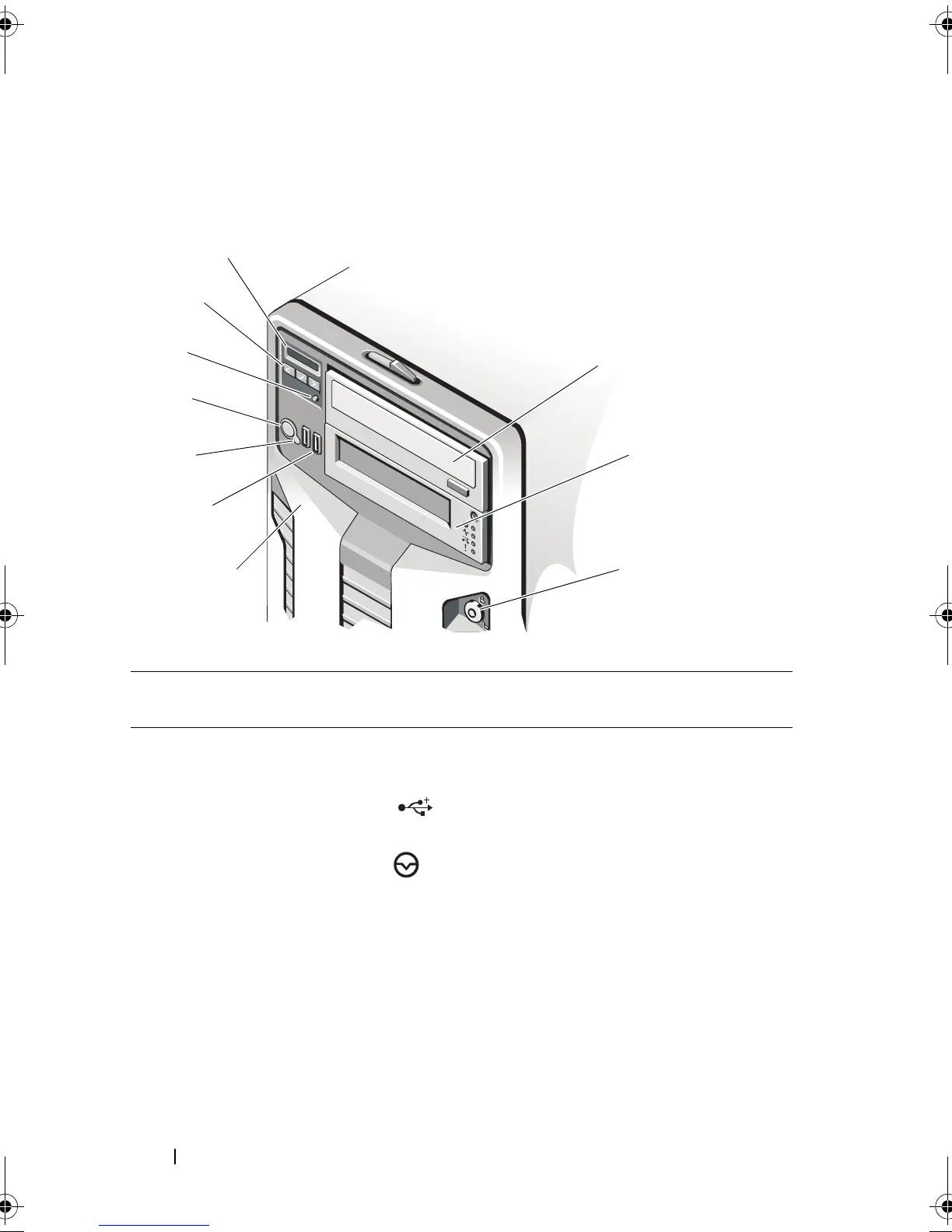12 About Your System
Front-Panel Features and Indicators
Figure 1-1. Front Panel Features and Indicators
Item Indicator, Button, or
Connector
Icon Description
1 Front bezel Covers the system’s front-loading hard
drives.
2 USB connectors (2) Connects USB devices to the system.
The ports are USB 2.0-complaint.
3 NMI button Used to troubleshoot software and
device driver errors when using certain
operating systems. This button can be
pressed using the end of a paper clip.
Use this button only if directed to do so
by qualified support personnel or by the
operating system's documentation.
book.book Page 12 Tuesday, September 15, 2009 10:08 AM