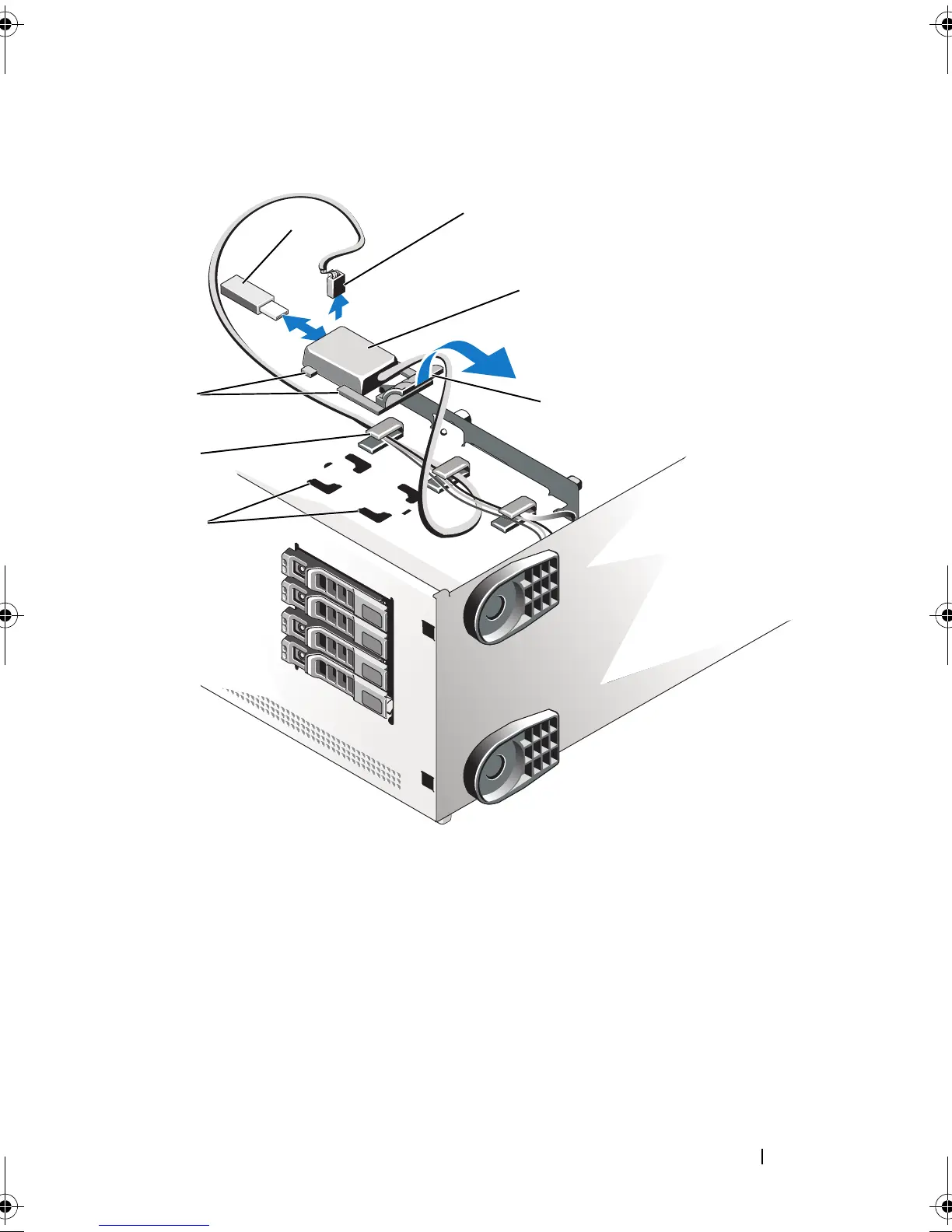Installing System Components 101
Figure 3-12. Removing and Installing the Internal USB Module
Installing the Internal USB Module
1
Turn off the system, including any attached peripherals, and disconnect
the system from its electrical outlet.
1 chassis slots 2 cable guide
3 module tabs 4 USB memory key
5 cable connector 6 internal USB module
7 module release tab
book.book Page 101 Tuesday, September 15, 2009 10:08 AM