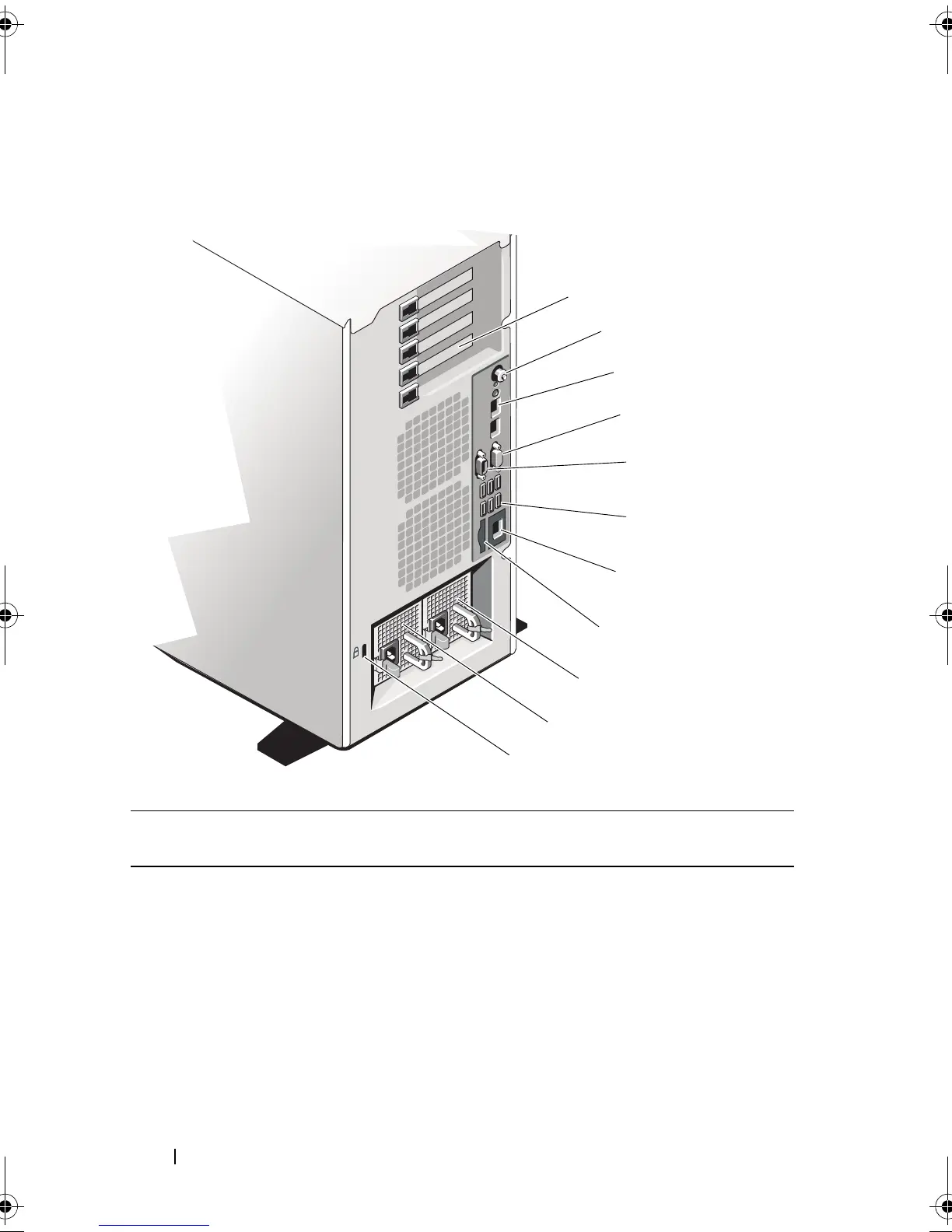20 About Your System
Back-Panel Features and Indicators
Figure 1-4. Back-Panel Features and Indicators
Item Indicator, Button, or
Connector
Icon Description
1 PCIe expansion card
slots (5)
Connects up to five PCI Express
(generation 2) expansion cards.
Supports two full-height, full-length
(30.99-cm [12.2-in]), x8 wide cards in
slots 2 and 3.
Supports three full-height, half-length,
x4 wide cards in slots 1, 4, and 5.
book.book Page 20 Tuesday, September 15, 2009 10:08 AM