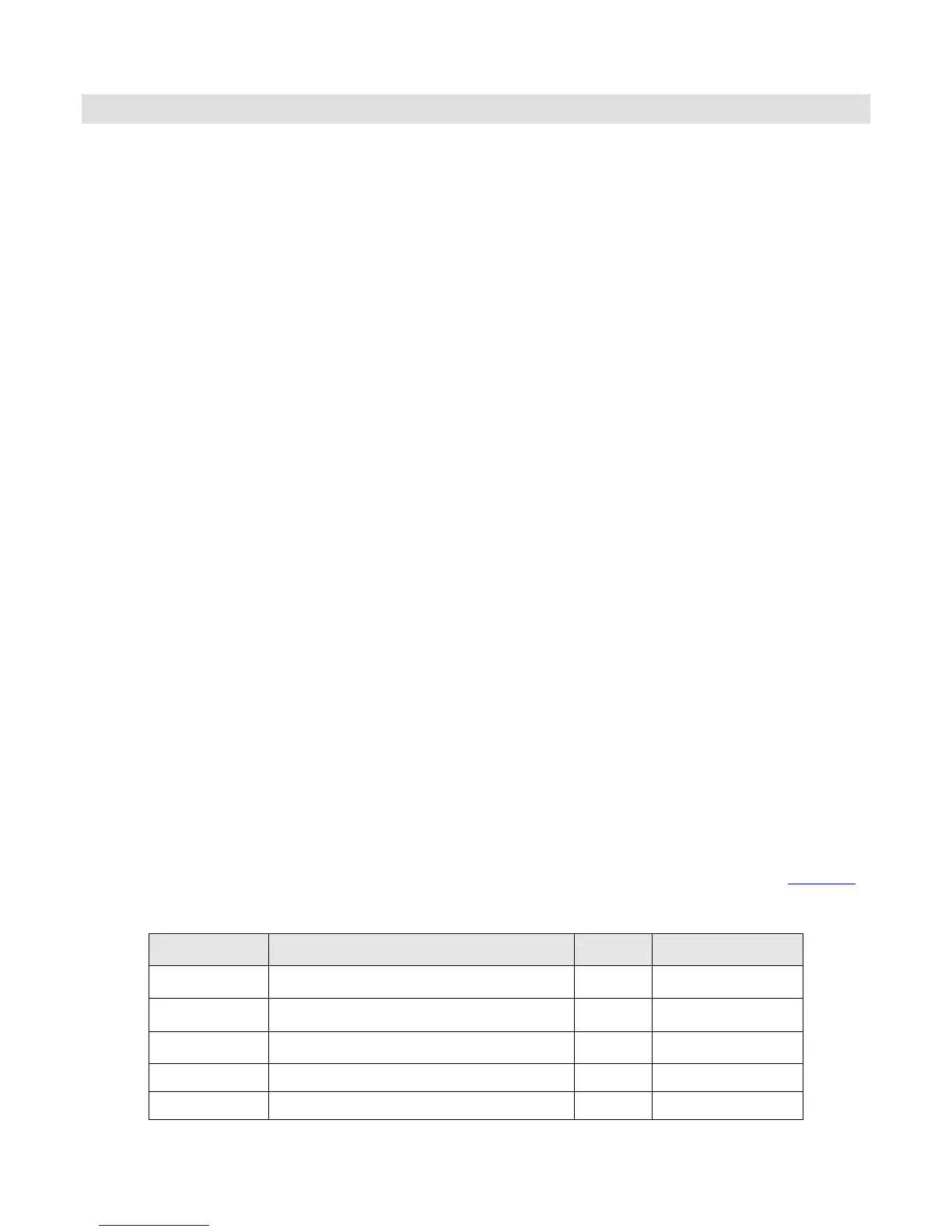Dell
PowerEdge T710 Technical Guide 39
12 Storage
12.1 Overview
The Dell™ PowerEdge™ T710 is available in two different hard-drive configurations:
16 x 2.5‖ hard drives
8 x 3.5‖ hard drives
Each configuration has a unique chassis and hard-drive backplane. Each chassis has hot-pluggable,
Serial Attached SCSI (SAS) or Serial ATA (SATA) drive slots with two LED indicators per slot, two mini-
SAS cable connectors for connecting the backplane to the integrated SAS 6/iR or PERC 6/i, a 10-pin
planar signal connector, and an 8-pin PDB power connector. The SAS 6/iR controller is supported only
on the 3.5‖ drive backplane.
12.2 Eight-Drive 3.5” Backplane
The 3.5‖ backplane supports the following:
3.5‖ hard drives
2.5‖ SSD drives in 3.5‖ carriers
Maximum of 2 x 2.5‖ SAS drives in 3.5‖ carriers
Two mini-SAS cables can be used to connect both channels of the integrated SAS 6/iR or PERC 6/i
card to the 3.5‖ backplane. For SATA/SAS mixing, two SAS drives are supported (one pair of drives is
SAS and the remaining six drives are SATA).
12.3 Sixteen-Drive 2.5” Backplane
The 2.5‖ backplane supports the following:
2.5‖ drives only
One mini-SAS cable is used to connect one channel of the integrated PERC 6/i (only) card to the
2.5‖ backplane
A SAS expander is used to map 16 drives to the PERC (x4) controller
For SATA/SAS mixing, two SAS drives are supported (one pair of drives is SAS and the remaining
fourteen drives are SATA).
12.4 Internal Hard Disk Drives
The T710 supports up to sixteen 2.5‖ or eight 3.5‖ hard disk drives. See Table 15 for information on
supported hard drives. For the most up-to-date information on supported hard drives, visit Dell.com.
Supported Hard Drives Table 15.
146GB, 300GB, 600GB, 900GB
