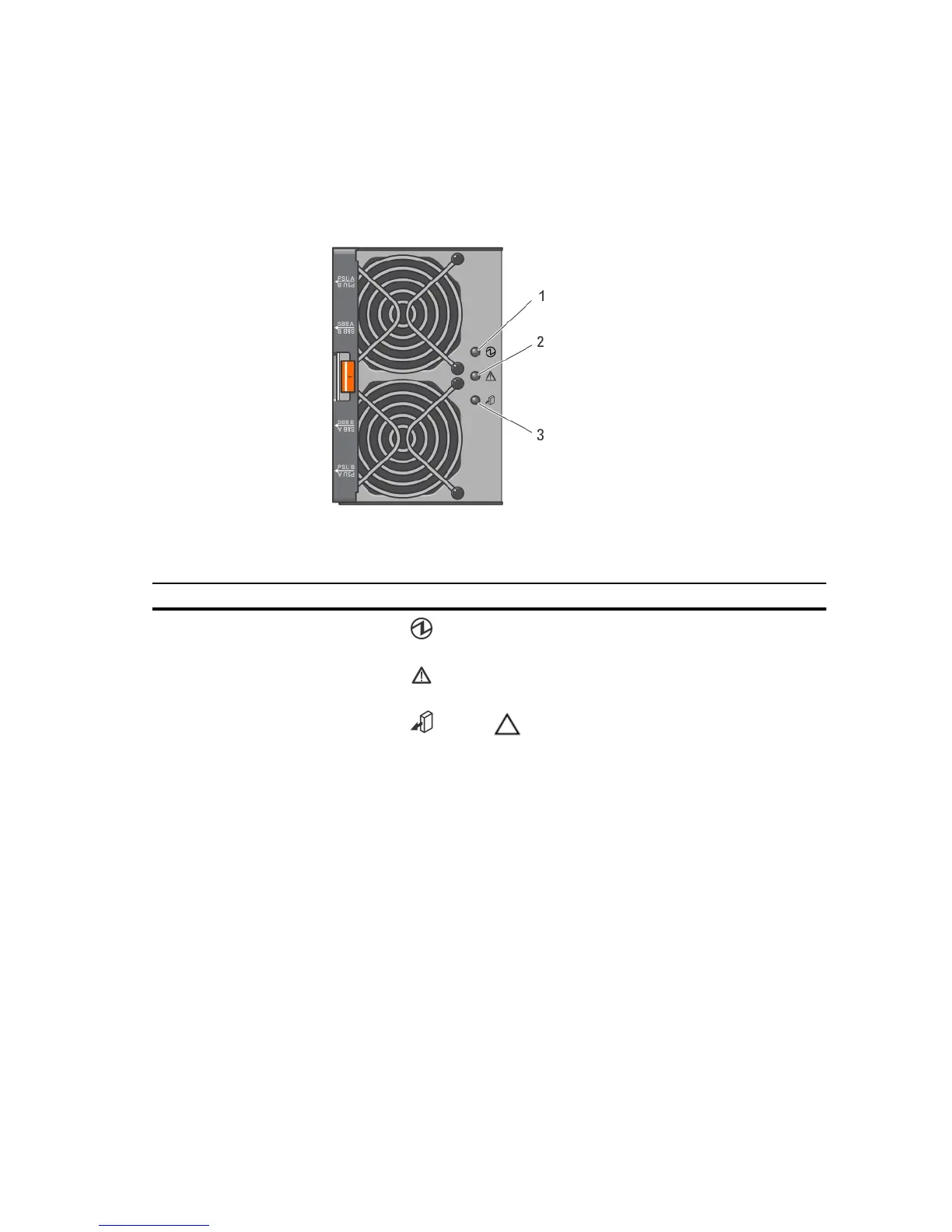Cooling Fan Module LED Indicator Codes
Figure 5. Cooling Fan Module Indicators
Item Indicator Icon Description
1 Power indicator The power indicator lights green when power to
the cooling fan module is available.
2 Service action required
indicator
The service action required indicator lights amber
when there is a fault in the cooling fan module.
3 Service action allowed
indicator
CAUTION: Remove the cooling fan module
from the system only if the service action
allowed indicator lights blue. Removing the
cooling fan module from the system when
the service action allowed indicator is off
may damage the system.
Blue Indicates that you can safely
remove the cooling fan
module from the system.
Off Indicates that you cannot
remove the cooling fan
module from the system.
11