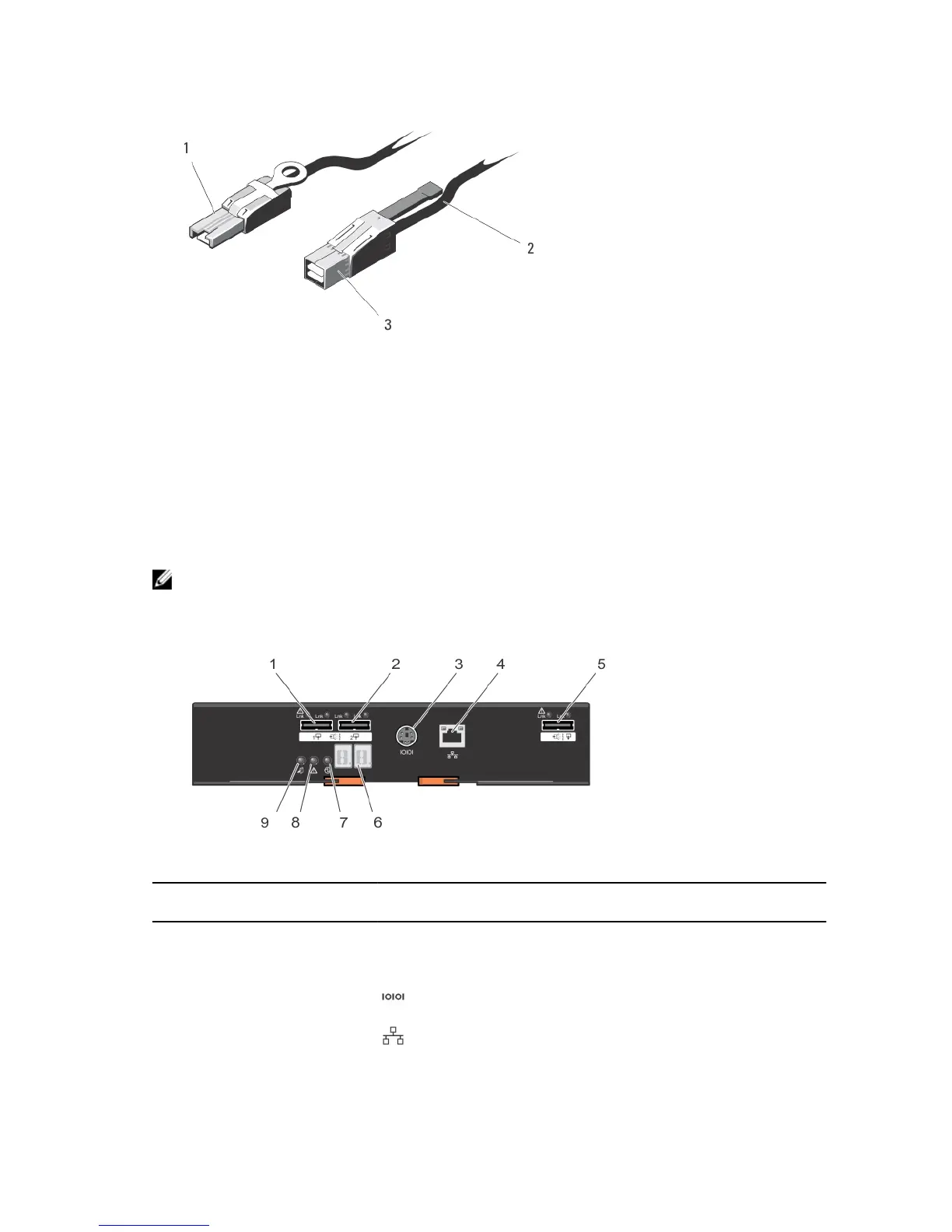Figure 10. SAS Cable
1. mini SAS connector 2. SAS cable
3. mini SAS HD connector
Expansion Controller Modules
Use the expansion controller modules to expand the storage capacity up to a maximum of 120 disks (180
disks with premium feature), by daisy-chaining your storage enclosure with up to two MD3060e
expansion enclosures.
NOTE: Hot-plug of MD3060e expansion enclosure is not supported.
MD3060e Expansion Module Features And Indicators
Figure 11. MD3060e Expansion Module Features and Indicators
Item Indicator, Button, or
Connector
Icon Description
1 SAS IN port 0 Provides EMM to RAID controller SAS connection.
2 SAS IN port 1 Provides EMM to RAID controller SAS connection.
3 Serial debug port Dell support only.
4 Telnet port Dell support only.
18