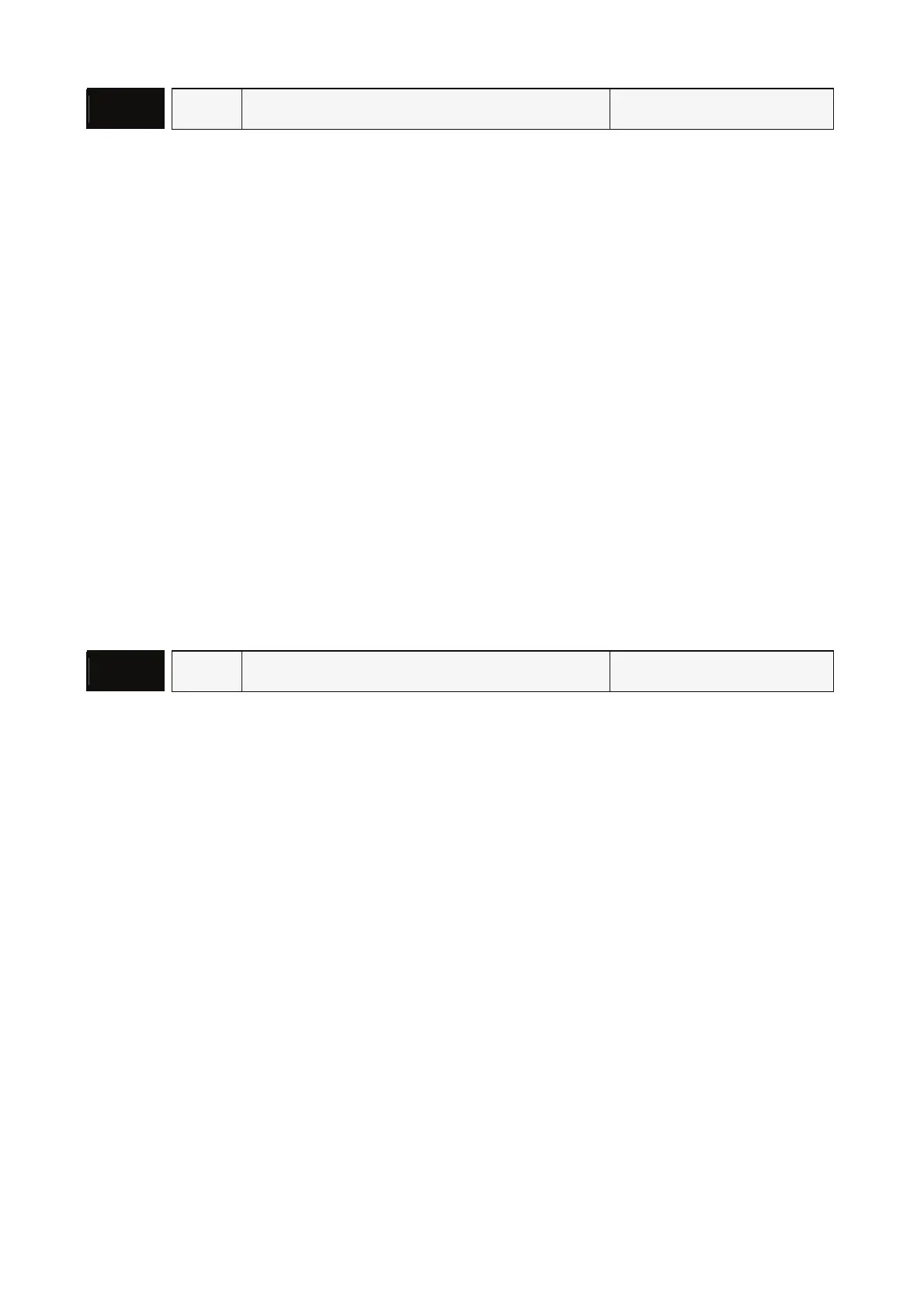Chapter 7 Servo Parameters|ASDA-AB Series
7-78
Revision January 2009
P3 - 02 PTL Communication Protocol Communication Addr.: 0302H
Default: 0 Related Section:
Applicable Control Mode: ALL Section 8.2
Unit: N/A
Range: 0~8
Settings:
0: Modbus ASCII mode, <7,N,2>
1: Modbus ASCII mode, <7,E,1 >
2: Modbus ASCII mode, <7,O,1>
3: Modbus ASCII mode, <8,N,2 >
4: Modbus ASCII mode, <8,E,1>
5: Modbus ASCII mode, <8,O,1>
6: Modbus RTU mode, <8,N,2>
7: Modbus RTU mode, <8,E,1>
8: Modbus RTU mode, <8,O,1>
This parameter is used to set the communication protocol. The alphanumeric characters
represent the following: 7 or 8 is the number of data bits; N, E or O refer to the parity bit, Non,
Even or Odd; the 1 or 2 is the numbers of stop bits.
P3 - 03 FLT Transmission Fault Treatment Communication Addr.: 0303H
Default: 0 Related Section:
Applicable Control Mode: P, S, T Section 8.2
Unit: N/A
Range: 0~1
Settings:
0: Display fault and continue operating
1: Display fault and stop operating
This parameter is used to determine the operating sequence once a communication fault has
been detected. If '1' is selected, the drive will stop operating upon detection the communication
fault. The mode of stopping is set by parameter P1-32.
