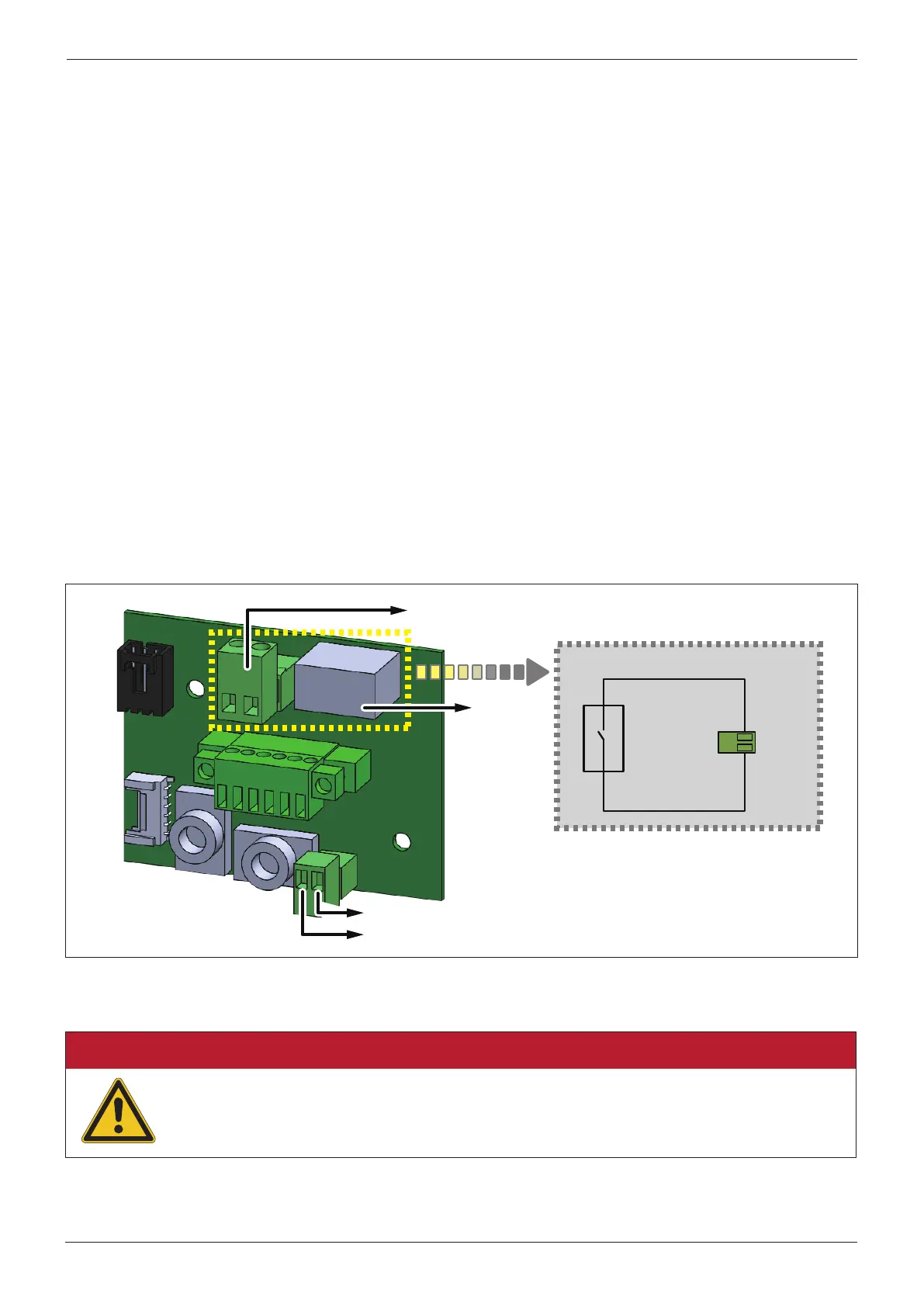Appendix A
Multi-function Relay
A.1 Multi-function relay output connection
The Inverter supports one multi-function relay, the multi-function relay is available to external
devices. External devices can be: flashing lights, Buzzer Etc. the multi-function relay allows
following configuration:
• Fault indicator or Grid status indicator
• Power production
• Control of external loads
• Fan control
The dry contact connection provides a remote indication of inverter status. When the inverter
is operating normally, the dry contact is closed. The user can use the Monitor MODBUS SW
tool, the multi-function relay will be configured as mentioned in the event setting. Please refer
to Figure A-1
Figure A-1: Multi-function Relay location
Danger! Hazard of Electric shock.
Touching of electronic components can damage the components through
electrostatic discharge.
52
Appendix A
Relay
Dry
contact
Equivalent circuit
12V
1
2
3
5
4
6
GND
Dry contact
Relay