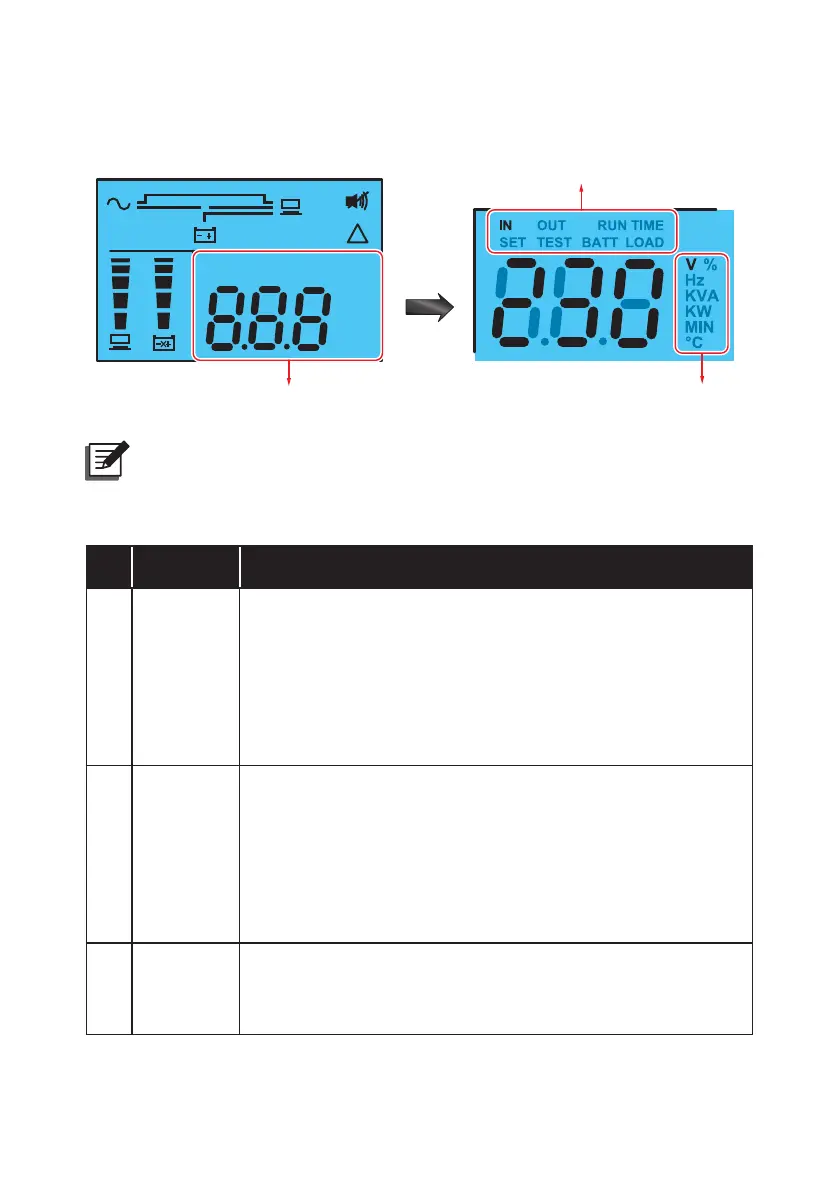14
Amplon N Series
3.4 7-Segment Display
Hz
KW
KVA
V
MIN
%
IN OUT
SET TEST BATT LOAD
RUN TIME
!
°C
7-Segment Display
Column A
Column B
NOTE :
You might need to read the word shown in Column A together with that in
Cloumn B to understand the display meaning.
No. Icon Description
1 IN 1. IN & V:
When the above two words illuminate together, it means
input voltage.
2. IN & Hz:
When the above two words illuminate together, it means
input frequency.
2 OUT 1. OUT & V:
When the above two words illuminate together, it means
output voltage.
2. OUT & Hz:
When the above two words illuminate together, it means
output frequency.
3 RUN TIME RUNTIME & MIN:
When the above two words illuminate together, it means the
estimated remaining backup time.