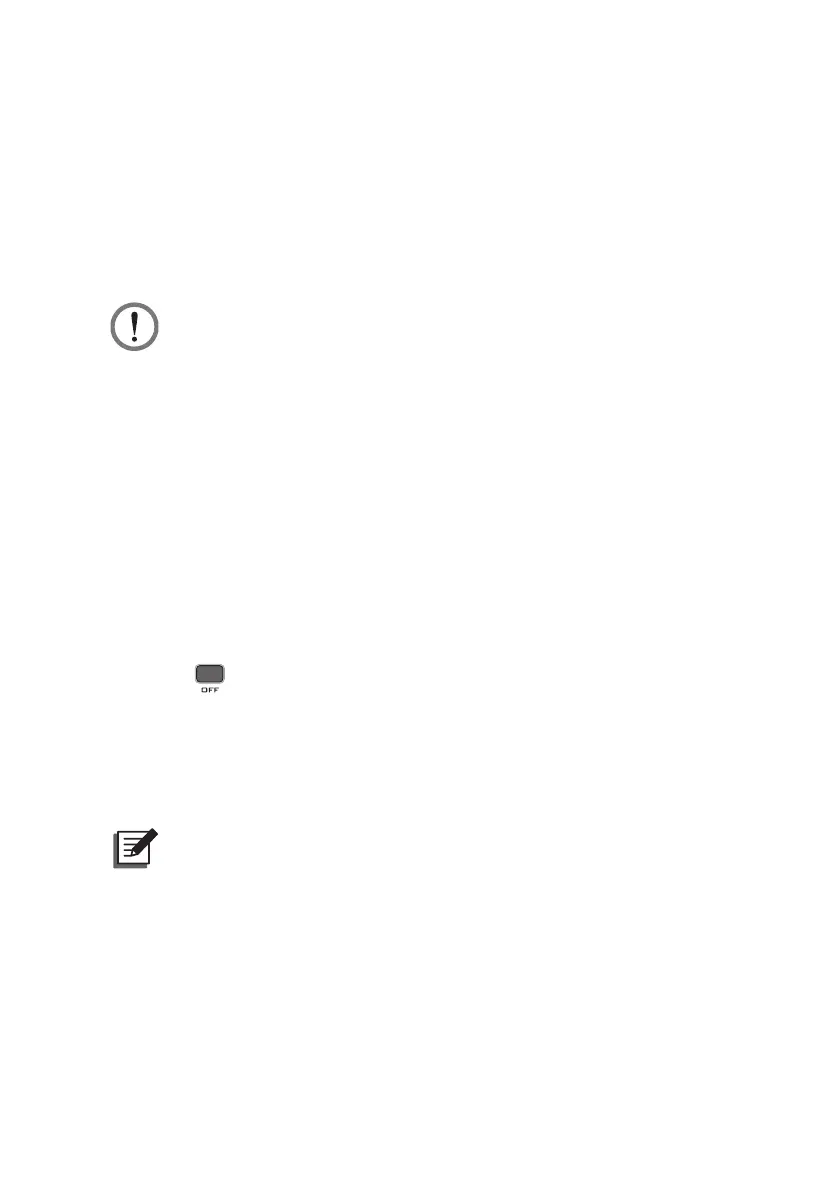4
Amplon N Series
3. Wear rubber gloves and boots.
4. Do not lay tools or metal parts on the top of batteries.
5. Before battery removal, replacement or installation, disconnect any circuit
connected to the batteries.
z
z
Do not connect the batteries in reverse; otherwise, a risk of electric shock or re
accidents might occur.
WARNING:
The risk of electric shock and short-circuit current is possible when
the batteries are still connected to the UPS even though the UPS is
disconnected from the mains. Do not forget to cut off the battery source
before maintenance.
1.2 Storage
z
z
Prior to installation
If the UPS needs to be stored prior to installation, it should be placed in a
dry area. The allowable storage temperature is between -15°C and +50°C
(5°F~122°F).
z
z
After usage
Press the
button, make sure the UPS is shutdown, disconnect the UPS from
the utility power, remove all equipment from the UPS, and store the UPS in a dry
and well-ventilated area at a temperature between -15°C and +50°C (5°F~122°F).
Idle batteries must be recharged fully approximately every three months if the
UPS needs to be stored for an extended period of time. The charging time must
not be less than 24 hours each time.
NOTE :
After storage and before start-up of the UPS, you must allow the UPS to
adjust to room temperature (20°C~25°C or 68°F~77°F) for at least one
hour to avoid moisture condensing inside the UPS.