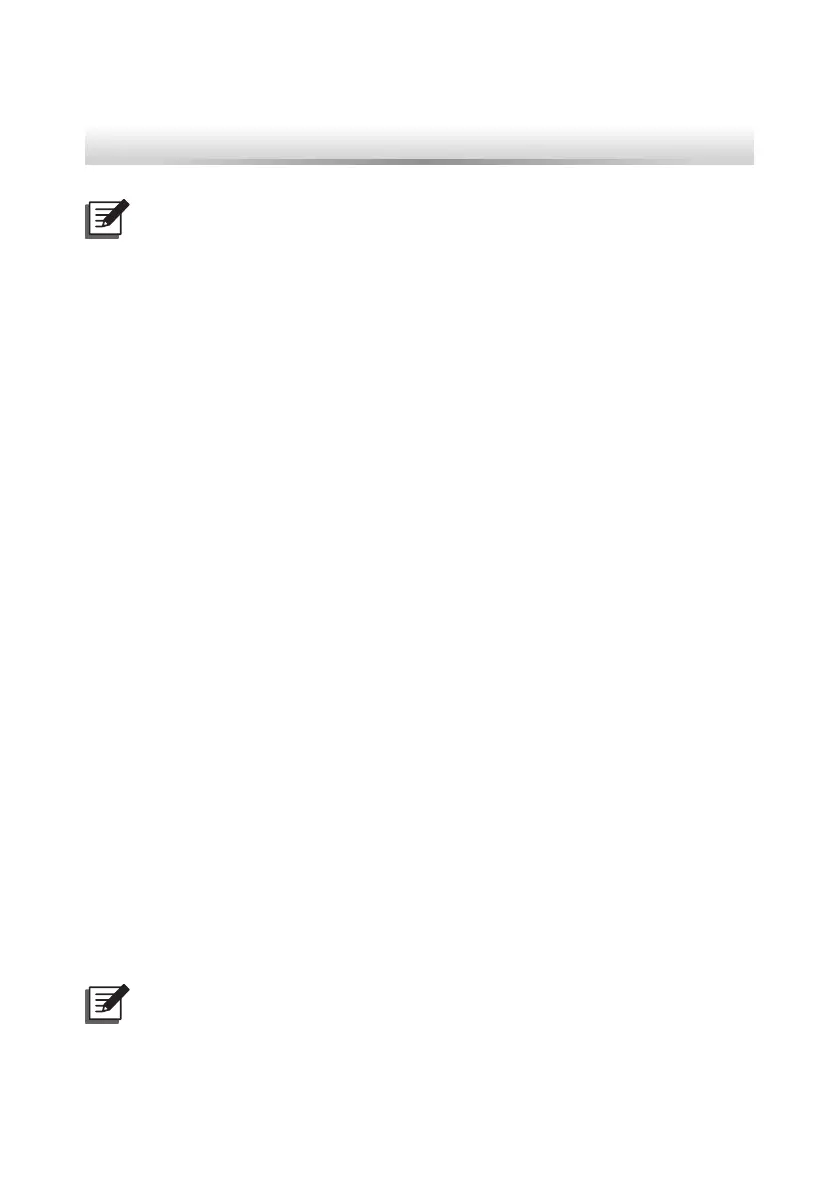20
Amplon N Series
Chapter 5 : Operation Modes
NOTE :
1. Please refer to Chapter 3 : Operation Panel to learn how to operate the
operation panel and understand the display meaning.
2. Each of the display diagrams shown in this chapter is for reference only.
Actual display depends on the operation of the UPS.
5.1 Standby Mode
After the UPS is connected to the AC utility, it will supply power to the UPS and the
batteries will be charged. The default setting of the UPS is set in ‘STANDBY mode’.
5.2 On-line Mode
In online mode, the connected loads are supplied by the inverter, which derives its
power from the utility AC power, and the UPS charges the batteries and provides
power protection to its connected loads.
5.3 Bypass Mode
In bypass mode, the critical loads are directly supplied by the utility power and the
batteries are charged.
5.4 Battery Mode
When the UPS is operating during a power outage, the batteries provide DC power,
which maintains inverter operation to support the connected critical loads.
You can install the Virtual COM Port Driver and the UPSentry 2012 software (please
download from http://www.deltapowersolutions.com/en-in/mcis/software-center.php)
or conguare the SNMP card (optional) or ModBus card (optional) to monitor and
estimate the battery remaining capacity before or during an AC power failure. For
more information about the SNMP card (optional) or ModBus card (optional), please
refer to its user manual.
NOTE :
You can only enable ‘SHUTDOWN AFTER’ function in battery mode. For
information about ‘SHUTDOWN AFTER’ function, please contact service
personnel.