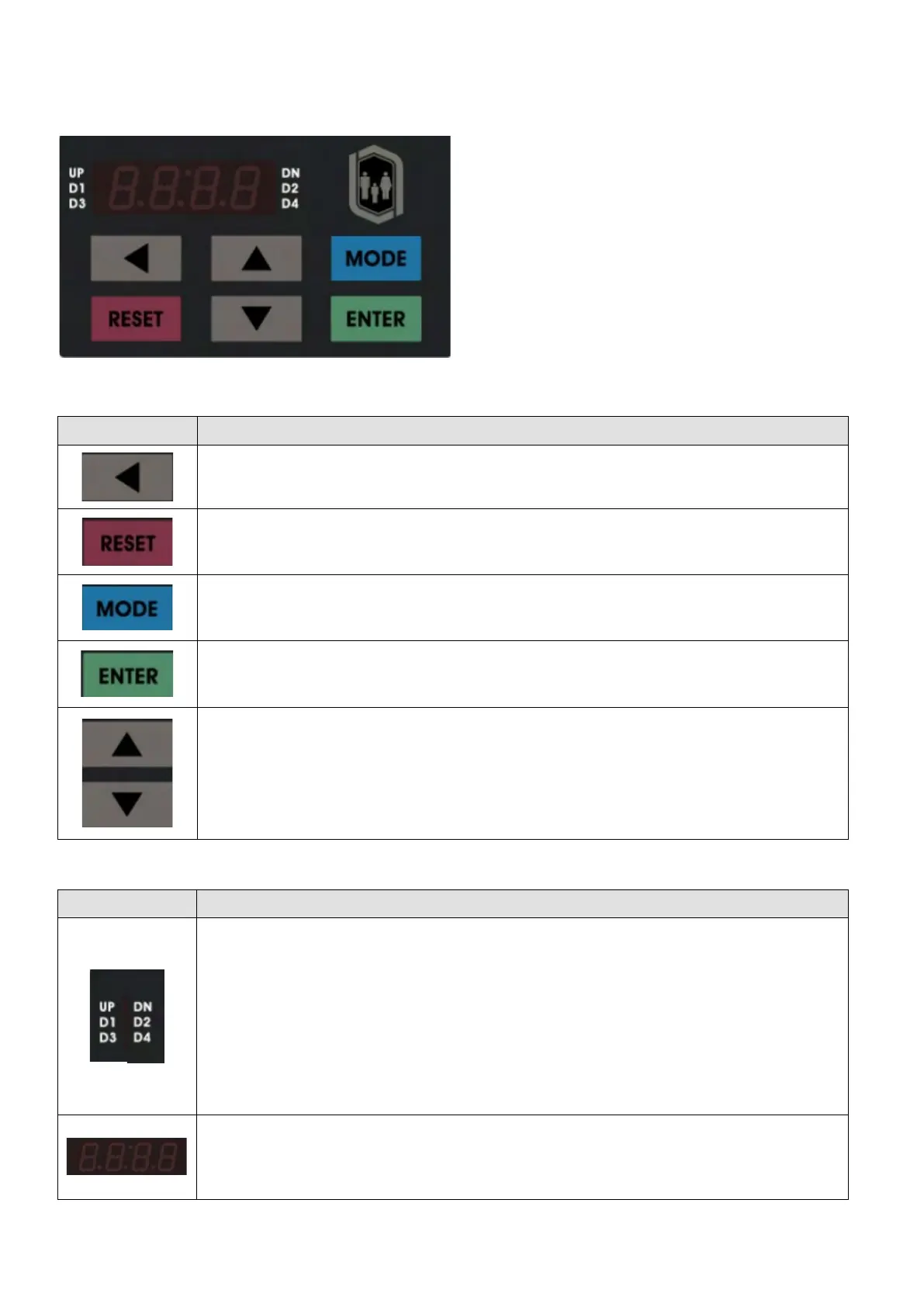Chapter 9 Digital KeypadVFD-ED
9-1 Description of Keyboard Panel
Keyboard Panel KPED-LE01
Keypad Functions
Keys Description
Shift key
Moves the cursor so you can adjust the selected value.
RESET key
Resets the motor drive after a fault.
MODE key
Changes among the different display modes.
ENTER key
Allows you to read or modify the current parameter settings.
Up and Down keys
These buttons have two functions:
1. Press the Up or Down button to increase or decrease the selected value.
2. Press the Up or Down button to select items in a menu and languages.
LED Function Description
LED Description
Status Display
UP: Moving up.
DN: Moving down
D1: MI1 status
D2: MI2 status
D3: MI3 status
D4: MI4 status
Main Display Area
Displays frequency, current, voltage, rotation direction, user-
defined units, errors and
warnings.