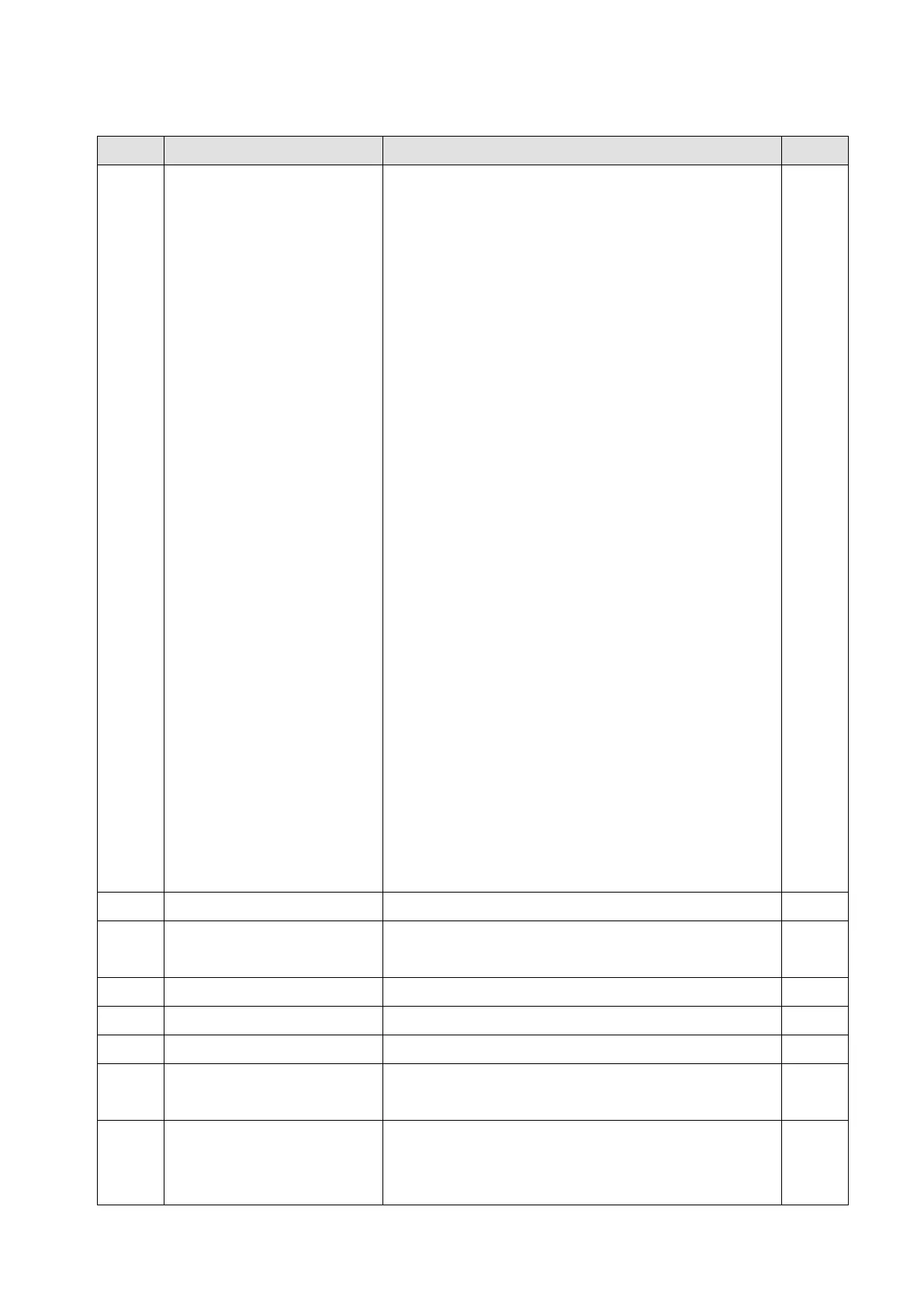Chapter 4 Parameters|VFD-EL-W
46
03 Output Function Parameters
You can set this parameter during operation.
0: No function
1: Indication during RUN
2: Master frequency reached
3: Indication at zero speed
4: Over-torque detection
5: Base Block (B.B) indication
6: Low-voltage indication
7: Operation mode indication
8: Fault indication
9: Desired frequency reached
10: Terminal count value reached
11: Preliminary count value reached
12: Over-voltage stall prevention
13: Over-current stall prevention
14: IGBT overheating (85°C ON, 80°C OFF)
15: Over-voltage
16: PID feedback error
17: Forward command
18: Reverse command
19: Zero speed (including STOP)
20: Warning indication
21: Mechanical brake control (use with Pr.03.11 and
Pr.03.12)
22: Drive is ready
23: Indication of multi-pump system error (only
Master)
0: Terminal count value reached, no EF displays
1: Terminal count value reached, EF activates